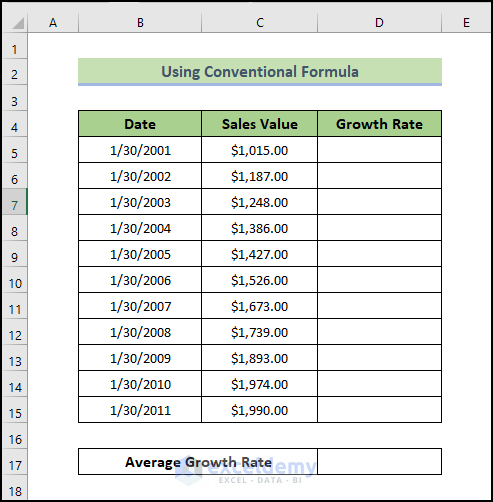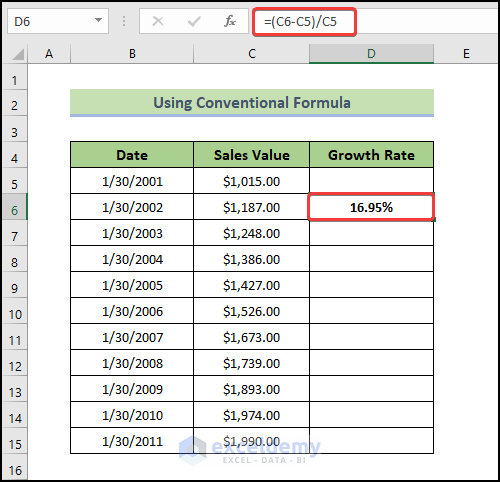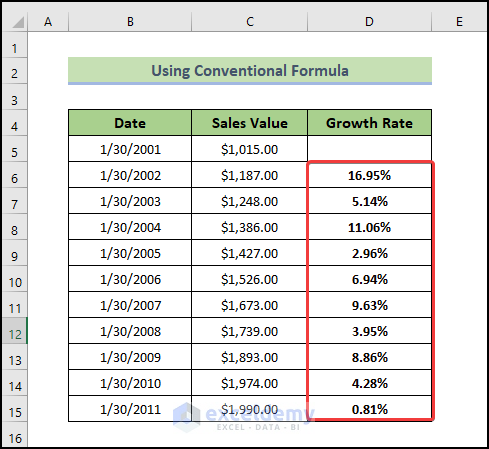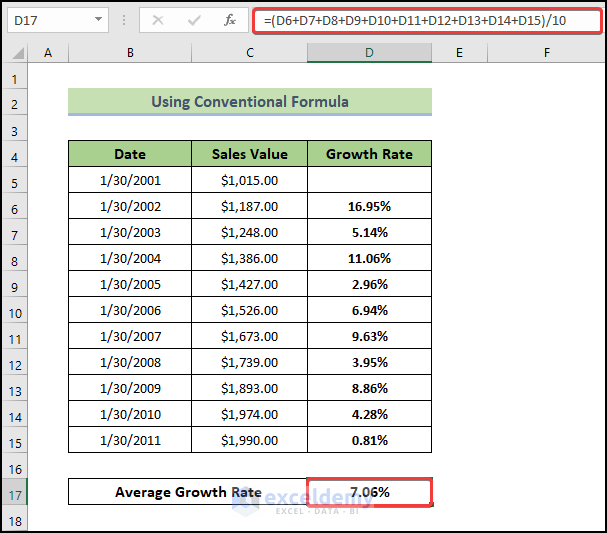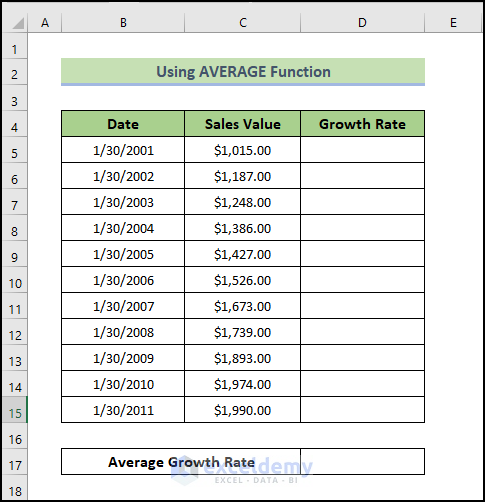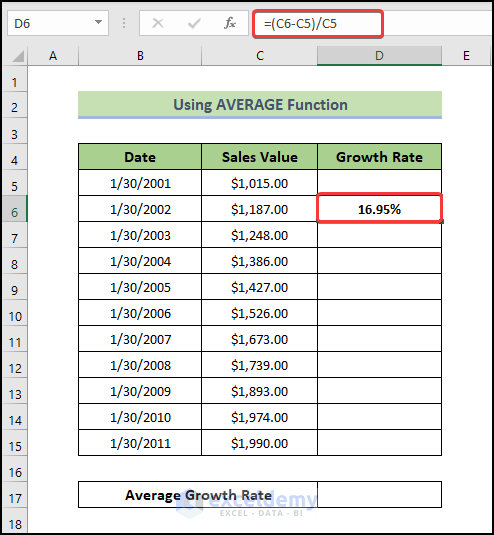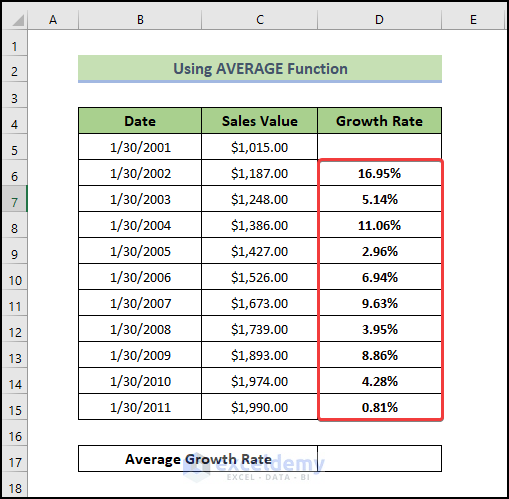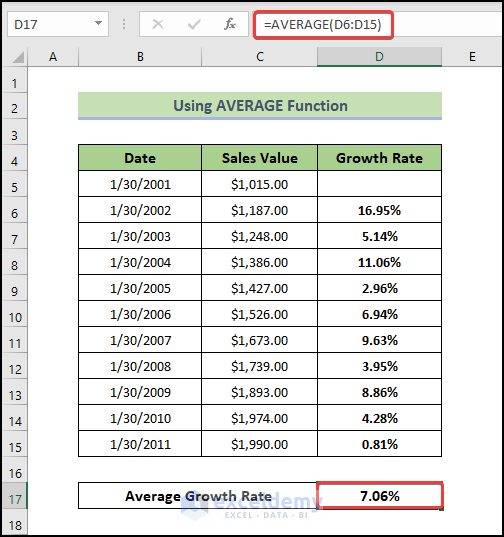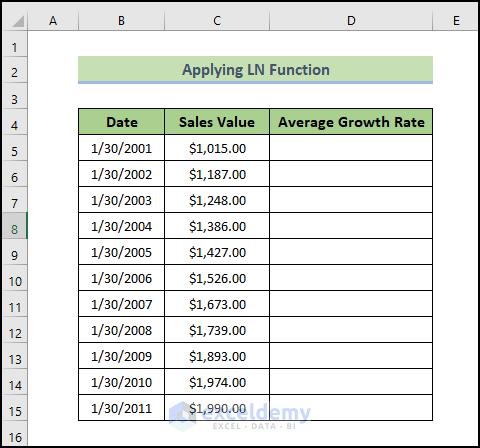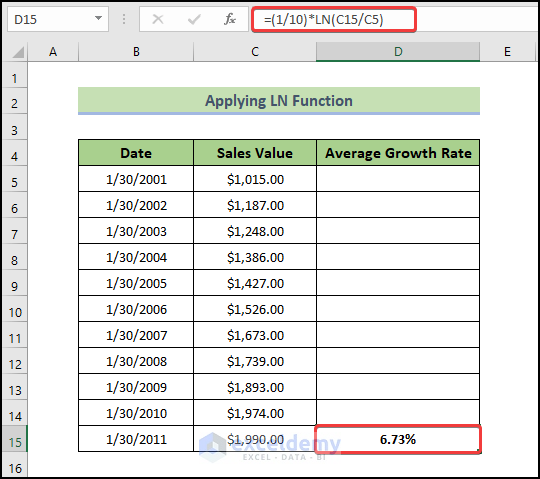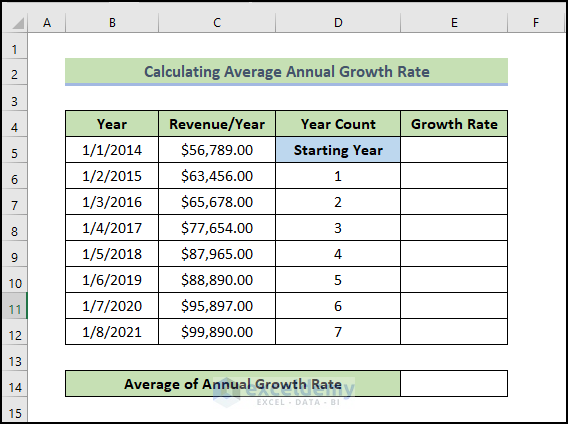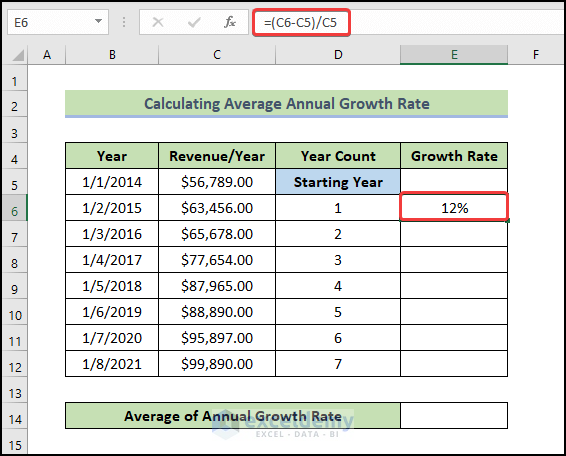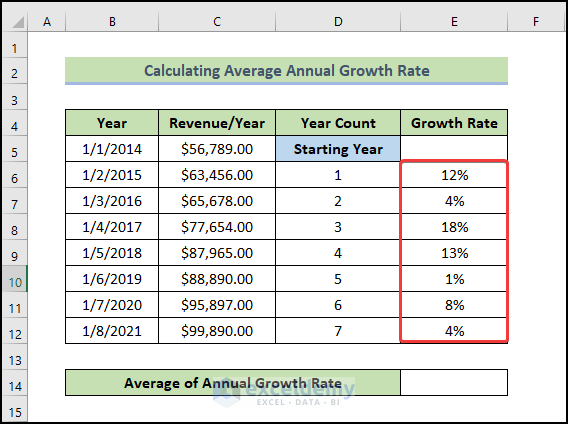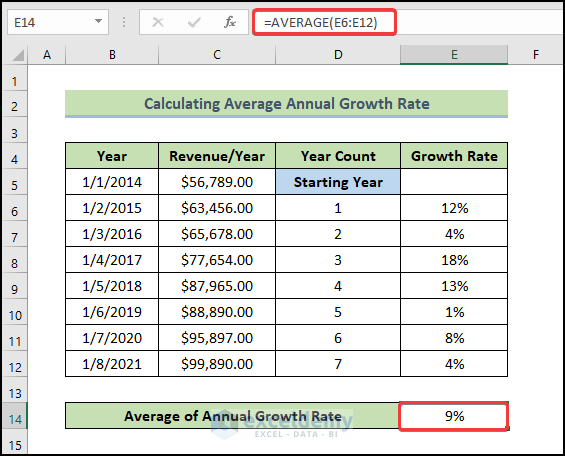Definition of the Growth Rate
Growth Rate (AGR): The Growth rate measures profits or losses, cash flow expenses, among other factors and shows whether a company is growing,.
Growth Rate = (Ending value - Beginning value) / Beginning value
Method 1 – Using a Conventional Formula to Find the Average Growth Rate in Excel
This is the sample dataset.
Sum the growth rates for all time periods and divide the result by the number of terms to calculate the average growth rate:
Steps:
- Select a cell to display the result. Here, D6.
- Enter the following formula:
=(C6-C5)/C5
- Press Enter.
You will see the growth rate in D6.
- Drag the Fill Handle to see the result in the rest of the cells.
This is the output.
- Select D17 and enter the following formula:
=(D6+D7+D8+D9+D10+D11+D12+D13+D14+D15)/10
- Press Enter.
You will see the average growth rate in D17.
Read More: How to Calculate VLOOKUP AVERAGE in Excel
Method 2 – Find the Average Growth Rate in Excel using the AVERAGE Function
Use the AVERAGE function.
Steps:
- Select a cell to display the result. Here, D6.
- Enter the following formula:
=(C6-C5)/C5
- Press Enter.
You will see the growth rate in D6.
- Drag the Fill Handle to see the result in the rest of the cells.
This is the output.
- Select D17 and enter the following formula:
=AVERAGE(D6:D15)
- Press Enter.
You will see the average growth rate in D17.
Read More: How to Calculate Class Average in Excel
Method 3 – Using the Excel LN Function to Calculate the Average Growth Rate
Use the LN function to calculate the average growth rate in a specific period.
Steps:
- Select a cell to display the result. Here, D15.
- Enter the following formula:
=(1/10)*LN(C15/C5)
- Press Enter.
You will see the growth rate in D15.
Read More: How to Calculate Average and Standard Deviation in Excel
How to Calculate Average Annual Growth Rate in Excel
Calculate the annual average growth rate using the data in the following dataset.
Steps:
- Select a cell to display the result. Here, D6.
- Enter the following formula:
=(C6-C5)/C5
- Press Enter.
You will see the annual growth rate in D6.
- Drag the Fill Handle to see the result in the rest of the cells.
This is the output.
- Select D14 and enter the following formula:
=AVERAGE(E6:E12)
- Press Enter.
You will see the annual average growth rate in D14.
Read More: How to Calculate Monthly Average from Daily Data in Excel
Things to Remember
- The first cash flow result is optional when calculating the Average Annual Growth Rate (AAGR).
Download Practice Workbook
Download the practice workbook.
Related Articles
- How to Calculate Average Rating in Excel
- How to Calculate 5 Star Rating Average in Excel
- How to Get Average Time in Excel
- How to Calculate Daily Average in Excel
- How to Calculate Daily Average from Hourly Data in Excel
- How to Calculate Weekly Average in Excel
<< Go Back to Excel Average Formula Examples | How to Calculate Average in Excel | How to Calculate in Excel | Learn Excel