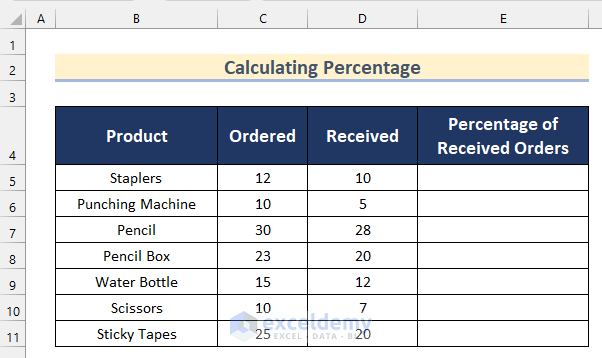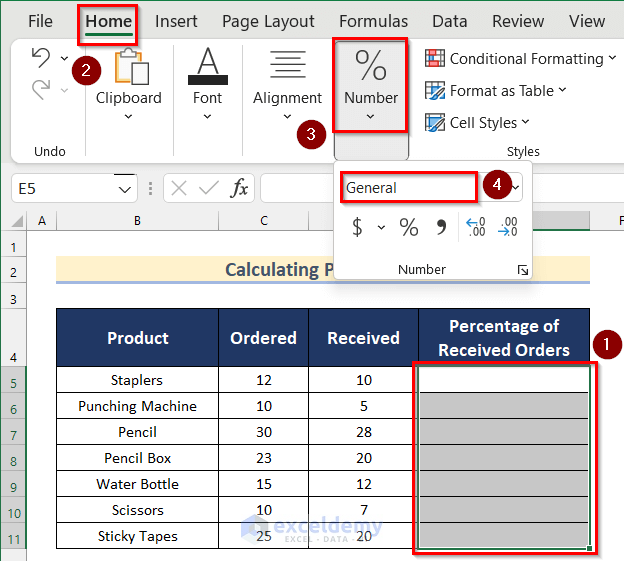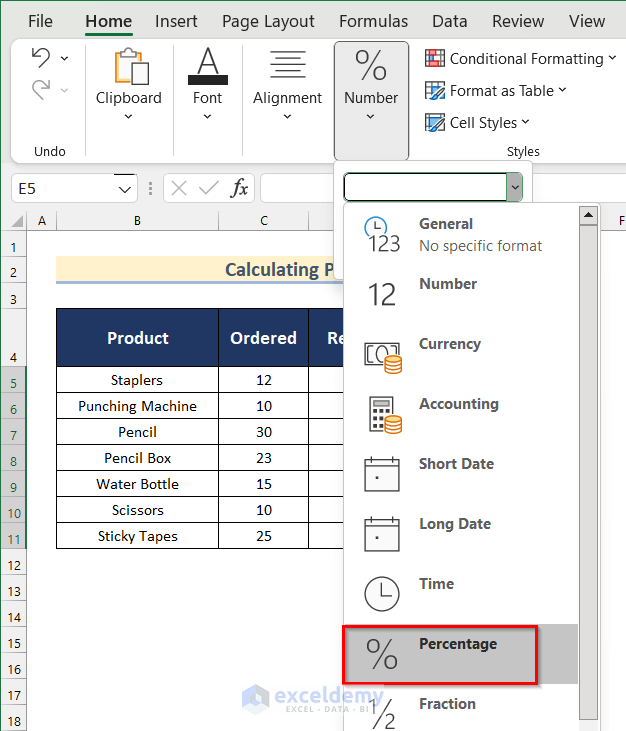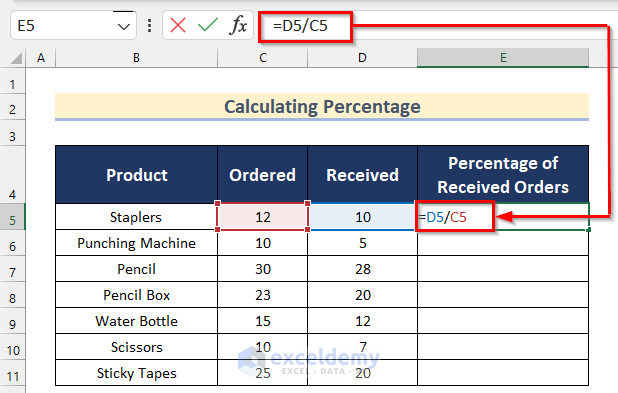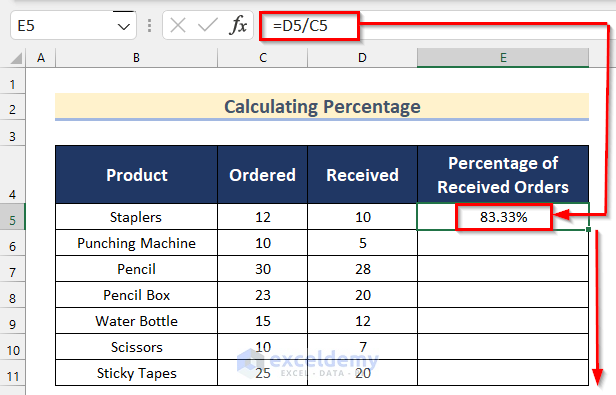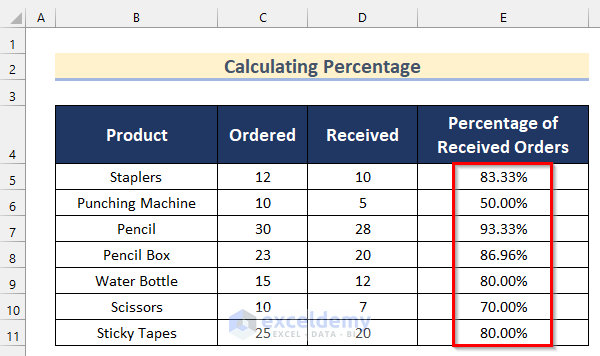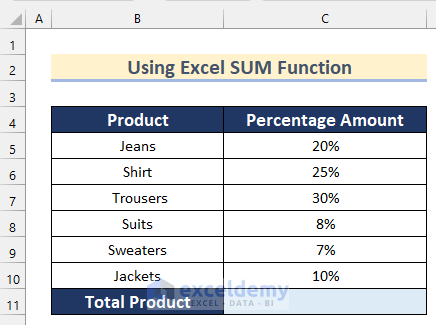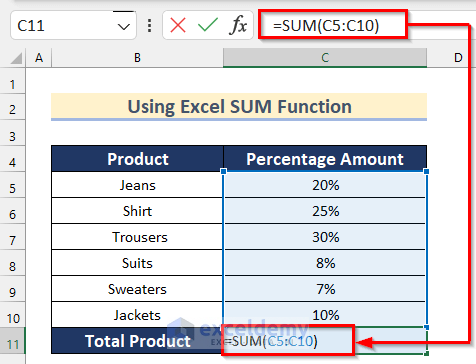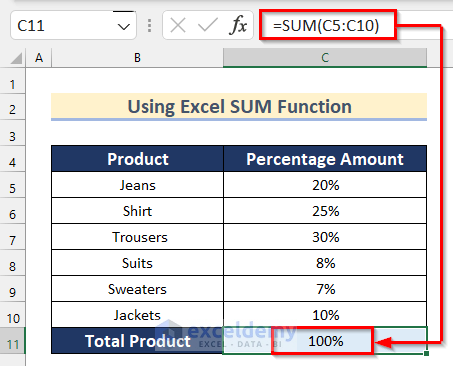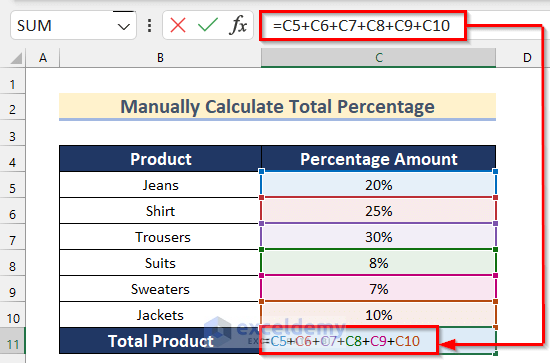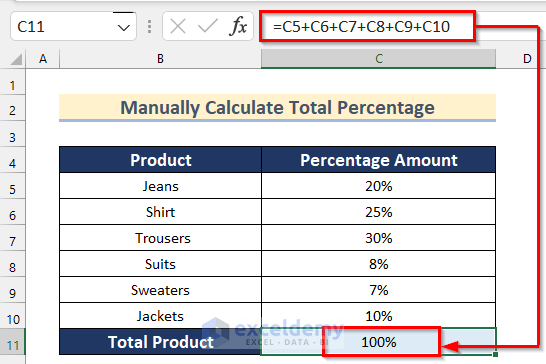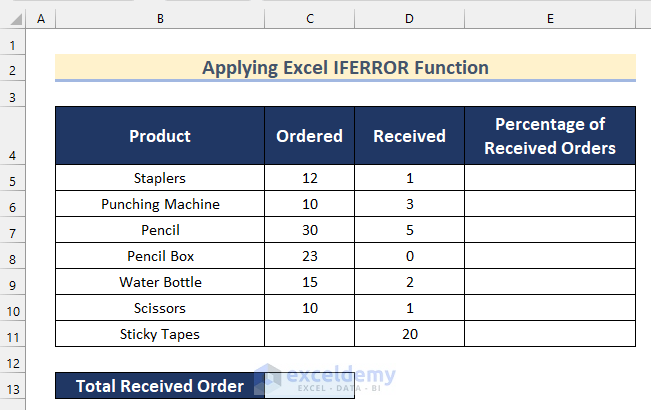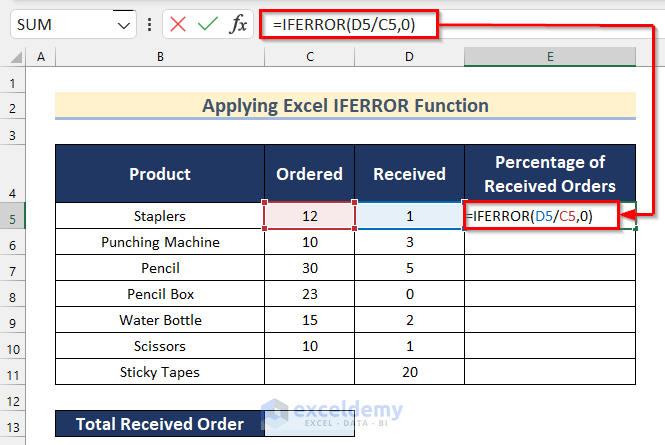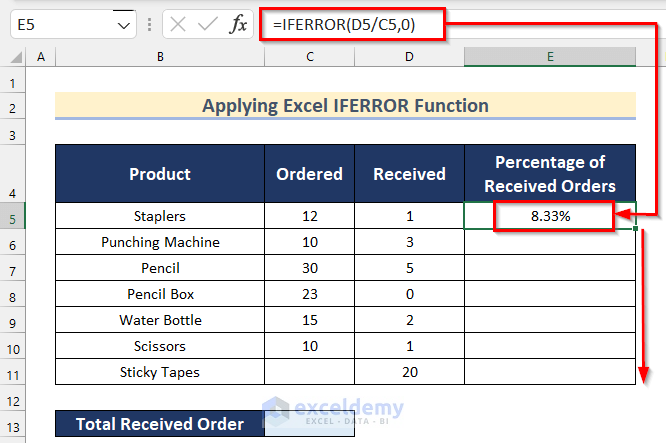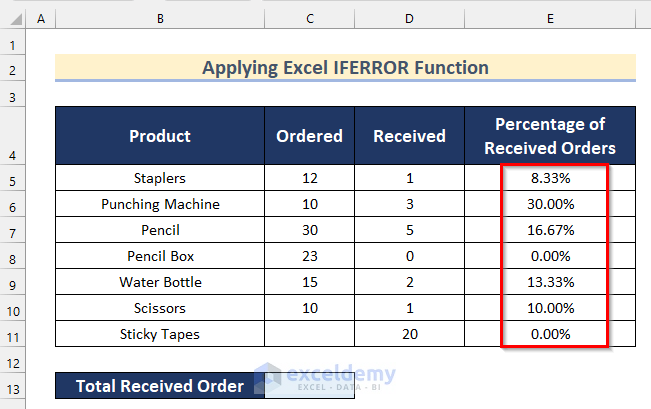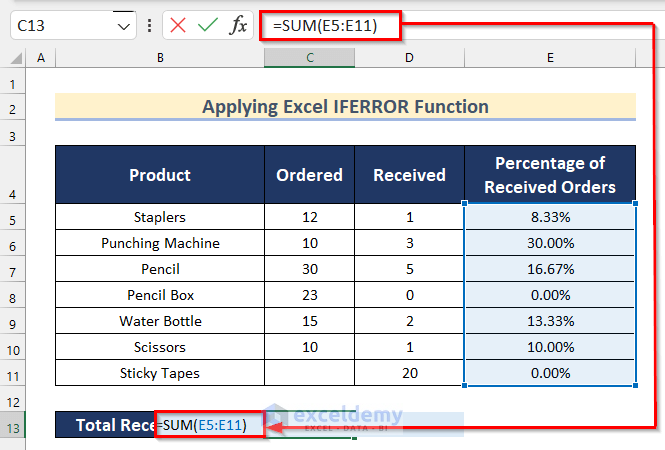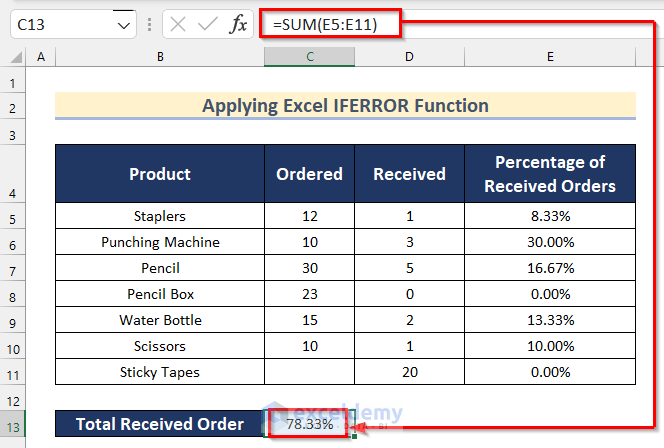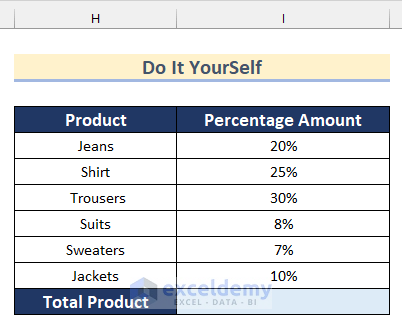Looking for ways to calculate the total percentage from multiple percentages in Excel? Then, this is the right place for you. Here, you will find 3 effective ways to calculate the total percentage in Excel.
What Is Percentage?
The percentage is a comparative figure representing 100ths of any amount.
The basic formula of Percentage is:
Percentage = (Part/Total) * 100How to Calculate Percentages in Excel
You can calculate the percentage in Excel by following some easy steps. Suppose you have a dataset containing the name of some Products, and the number of Ordered and Received items. Now, we will show you how you can calculate the Percentage of Received Orders using this dataset.
Steps:
- Firstly, select cell range E5:E11.
- Then, go to the Home tab >> click on Number >> click on Number Format.
- Next, click on Percentage.
- Now, select Cell E5 and insert the following formula.
=D5/C5- Then, press Enter.
- After that, drag down the Fill Handle tool to AutoFill the formula for the rest of the cells.
- Finally, you will get all the values of the Percentage of Received Orders.
How to Calculate Total Percentage from Multiple Percentages in Excel: 3 Effective Ways
Here, we have a dataset containing the name of some Products and their corresponding Percentage Amount. We can calculate the total percentage of this dataset by going through some effective steps.
Now, we will show you how to manually calculate the total percentage from multiple percentages and use Excel functions.
1. Use Excel SUM Function to Get Total Percentage from Multiple Percentages
In the first method, we will use the SUM function to get the total percentage from multiple percentages in Excel. Follow the steps given below to do it on your own dataset.
Steps:
- In the beginning, select Cell C11 and insert the following formula.
=SUM(C5:C10)- After that, press Enter to get the Total Percentage value.
Read More: How to Calculate Percentage of Percentage in Excel
2. Calculate Total Percentage from Multiple Percentages Manually
You can also calculate the total percentage from multiple percentages manually by going through the steps given below.
Steps:
- To start with, select Cell C11 and insert the following formula.
=C5+C6+C7+C8+C9+C10- Then, press Enter.
3. Avoid Errors with Excel IFERROR Function to Determine Total Percentage
Finally, sometimes you may find some errors while adding the percentages using formulas. You can avoid these errors by using the IFERROR function.
Here, in the dataset, if we want to calculate the Percentage of Received Orders using the formula shown above, we will find a #DIV/0! Error in Cell E11 as there is no value in Cell C11.
Now, follow the steps given below to avoid this error using the IFERROR function in Excel.
Steps:
- Firstly, select Cell E5 and insert the following formula.
=IFERROR(D5/C5,0)- After that, press Enter and drag down the Fill Handle tool to AutoFill the formula for the rest of the cells.
- Now, you will get all the values of the Percentage of Received Orders.
- Then, select Cell C13 and insert the following formula.
=SUM(E5:E11)- Finally, press Enter to get the value of the Total Received Order.
Read More: Why Are My Percentages Wrong in Excel?
Practice Section
In the article, you will find an Excel workbook like the image given below to practice on your own.
Download Practice Workbook
You can download the workbook to practice yourself.
Conclusion
So, in this article, we have shown you 3 ways to calculate the total percentage from multiple percentages in Excel. I hope you found this article interesting and helpful. If something seems difficult to understand, please leave a comment. Additionally, please let us know if there are any more alternatives that we may have missed.
Related Articles
- How to Calculate Percentage of Month in Excel
- How to Calculate Percentage Based on Conditional Formatting
- How to Calculate Percentage in Excel Based on Cell Color
- How to Calculate Percentage Complete Based on Dates in Excel
- Percentage Showing as Thousand in Excel
- How to Remove Percentage in Excel
- How to Find the Percentage of Two Numbers in Excel
- How to Calculate Error Percentage in Excel
- How to Calculate Cumulative Percentage in Excel
<<Go Back to Sum or Subtract in Excel | Calculating Percentages in Excel | How to Calculate in Excel | Learn Excel
Get FREE Advanced Excel Exercises with Solutions!