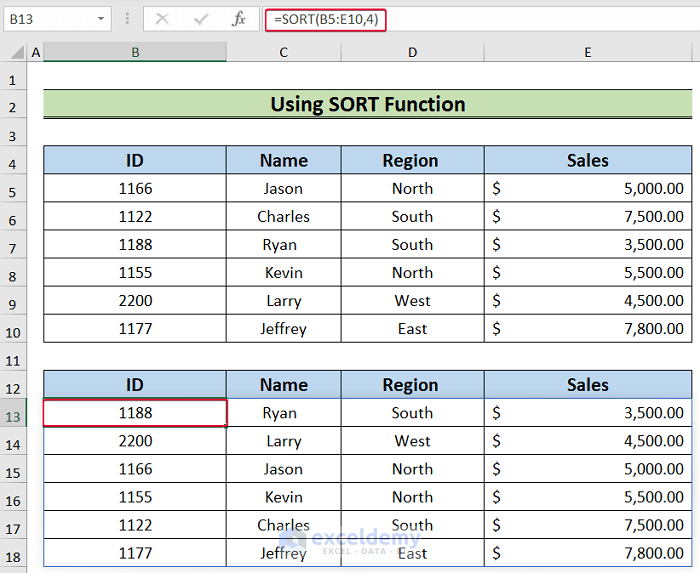Md. Abdullah Al Murad
Md. Abdullah Al Murad is a computer engineer who loves exploring Excel and VBA programming. Programming, to him, is a time-saving tool for efficiently managing data, files, and internet tasks. He is proficient in C, C++, Python, JavaScript, HTML, SQL, MySQL, PostgreSQL, Microsoft Office, and VBA and goes beyond the basics. He holds a B.Sc. in Computer Science and Engineering from American International University-Bangladesh. He has transitioned into the role of a content developer. Beyond his work, find him immersed in books, exploring new places during travels, and enjoying movies and TV series in his downtime.
Designation
Excel & VBA Content Developer at ExcelDemy in SOFTEKO.Lives in
Dhaka, Bangladesh.Education
B.Sc. in Computer Science and Engineering, American International University-Bangladesh.Expertise
Data Analysis, Content Writing, C, C++, Python, JavaScript, HTML, SQL, MySQL, PostgreSQL, Microsoft Office.Experience
- Technical Consultant at Midas Software Solutions LTD
- Teaching assistant at American International University-Bangladesh.
Latest Posts From Md. Abdullah Al Murad
MS Excel’s VLOOKUP function is used when we need to find things in a table or in a range by row. It makes our task easy in terms of searching for something in ...
MS Excel provides a few different sorting choices on top of the usual ascending and descending orders. We also have sorted by color or icon, as well as the ...
In this article, we will show how to sort by column in Excel while keeping rows together. Sorting is the best way to make the dataset more convenient and ...
To get used to less usage of the mouse there is no alternative to practicing keyboard shortcuts. Sometimes it might seem difficult to copy formula down with ...
When working with numbers, we may need to find out or calculate the top 5, 10, or any specific percent in Excel. Generally, Excel provides various methods for ...
In this article, we will show how to sort multiple columns in Excel independently of each other. In Microsoft Excel, there are a lot of ways to arrange text ...
Data cleaning is an important part of data analysis. In Excel, Trim is another most usable function in VBA code which removes extra spaces from the string or ...
RIGHT is another popular function in MS Excel that is used to get the last character or characters in a text string, based on the specific number of ...
Microsoft Excel provides a function called LEN for counting letters, numbers, characters, and all spaces. LEN is a short form of LENGTH. The LEN function is ...
In this article, you will learn about the Excel LARGE function and how to use the LARGE function with criteria, duplicates, multiple criteria, text, and with ...
In terms of calculating the summation of some numbers sometimes we may need to apply conditions or criteria. MS Excel helps us with these kinds of problems by ...
MS Excel provides a most useful function namely the SUM function for summation purposes. Formula with this function automatically updates with the addition or ...
Excel 365 provides us with a powerful function for automatically filtering our datasets, named the FILTER function. It makes our task easier by using this ...
The ROWS function is a popular Excel built-in function that can be categorized under the LOOKUP and REFERENCE Functions. This function returns the number of ...
The Excel TODAY function is beneficial when we are required to have the current date illustrated on a worksheet instead of opening the workbook. It is also ...
ExcelDemy is a place where you can learn Excel, and get solutions to your Excel & Excel VBA-related problems, Data Analysis with Excel, etc. We provide tips, how to guide, provide online training, and also provide Excel solutions to your business problems.
Contact | Privacy Policy | TOS