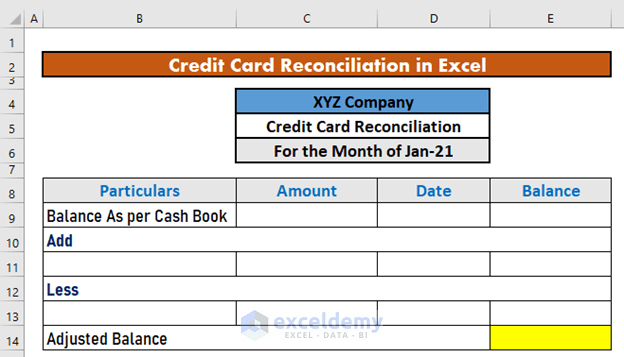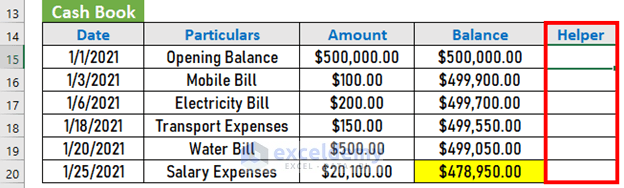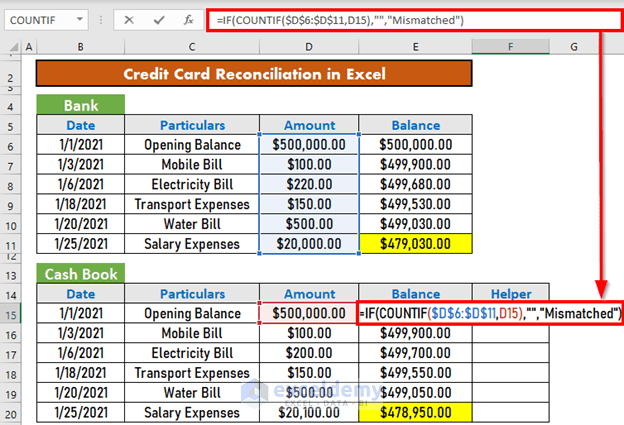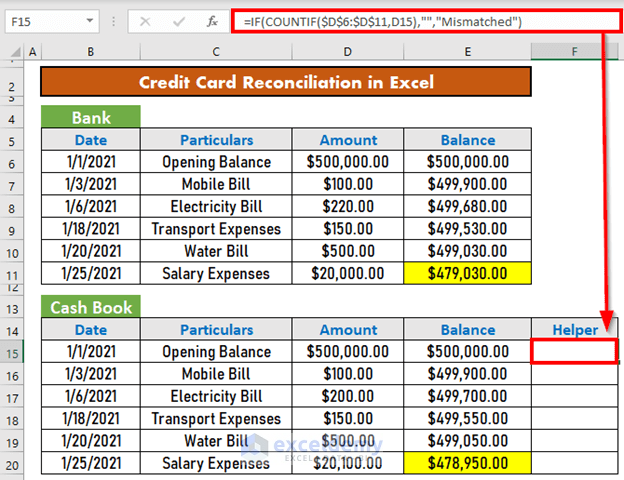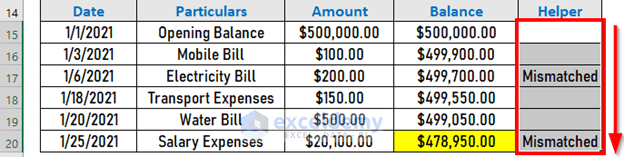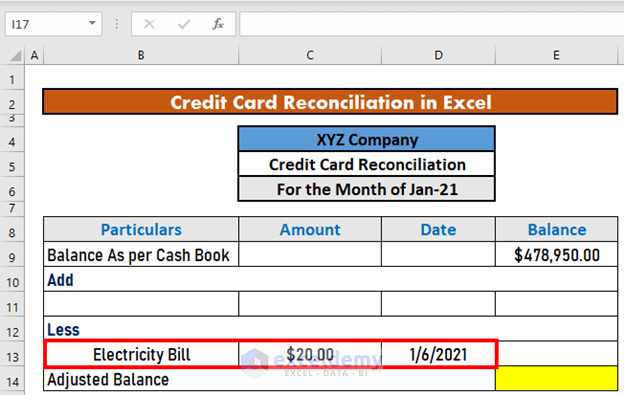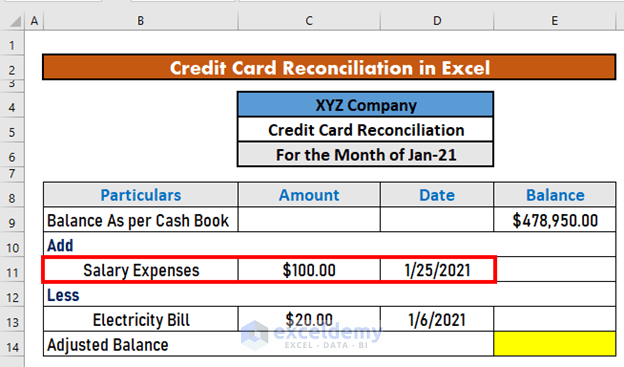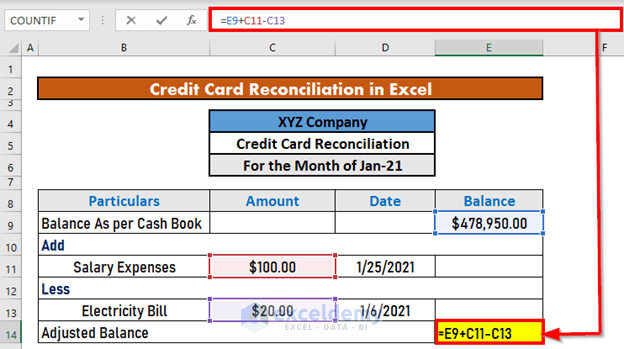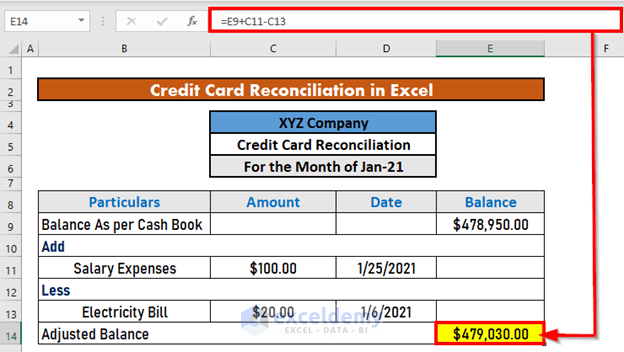The dataset below showcases bank and the accountant’s cash book statements.
There are discrepancies in these statements. To reconcile them:
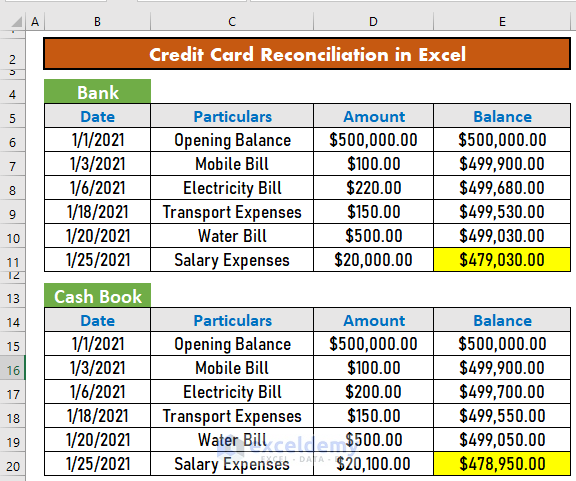
Step 1 – Prepare the dataset to perform Credit Card Reconciliation
Include all the differences between the statements.
Read More: How to Do Bank Reconciliation in Excel
Step 2 – Find Mismatches Between Statements
Use the COUNTIF and IF functions.
- Insert a helper column in the cash book statement.
- Enter the following formula in F15.
=IF(COUNTIF($D$6:$D$11,D15),"","Mismatched")Formula Breakdown:
- COUNTIF($D$6:$D$11,D15) → This is the logical test. If the value in D15 is present in D6:D11, the condition is TRUE. Otherwise, FALSE.
- Output: TRUE.
- IF(COUNTIF($D$6:$D$11,D15),””,”Mismatched”) → If the condition is TRUE, the output will be a blank. Otherwise, “Mismatched”.
IF(TRUE,””,”Mismatched”) - Output: “”
- Press ENTER to see the output.
- Drag down the Fill Handle to see the result in the rest of the cells.
Read More: How to Reconcile Vendor Statements in Excel
Step 3 – Record Mismatches in a Reconciliation Statement
Adjust mismatches in the reconciliation statement.
Here, the Electricity Bill and Salary Expenses are mismatched. The Electricity Bill is $20 less than the original payment. Due payment was $200, but $220 was paid. In the cash book balance, deduct $20.
The mismatch for Salary Expense is $100. Here, add it to your cash book balance.
Read More: Automation of Bank Reconciliation with Excel Macros
Step 4 – Calculate the Adjusted Balance
- Go to E14 and enter the following formula
=E9+C11-C13- Press ENTER.
This is the output.
Read More: How to Reconcile Data in Excel
Things to Remember
- Your cash book balance should match the bank statement
Download Practice Workbook
Download the workbook and practice.
Related Articles
- How to Do Intercompany Reconciliation in Excel
- How to Do Reconciliation in Excel
- How to Reconcile Two Sets of Data in Excel
- How to Reconcile Data in 2 Excel Sheets
- How to Perform Bank Reconciliation Using VLOOKUP in Excel
<< Go Back to Excel Reconciliation Formula | Excel for Accounting | Learn Excel
Get FREE Advanced Excel Exercises with Solutions!