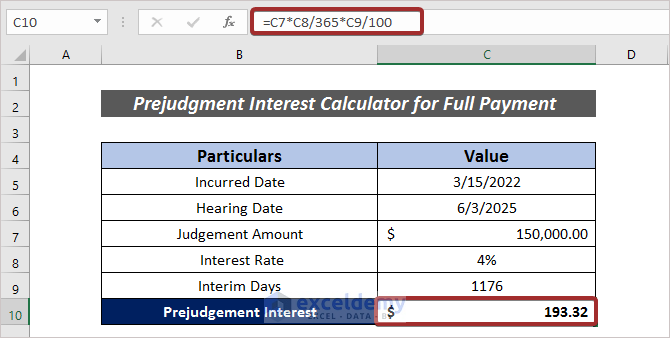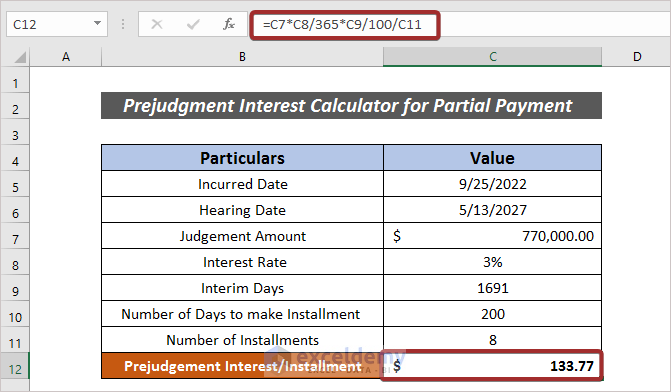In order to input similar types of functions multiple times, we can use a calculator to define a similar formula. It will lessen the workload as well as save time. In terms of calculating the prejudgment interest in Microsoft Excel, we can also create a calculator where you just need to input the necessary parameters’ value to calculate the prejudgment interest. In this article, I am going to explain 2 simple ways to create a prejudgment interest calculator in Excel. I hope it will be helpful for you if you are looking for a simple way to calculate your prejudgment interest.
What is Prejudgment Interest?
Prejudgment interest is the interest that accrues on a judgment before it is paid. In other words, it is the interest that is owed on a judgment from the date the judgment is entered to the date it is paid in full.
Difference Between Prejudgment Interest and Post-judgment Interest
Prejudgment interest is interest that is earned on a financial claim before a judgment is rendered. This type of interest is typically awarded to the prevailing party in a lawsuit as a way to make up for the time value of money that was lost while the case was pending. Prejudgment interest is typically calculated using the prime rate or a similar benchmark rate.
On the other hand, Post-judgment interest is interest that accrues on a judgment after it is entered. This type of interest is typically awarded to the prevailing party in a lawsuit as a way to make up for the time value of money that was lost while the case was pending. Post-judgment interest is typically calculated using the prime rate or a similar benchmark rate.
2 Simple Ways to Create Prejudgment Interest Calculator in Excel
In this section, we will exhibit 2 different methods to create a prejudgment interest calculator in Excel. Let’s start!
1. Prejudgment Interest Calculator for Full Payment at a Time
Prejudgment interest can be paid as a full payment at a time or in installments. In the case of calculating the prejudgment interest at a time, we can follow the procedure mentioned below.
Steps:
- First of all, gather the related particulars in order to create a prejudgment interest calculator.
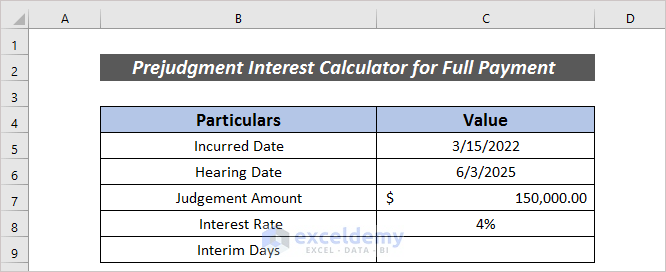
- Next, input the following formula to find out the number of interim days.
=DAYS(C6,C5)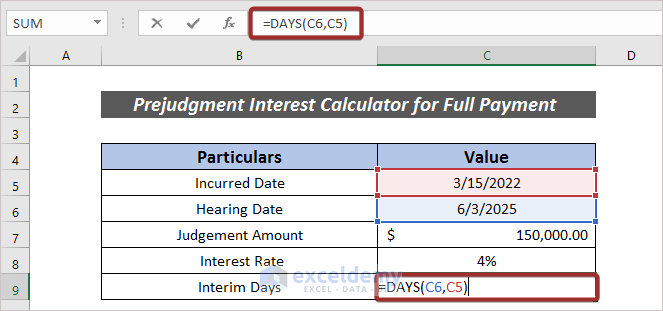
- Press ENTER to have the output.

- After that, input the following formula to calculate the prejudgment interest.
=C7*C8/365*C9/100Here,
C7 = Judgment Amount
C8 = Interest Rate
C9 = Interim Days
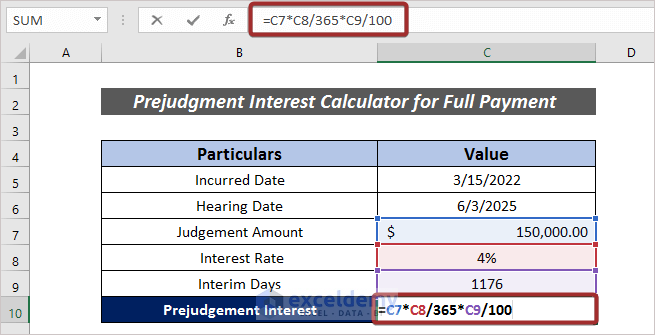
- Finally, press the ENTER button to have the prejudgment interest.
Read More: Create a Simple Interest Loan Calculator with Excel Formula
2. Prejudgment Interest Calculator for Partial Payment
Based on the amount of prejudgment interest, it can be paid in installments. For calculating the prejudgment interest, we can create a calculator maintaining the following procedures.
Steps:
- Assemble the related particulars in order to create a prejudgment interest calculator.
- Apply the following formula to calculate the number of days between the Incurred Date and the Hearing Date.
=DAYS(C6,C5)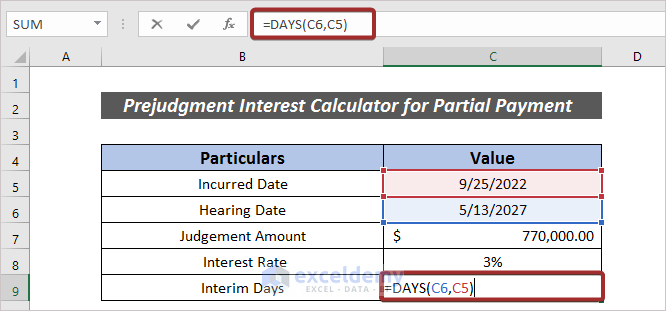
- Hit the ENTER button to have the number of interim days.

- Along with that, find the Number of Installments considering the Number of Days to make Installment. For that, use the formula mentioned below:
=INT(C9/C10)Here,
C9 = Interim Days
C10 = Number of Days to make Installment
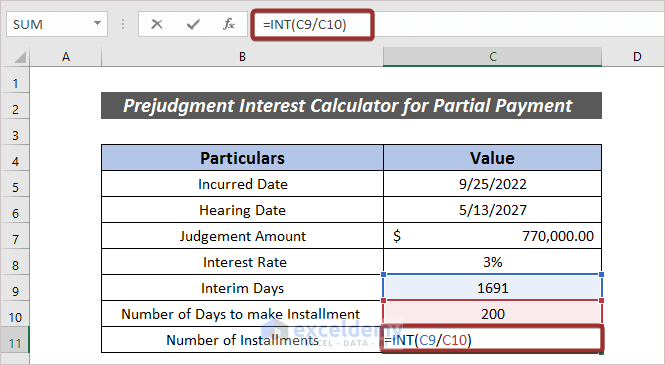
- Now, press ENTER to have the output.
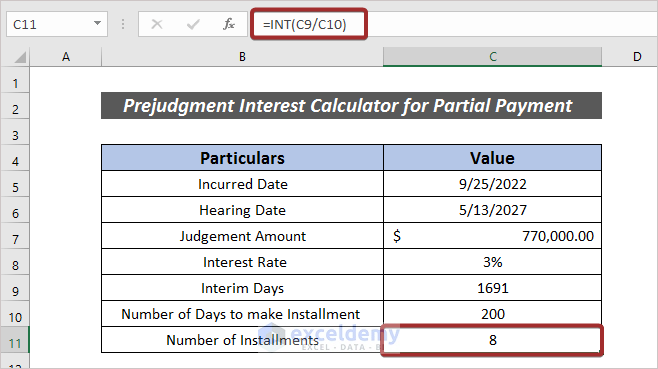
- After that, use the following formula to have the Prejudgment Interest/Installment:
=C7*C8/365*C9/100/C11
- Finally, press ENTER to have the Prejudgment Interest/Installment.
Read More: Create Late Payment Interest Calculator- Download for Free
Download Practice Workbook
Conclusion
At the end of this article, I like to add that I have tried to explain every detail of 2 simple ways to create a prejudgment interest calculator in Excel. It will be a matter of great pleasure for me if this article could help any Excel user even a little. For any further queries, comment below.
Related Articles
- How to Create an Accrued interest calculator in excel
- Create a Monthly Accrued Interest Calculator in Excel
- How to Create FD Interest Calculator in Excel
- How to Make TDS Interest Calculator in Excel
- Create TDS Late Payment Interest Calculator in Excel
- How to Create a Money Market Interest Calculator in Excel
- How to Generate GST Interest Calculator in Excel
- Make Service Tax Late Payment Interest Calculation in Excel
<< Go Back to Interest Calculator | Finance Template | Excel Templates
Get FREE Advanced Excel Exercises with Solutions!