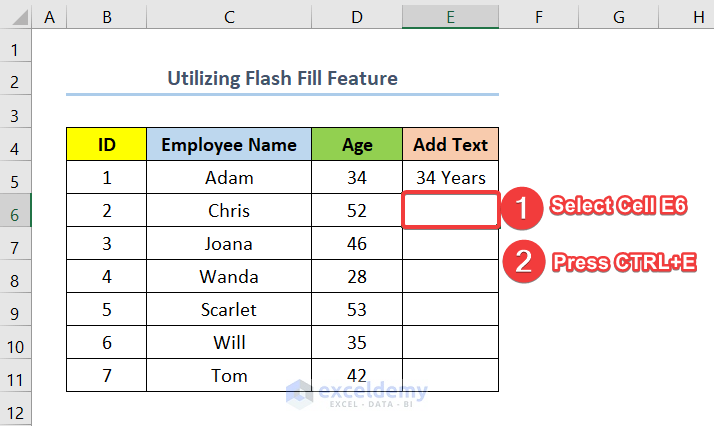Sowmik Chowdhury
Sowmik Chowdhuri, with a BSc in Naval Architecture & Engineering from Bangladesh University of Engineering and Technology, serves as a crucial Excel & VBA Content Developer at ExcelDemy. His profound passion for research and innovation seamlessly aligns with his unwavering dedication to Excel. In this role, Sowmik not only skillfully addresses challenging issues but also demonstrates enthusiasm and expertise in gracefully navigating intricate situations, highlighting his steadfast commitment to consistently deliver content of exceptional quality and value. Apart from creating Excel tutorials, he is interested in Data Analysis with MS Excel, AutoCAD, ABAQUS, Rhinoceros, ANSYS FLUENT, Solidworks, and Python.
Designation
Excel & VBA Content Developer at ExcelDemy in SOFTEKO.Lives in
Dhaka, Bangladesh.Education
B.Sc. in Naval Architecture & Marine Engineering, BUET.Expertise
Microsoft Office, AutoCAD, ABAQUS, Rhinoceros, ANSYS FLUENT, Solidworks, C++, PythonExperience
- Technical Content Writing
Latest Posts From Sowmik Chowdhury
Let’s assume you have a Bank Statement and a Cash Book as shown below. Here, we can see that the closing balances don’t match. So, you want to do Bank ...
Method 1 - Inserting VLOOKUP Function to Do Data Mapping in Excel Let’s assume a dataset with the Sales Quantity for three different models of laptops ...
A Bank Ledger is the bank account balance computed by a bank for each account every business day. It includes all kinds of deposits and withdrawals. In this ...
There might come some instances, where you need to add text to the end of a cell or cells in Excel. Microsoft Excel enables you to do such tasks in bulk and ...
In many cases, when you have a worksheet with lots of data, you might need to set print titles to repeat. In Microsoft Excel, you can do so within seconds. ...
This is the sample dataset. Method 1 - Using the Flash Fill Feature Steps: Add a new column. Enter the three first numbers from the Age ...
How to Make a Price Comparison Chart in Excel: 3 Examples This is the sample dataset, containing product prices for different months and brands. ...
What Is a Gantt Chart? A Gantt Chart is a graph that generally shows the relationship between tasks or milestones and time. It is a very useful tool to keep ...
A Pie Chart is a great way to show the comparison between multiple variables. In many cases, you might need to create a Pie Chart for the sum by category in ...
An Area Chart is a great way to show the relationship or comparison between different sets of data. In Microsoft Excel, you can create 6 types of Area Charts. ...
The dataset below showcases the Sales Quantity of three different laptop models over different weeks. To compare Sales Quantity, use a ...
We have a dataset with a list of people and the percentage of their Task Completed. We'll add progress bar to track their progress. Method 1 - Using ...
In the following image, you can see that the formula is not working and showing as text. The dataset showcases Name, Weekly Salary, Total Working Hour, ...
Consolidation, merging, or combining data in a cell from different rows and columns is a common phenomenon. But, the hard part is to remove this consolidation ...
What Is a Bank Statement? A bank statement is a record of all the transactions during a specific period of time. How to Create a Bank Statement ...
ExcelDemy is a place where you can learn Excel, and get solutions to your Excel & Excel VBA-related problems, Data Analysis with Excel, etc. We provide tips, how to guide, provide online training, and also provide Excel solutions to your business problems.
Contact | Privacy Policy | TOS