Shakil Ahmed
My name’s Shakil. My articles are targeted to support you in enriching knowledge regarding different features related to Microsoft Excel. I am fond of literature, hope some knowledge from them will help me providing you some engaging articles even though some weary technical terms.
Latest Posts From Shakil Ahmed
Frequently you need to create a conditional drop-down list. The IF function is a useful one while dealing with any "conditional" operation. In this tutorial, ...
Excel provides several text functions to perform your desired text-related tasks easily and swiftly. One of them is the VALUE function. Today we are going to ...
Circumstances may arise when you need to use certain VBA codes that execute the operation from different worksheets, like you may need to use VBA VLOOKUP in ...
Here we have a dataset of a few famous athletes from different sports. Using this dataset, we will find partial matches within two columns. How to ...
IF function is one of the most common functions in Excel. Depending on circumstances different logical operations can be performed through this function. We ...
The COUNTIF function is one of the most frequently used functions in Excel. A lot of tasks can be done using this function, one of them is the partial match. ...
Performing a comparison between a couple of lists is one of the familiar tasks in Excel. Today we will show how to compare two lists using the VLOOKUP function ...
Depending on circumstances you may need to use multiple lookup values with VLOOKUP. To ease your effort, today we are going to show you how to use VLOOKUP with ...
In Excel, you may need to use different sum family functions: SUM, SUMIF, SUMPRODUCT, and so on. Depending on the circumstances, it’s quite common to pair ...
In general, the IF function in Excel is a logical function where you may need to use various comparison operators: equal, not equal, greater than, less than, ...
Sorting is one of the most common tasks in Excel, every now and then one may need to sort data. Most of our daily activities require column sorting, but if you ...
One of the more common tasks in Excel is filtering data. Probably in every aspect of your Excel use, you are using the filter, filtering can be done with ...
Everyone appreciates decorated things. Even in terms of working with Microsoft Excel, we love to decorate our data. We can sort data alphabetically and keep ...
Excel provides several VBA functions that can be used while writing a macro or to define your own function to perform your desired tasks. In this article, we ...
Are you working with some strings and need to split them into multiple parts? Then, you are in the right place. When working in Excel, we may need to split a ...
ExcelDemy is a place where you can learn Excel, and get solutions to your Excel & Excel VBA-related problems, Data Analysis with Excel, etc. We provide tips, how to guide, provide online training, and also provide Excel solutions to your business problems.
Contact | Privacy Policy | TOS



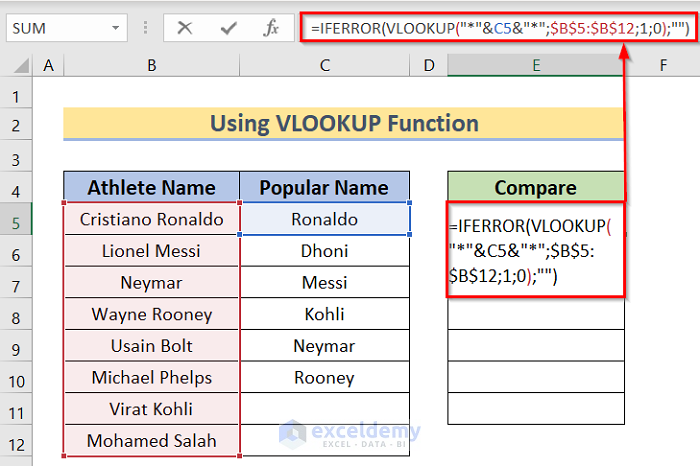














Bob, PivotTable is one of the prime features of Excel, so regardless of the version (contemporary versions) you should get it inside the “Insert” tab of the ribbon. But if you don’t find that there you may need to customize your ribbon. Click on File > Options, then follow the image
And if counting unique is your main goal right now you might get that using the UNIQUE function (and COUNT family function for counting).
Thanks for commenting Merle, glad to hear that it helped you.