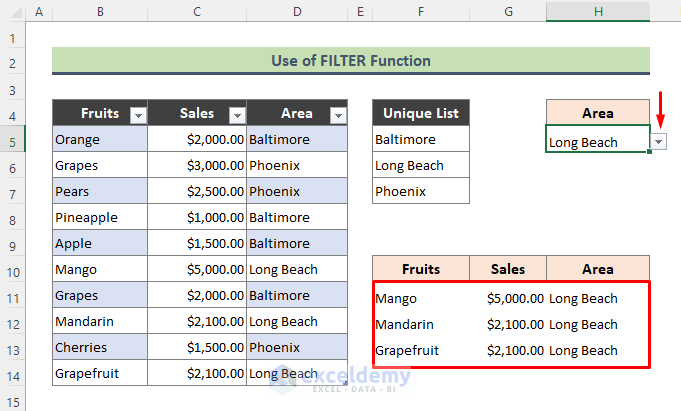Hosne Ara
Hosne Ara is a materials and metallurgical engineer who loves exploring Excel and VBA programming. To her, programming is like a time-saving superhero for dealing with data, files, and the internet. She's skilled in Rhino3D, Maxsurf C++, MS Office, AutoCAD, and Excel & VBA, going beyond the basics. With a B. Sc. in Materials and Metallurgical Engineering from Bangladesh University of Engineering and Technology, she's shifted gears and now works as a content developer. In this role, she creates techy content exclusively focused on Excel and VBA. Beyond the tech stuff, catch her lost in books, explore new places during travels, and enjoy movies and TV series in her downtime.
Designation
Excel & VBA Content Developer at ExcelDemy in SOFTEKO.Lives in
Dhaka, Bangladesh.Education
B.Sc in Materials and Metallurgical Engineering from Bangladesh University of Engineering and Technology.Expertise
MS Office, AutoCAD, Raspberry Pi, MS SQL/MySQL, Server installation and configuration, Agile practitioner, DevOpsExperience
- Project Manager at 2RA Technology Ltd. in Dhaka, Bangladesh.
- Junior Consultant at Murshed Associates Ltd. in Dhaka, Bangladesh.
- Senior Executive Engineer at Versatile International Ltd. in Dhaka, Bangladesh.
Latest Posts From Hosne Ara
In the following overview image all the formulas are displayed in the sheet. This is the sample dataset containing Employee Name, Basic ...
Method 1 - Applying Excel MAX Formula to Find Maximum Value in Range Steps: Type the below formula in Cell B15 and press Enter from the keyboard. ...
ADD Method 1 - Use an Empty Cell as Reference to Add a Blank Option in a Drop-Down List Insert a Blank Cell: Begin by adding an empty cell at the ...
Dataset Overview We'll use the list of dates below to convert to year. Method 1 - Convert Date to Year Using Excel YEAR Function Open your ...
Let’s consider a dataset containing area-wise sales data of several fruits. We will create a Data Validation drop-down list of areas mentioned in the dataset ...
We have a sample dataset containing several fruits and their corresponding fruit types. We'll calculate the number of rows from column B that contain fruits ...
Let’s consider a dataset (B5:D10) containing fruit names in two columns (columns B and C). We will compare fruit names between these columns and return TRUE or ...
Method 1 - Select All Cells with Values Using the ‘Go To Special’ Command The dataset below has data on several areas of fruit sales date-wise. However, it ...
We have a data range (B4:E12) that contains sales data for several electronic products (Date-wise). You can delete blank cells manually by selecting them one ...
What is Advanced Filter in Excel? Most of us are familiar with the regular Filter option in Excel. However, the regular Filter has some limitations. For ...
What is Reference (#REF!) Error in Excel? The reference (#REF!) error is usually displayed when a cell referred to in the Excel formula is not valid. ...
Method 1 - Delete Rows Based on Another List by Applying the Excel COUNTIF Function and Sort Option Steps: Type the below formula in Cell D5 (on the ...
We used a simple subtraction formula to get the difference between time data. The formula we have used is: =C5-B5 Reason 1 - Excel Returns ...
Usually, we can use the COUNTA function to get the count of existing rows in a dataset. However, when rows are hidden manually or through applying the Filter ...
Method 1 – Using the Paste Option to Copy Formulas from One Workbook And Paste to Another Steps: Go to Book1 and copy the data (E5:E10) using ...
- « Previous Page
- 1
- 2
- 3
- 4
- 5
- …
- 7
- Next Page »
ExcelDemy is a place where you can learn Excel, and get solutions to your Excel & Excel VBA-related problems, Data Analysis with Excel, etc. We provide tips, how to guide, provide online training, and also provide Excel solutions to your business problems.
Contact | Privacy Policy | TOS