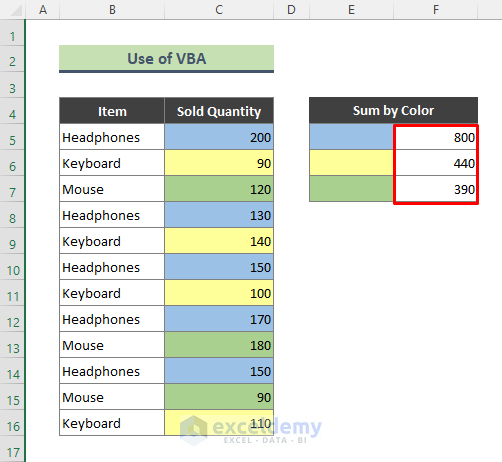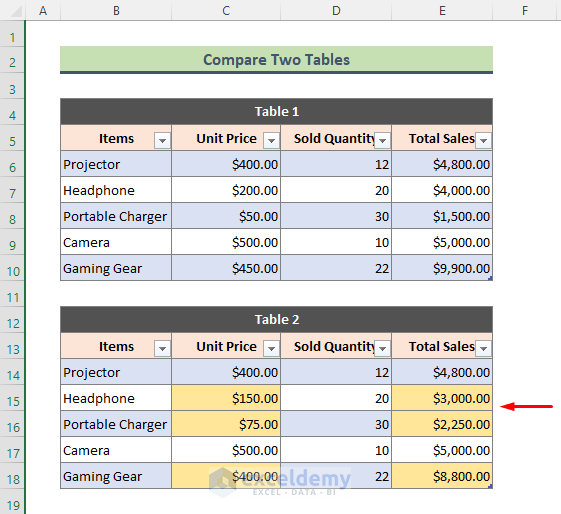Hosne Ara
Hosne Ara is a materials and metallurgical engineer who loves exploring Excel and VBA programming. To her, programming is like a time-saving superhero for dealing with data, files, and the internet. She's skilled in Rhino3D, Maxsurf C++, MS Office, AutoCAD, and Excel & VBA, going beyond the basics. With a B. Sc. in Materials and Metallurgical Engineering from Bangladesh University of Engineering and Technology, she's shifted gears and now works as a content developer. In this role, she creates techy content exclusively focused on Excel and VBA. Beyond the tech stuff, catch her lost in books, explore new places during travels, and enjoy movies and TV series in her downtime.
Designation
Excel & VBA Content Developer at ExcelDemy in SOFTEKO.Lives in
Dhaka, Bangladesh.Education
B.Sc in Materials and Metallurgical Engineering from Bangladesh University of Engineering and Technology.Expertise
MS Office, AutoCAD, Raspberry Pi, MS SQL/MySQL, Server installation and configuration, Agile practitioner, DevOpsExperience
- Project Manager at 2RA Technology Ltd. in Dhaka, Bangladesh.
- Junior Consultant at Murshed Associates Ltd. in Dhaka, Bangladesh.
- Senior Executive Engineer at Versatile International Ltd. in Dhaka, Bangladesh.
Latest Posts From Hosne Ara
Method 1 - Using the Excel RANDBETWEEN Function Steps: Enter the below formula in Cell B5 and press Enter. =RANDBETWEEN(10000,99999) We ...
This is the sample dataset. The data is filtered for Apple Watch: The filtered cell were move applying a simple copy-paste method. This was the ...
Example 1 - Excel Formula with MOD and ROW Functions to Insert Rows between Data We will use the combination of the MOD and ROW functions to insert rows ...
The below dataset contains several items sold in quantity. Different fill colors have been applied to the Sold Quantity column. Method 1 – Using the SUMIF ...
The Excel Sort option allows us to customize the order of worksheet data. We can sort data alphabetically, numerically, date-wise, etc. Let’s explore some ...
Method 1 - Open Excel File and Select Grid Lines Open the Excel file. Select the dataset where you want to get bold gridlines. From Excel Ribbon, go ...
In this article, I will discuss how you can filter multiple columns by color in Microsoft Excel. Usually, when we filter a certain column, other columns ...
Suppose you have the following dataset. Method 1 - Use an Excel Formula to Get Duplicates and Copy to Different Sheet Steps: Add a helper ...
Data extraction from images, a feature available on the subscription-free Excel 365 mobile app, is very effective method of importing data. Unfortunately, you ...
Method 1 - Using Find and Replace to Trim a Part of Text in Excel We have the dataset (B5:B10), containing a list of names. We will replace the text ‘Full ...
Method 1 - Comparison of Two Tables with Conditional Formatting Steps: Select Table 2 (B14:E18). From Excel Ribbon, go Home > Conditional ...
Method 1 - Separate Data into Rows/Columns by Comma Using Text to Columns in Excel Case 1.1 - Split Values into Columns We have a dataset containing several ...
Method 1 - Use of ‘Paste Link’ Option to Connect Several Cells from a Different Worksheet Steps: Go to Sheet2 and copy the range of multiple cells (here ...
We'll use the Excel PPMT function to find out the principal portion of the mortgage monthly payment. We'll introduce the PPMT function first. Introduction to ...
Method 1 - Applying the Excel Clipboard to Join Several Cells without Losing Data Steps: Go to the Home tab and click on the Anchor button from the ...
- « Previous Page
- 1
- 2
- 3
- 4
- …
- 7
- Next Page »
ExcelDemy is a place where you can learn Excel, and get solutions to your Excel & Excel VBA-related problems, Data Analysis with Excel, etc. We provide tips, how to guide, provide online training, and also provide Excel solutions to your business problems.
Contact | Privacy Policy | TOS