In cells B5:B16, we have a range of Unix timestamps to transform to dates.

Method 1 – Using the DATE Function and the Format Cells Tool
Steps:
- Enter the following formula into cell C5 and hit Enter.
=(((B5/60)/60)/24)+DATE(1970,1,1)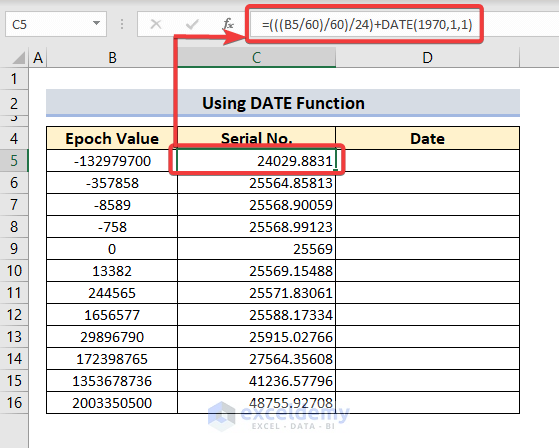
- Drag the Fill handle to fill the following cells in that column.
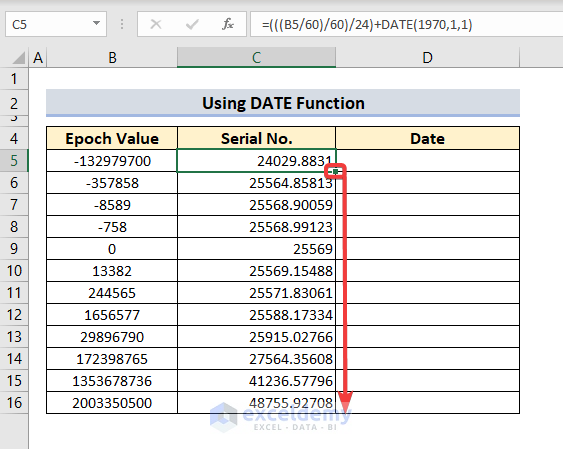
- Copy the column to the adjacent column with Ctrl + C, then Paste the Values into the Date columns.
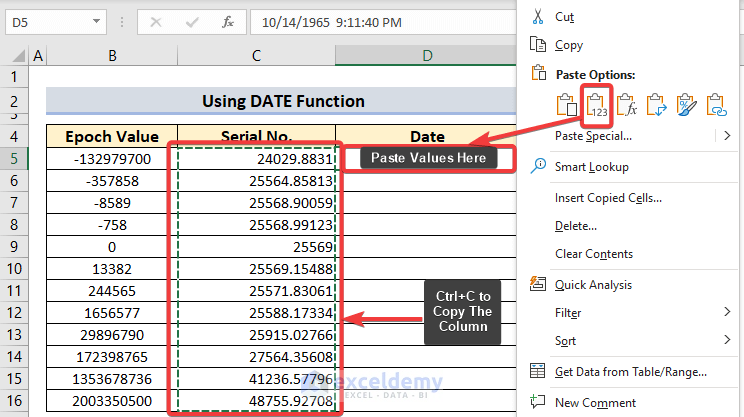
- Select the column, right-click, and pick Format Cells….
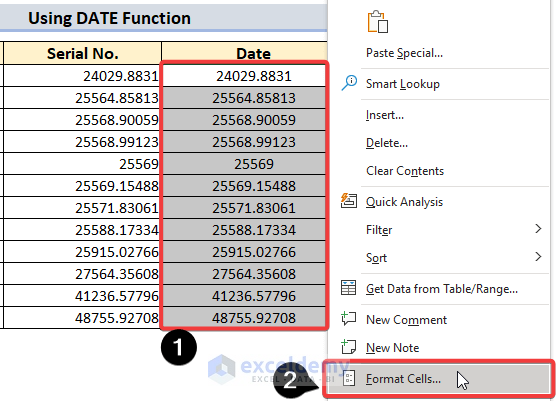
- The Format Cells pop-up box will appear. Select Date from Category.
- Pick 14-Mar-2012 from Type. You can pick another date format if you want.
- Click OK.
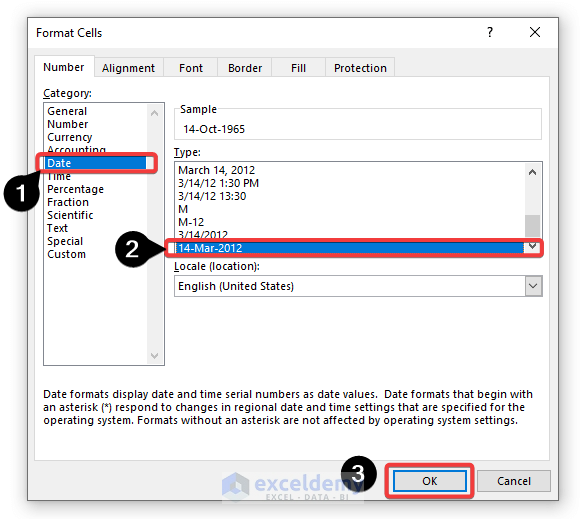
- This data set in the below image is a representation of the conversion of the epoch time to date.
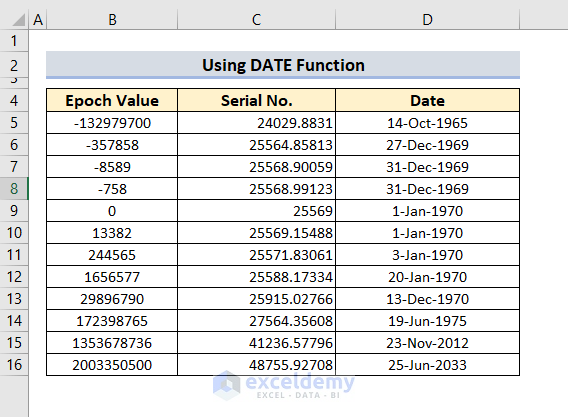
Read More: How to Convert Time to Decimal in Excel
Method 2 – Combine DATE & TEXT Functions to Convert Epoch Time to Date
Steps:
- Click on cell C5 and enter the following formula:
=TEXT((B5/86400)+DATE(1970,1,1),"m/d/yyyy")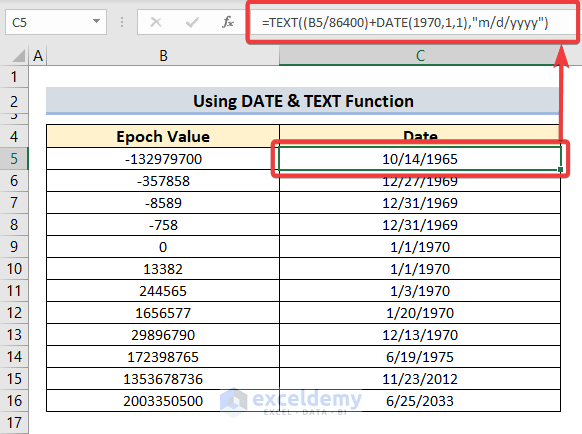
- Drag the Fill handle to fill up the rest of the cells.
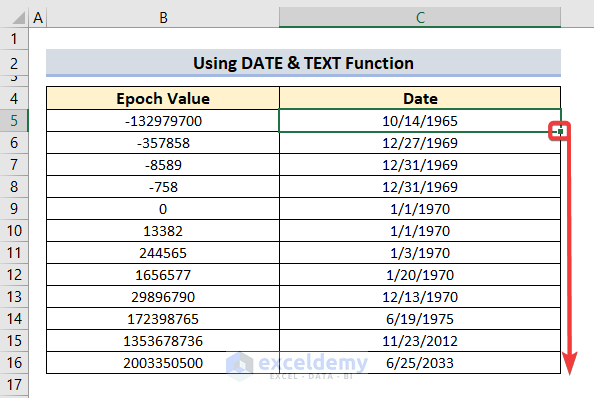
Read More: How to Convert Time to Number in Excel
Download Practice Workbook
You can download the practice workbook from the following download button.
Related Articles
- How to Convert Decimal Time to Hours and Minutes in Excel
- Convert Military Time to Standard Time in Excel
- How to Convert Time to Hours in Excel
- How to Convert Time to Minutes in Excel
- How to Convert Time to Seconds in Excel
- Convert Time to Text in Excel
<< Go Back to Time Conversion | Date-Time in Excel | Learn Excel
Get FREE Advanced Excel Exercises with Solutions!

