Siam Hasan Khan
Hello! Welcome to my Profile. Here I will be posting articles related to Microsoft Excel. I have completed my BSc in Electrical and Electronic Engineering from American International University-Bangladesh. I am a diligent, goal-oriented engineer with an immense thirst for knowledge and an attitude to grow continuously. Continuous improvement and life-long learning are my mottoes.
Latest Posts From Siam Hasan Khan
The dataset below showcases a Sales Report of electric products in January, February, and March. Method 1 - Create a Chart from the Selected Range ...
Calculating a weighted average with percentages in Excel involves multiplying each value by its respective weight (percentage), summing up these weighted ...
Method 1 - Calculating Percentage Difference Between Two Numbers Manually in Excel STEPS: Select cell D6 and type the formula. ...
"No Macro used. No installation is necessary. Just download and start using." - Siam Hasan Khan (Template Developer) Created using Excel 2016 ...
Dataset Overview We will use the following dataset containing the records of Start Time, End Time, Lunch Start time, and Lunch End time of some working days. ...
We have a dataset of different products and their respective sales for the months of January, February, and March. We have created a pivot table from this ...
"No Macro used. No installation is necessary. Just download and start using." - Siam Hasan Khan (Template Developer) Created using Excel 2016 ...
"No Macro or installation is necessary. Just download and start using." - Siam Hasan Khan (Template Developer) Created using Excel 2016 ...
Looking for ways to know how to perform commands to center selected worksheets in Excel? We can select worksheets and perform commands to center them in Excel ...
We have the following dataset which contains the Employee Name, Joining Date, and End Date of employees. We will calculate the Years of Service for them. ...
The sample dataset contains the sales records of 5 products over 3 months. We will sum this dataset by rows and columns. Method 1 - Using the ...
Here's an overview of the different ways you can round numbers to the nearest 1,000. Let's dig into each option. Method 1 - Using Excel ROUND ...
Consider a dataset with start and end dates for employees, where we need to calculate how many working days they had. There are a few ways to do so. ...
The following GIF shows that the custom number format is changing based on multiple conditions. Depending on the values you enter in the cell, the Delta or ...
This article will show you how to round numbers in Excel without using formula. You will get to see several processes to round up, round down, and chop off ...
ExcelDemy is a place where you can learn Excel, and get solutions to your Excel & Excel VBA-related problems, Data Analysis with Excel, etc. We provide tips, how to guide, provide online training, and also provide Excel solutions to your business problems.
Contact | Privacy Policy | TOS


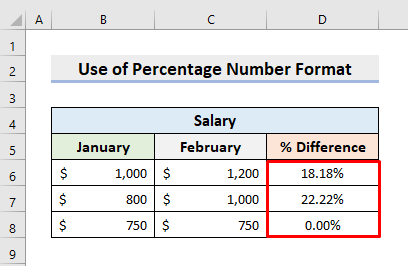

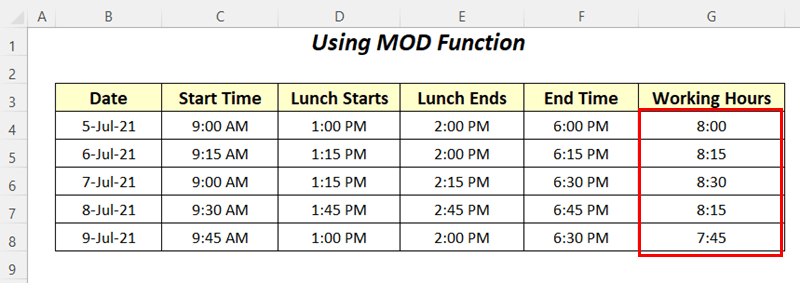
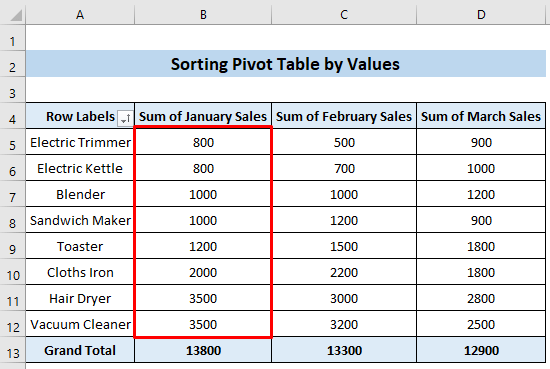











Thanks Lakisha
Yes, it is possible. I insert the grades, grade points and number as most people want to see all of these 3 data. Here the students’ performance is calculated by differencing the Achieved grade and Targeted grade. You can insert the students targeted grade point instead of his targeted grade and calculate the differences between achieved grade point and targeted grade point to calculate the student`s performance.
Thanks for the feedback.
Thanks for your feedback. It means a lot to us. Keep following our website for more useful articles.
Thanks for your feedback.
Thanks for your feedback, Surya.
Thanks for your comment, Mr. Surya. Stay tuned for more useful articles.
Thanks for the comment Mr. JAN. Well, I didn’t test the code. I found accurate results that I was looking for. The other codes that I found out weren`t that much helpful. There were too many errors.
Thanks for identifying the typing mistake. I have solved it already. It`s good to know that you find this article useful.
Cheers!!!