Junaed-Ar-Rahman
Md Junaed-Ar-Rahman, a Biomedical Engineering graduate from Bangladesh University of Engineering and Technology, has contributed to the ExcelDemy project for one year. As a technical content developer, he has authored 15+ unique articles and actively addressed user problems. He participated in 2 specialized training programs on VBA and Chart & Dashboard design in Excel. His passion lies in solving problems uniquely and exploring new functions and formulas. Eager for future exploration, he aims to gain proficiency in applications beyond Excel.
Designation
Technical Content Developer at ExcelDemy in SOFTEKO.Lives in
Dhaka, Bangladesh.Education
B.sc in Biomedical Engineering, Bangladesh University of Engineering and TechnologyExpertise
MATLAB, Solidworks, Microsoft Office, Microsoft Excel.Experience
- Technical Content Writing
- Biomedical Engineer
- Troubleshooting of medical device (ECG, Echo, USG)
- Installation and dismantle of X-ray and CT Scan machines
- Collaboration of users and service provider
- Undergraduate Projects
- Development of Cost-effective CPAP machine for New born babies
- Developing setup for Heat Conductivity measurement of biological tissues
Latest Posts From Junaed-Ar-Rahman
In this article, I will show you different ways of how to calculate average in Excel, especially using the AVERAGE function for certain numbers, rows/columns ...
In Excel, we create relationships between tables that are logically related to each other. It helps us to avoid data redundancy as well as fetching data from ...
Method 1 - How to Add Secondary Axis Using Recommended Charts Option? Select the dataset and click on the Insert tab. Under the Insert tab, you will ...
Download Practice Workbook Download the following workbook. Formatting Chart in Excel.xlsx How to Insert a Chart from Data in ...
Here's an overview of how you can select a column by giving it a name. Read on to learn more. Download the Practice Workbook Select Column in ...
In this Excel tutorial, you will learn how to apply different types of alignment in Excel. We will use different techniques like using control text options and ...
Method 1 - Calculate Fixed Costs The Cost Type column, give the names of various cost types like “Insurance”, “License” etc. We added only 6 types of ...
How to Launch the VBA Editor in Excel Enable the Developer tab on your ribbon. Go to the Developer tab. Select Visual Basic. Select ...
Method 1 - Loop Through Excel Files in Folder by Dir Function The Dir function in VBA retrieves the name of a file or folder that matches a specified pattern ...
Method 1 - MsgBox with Improper Variable Type Declaration While working in Excel VBA, we encounter various errors. Run-time error ‘13’ occurs when a ...
Overview of the Select Case Statement in Excel VBA The Select Case structure allows you to test a variable or expression against multiple possible values and ...
The Offset column property is very useful in copying cell entries from a column. In this article, we will discuss the use of the Offset function in cases of ...
Here's a roster template that we will be making throughout this article. You can follow along and make changes if you want a modified version, or simply ...
A clustered scatter plot is a type of chart in Excel that displays data points as individual dots on a graph. Unlike a regular scatter plot where all data ...
In this article, we will demonstrate how to calculate the sales conversion rate formula in Excel. We may need to calculate various types of calculations for ...
ExcelDemy is a place where you can learn Excel, and get solutions to your Excel & Excel VBA-related problems, Data Analysis with Excel, etc. We provide tips, how to guide, provide online training, and also provide Excel solutions to your business problems.
Contact | Privacy Policy | TOS







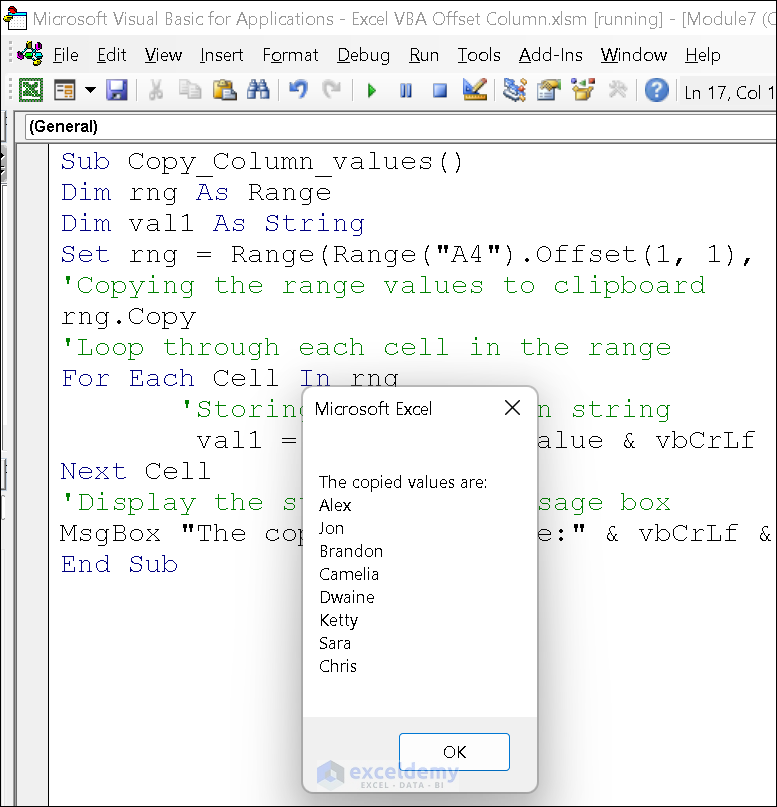
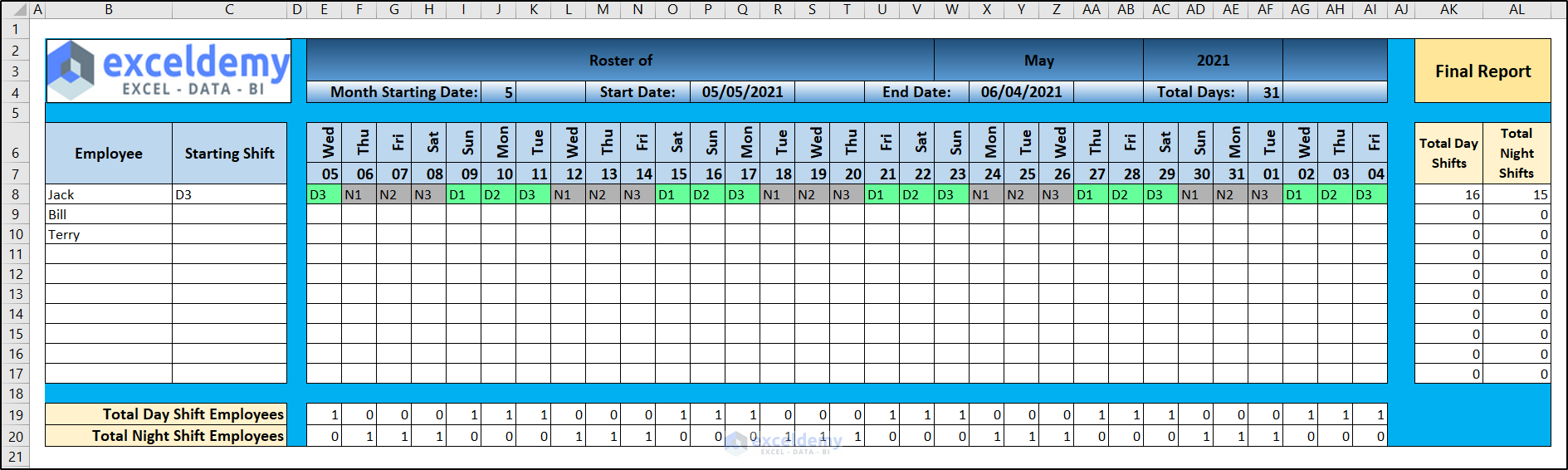




Thanks JASON for your comment.
The issue you are encountering is the result of two potential situations. The first scenario is that you have implemented an additional conditional formatting within your data range. The second scenario is that you have not adjusted the formula to align with your data.
However, you can modify the formula for conditional formatting and replace it with the following one.
=IF(ISBLANK(Search_box),"",SEARCH(Search_box,$B5&$C5&$D5))Remove all the conditional formatting except the dedicated one given in the method. Also, check whether there are any VBA codes running in your worksheet affecting the changes.
Regards
Md Junaed Ar Rahman
Thank you DENNIS for your comment.
The code is automatic since whenever you run it, you don’t need to check which deadlines are 1 to 7 days away from the current date. Also, the code creates a draft automatically. However, if you want to automate the whole process, you will have to modify the code slightly and create a task scheduler. Copy the following code and paste it into the VBA module:
Create a task-scheduler:
Now, follow the steps below to create a task scheduler:
1. Type “Task Scheduler” in the Windows search bar and press “Enter”.
2. In the right-hand Actions pane, click on “Create Basic Task”. Set a name and description for your task.
3. Choose Daily in the “Trigger” option and Start a Program in the “Action” part.
4. In the Program/Script box, give the directory of “excel.exe” file.
5. In the “Add arguments” field, specify the full path to your Excel file.
6. Click “Finish.”
Hopefully, following the steps above, you will be able to perform your desired task.
Regards
Md Junaed Ar Rahman
Hello Michiel,
Thanks for your question. If you want to add new products to the dataset and include them in your calculation, you will have to convert the range into a table. Then you will be able to add as many new products as you required by inserting new rows in the dataset.
On the other hand, if the products in the dataset are discontinued, you don’t need to modify any cells that contain the “Quantity” or “Revenue” values since we are not doing any arithmetic operation on them. For safety reasons, you can apply the IFERROR()function in all the cells where you are applying formula. For example, you would change the formula in Column G into IFERROR(E5/C5). The exception is the cells where we will calculate the sum of different values. For those cells, we will modify the formula of M11 into SUM(IF(ISNUMBER(M5:M10), M5:M10)).
Hopefully, you have got the desired answer.
Hello Terry Smith,
Thanks for your question. Most probably you are using a function like TODAY() function to find the first date in our worksheet. Then you have applied the Fill Handle feature. That’s why, the days are updating every day. The solution to this problem is to manually input the first date and then apply the Fill Handle feature.
Also, if your problem is different from the problem that I have assumed, then give us the Excel files. It will be convenient for us to solve the issue.
Dear HARIRI,
When you use the following command in your code, the prompt will not appear.
Application.DisplayAlerts = False
However, if you want to open a new file in the same name in the same folder, there may be two scenarios. You might be able to do that without any obstacles because you have a file with .xlsm extension only with that name and no .xlsx file with that name. But if you have two files with same name in same folder, one with .xlsm extension and another with .xlsx extension, then you cannot open a new Excel file in that folder. Prompt will appear to warn you that there is a folder with the same name and you will have to discard that action or have to modify the file name.