We have a spreadsheet showing some data of an employee working for a company. Details such as the employee’s name, department, and total sales are recorded.
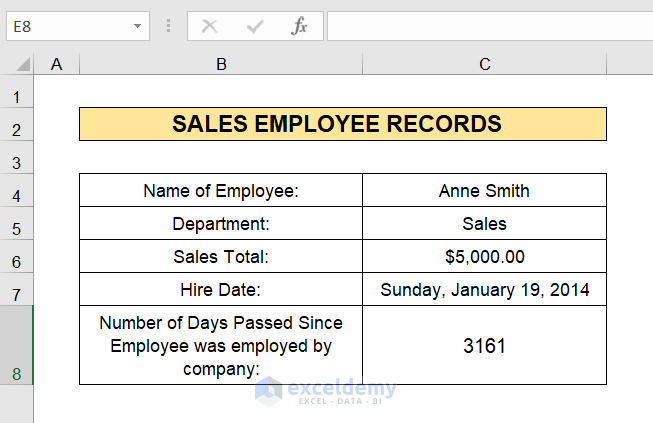
Example 1 – Use of TODAY Function to Find the Today’s Date
Steps:
- To show the current date in cell A2, we entered the formula:
=TODAY()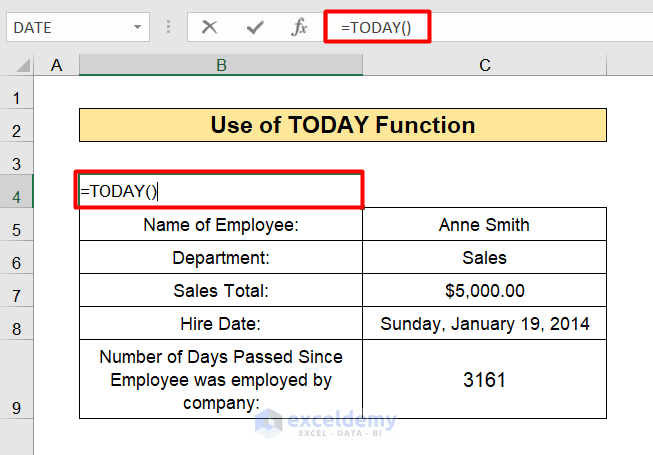
- Upon pressing Ctrl + Enter, Excel returns the value of 9/15/2022, which is the current date, at the time of opening the workbook.
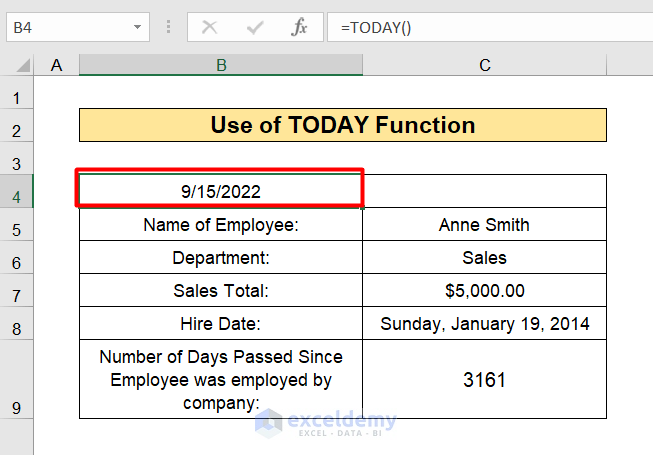
- If you open the workbook on the following day, this date updates automatically to 9/15/2022.
- We now want to format this date, to have it appear as a long date, so to do this with cell A2 selected, we go to Home>Number and then select Long Date.
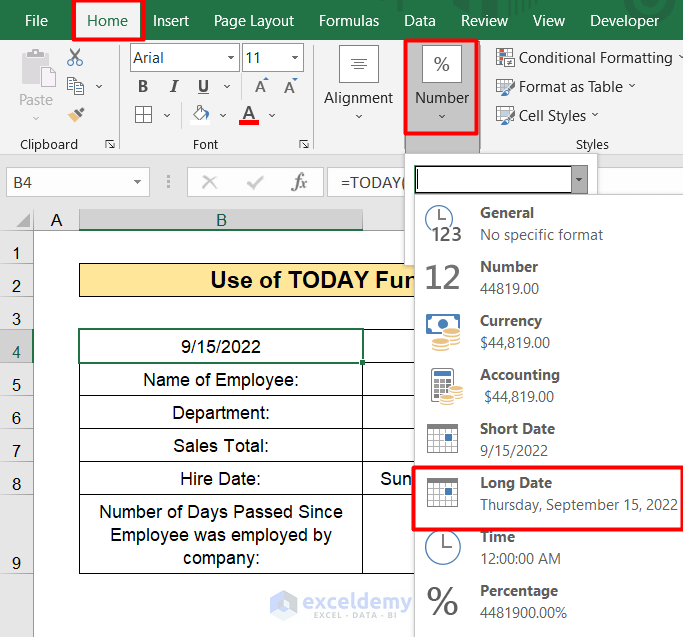
- Excel returned the date formatted as a Long Date as shown below.
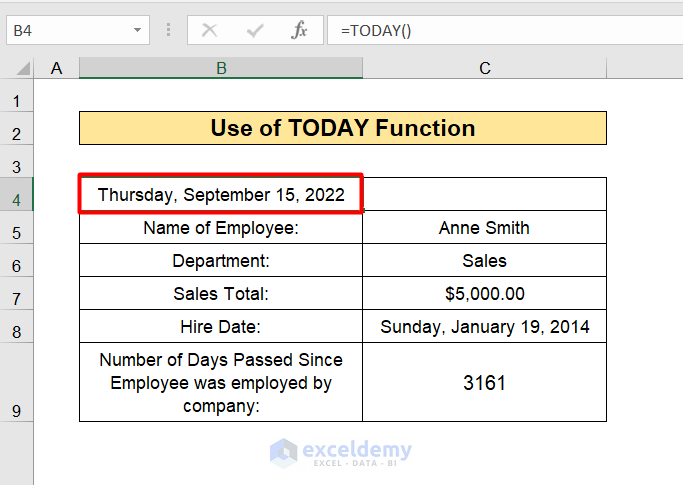
Example 2 – Application of the TODAY Function to Determine the Number of Days
We want to calculate the number of days since an employee was hired.
Steps:
- In cell B7, we entered the following formula:
=DAYS(TODAY(),B6)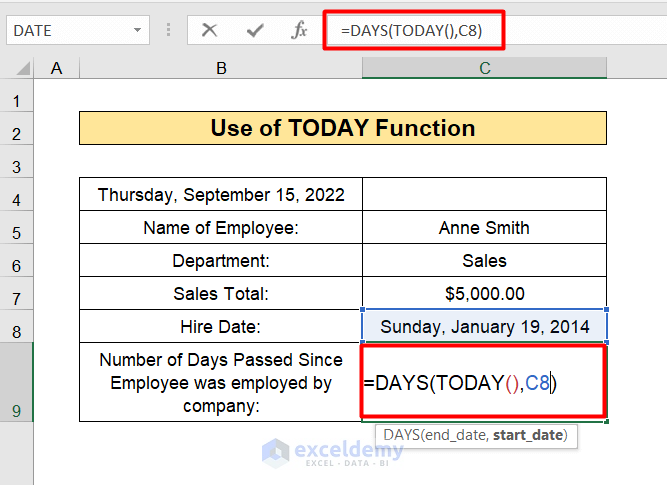
- Upon pressing Ctrl + Enter, we get the value 3,161, which means 3,161 days have passed since the hire date of the employee at hand.
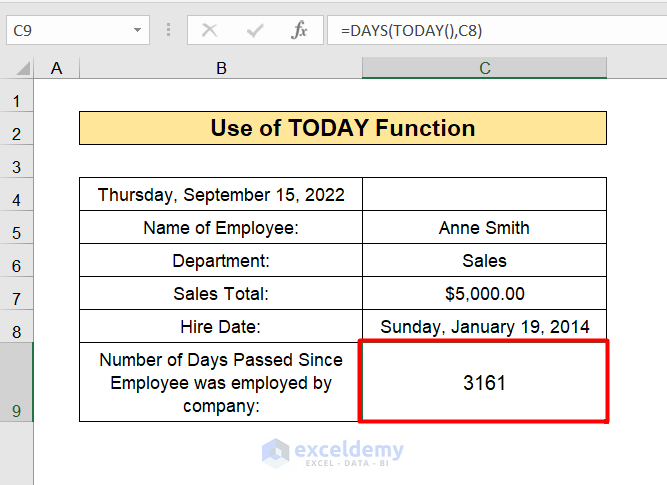
- Ensure the number format in cell B7 is General to see the number of days.
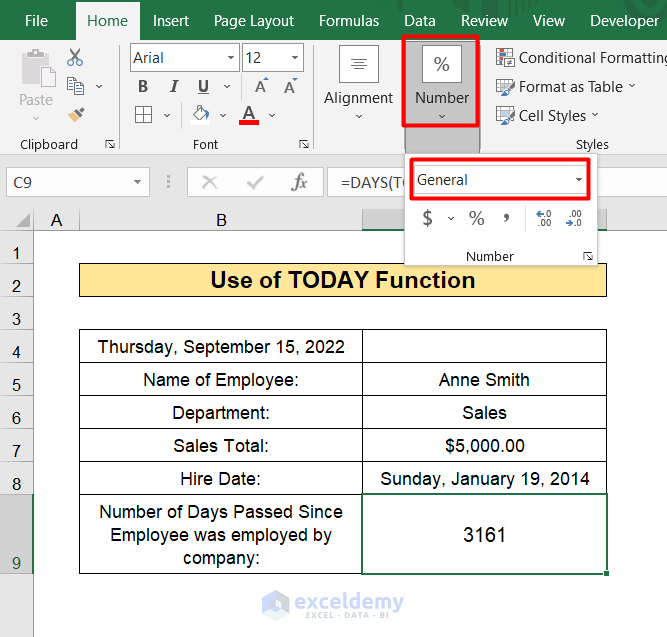
Example 3 – Determine the Time and Date by Using the NOW Function
Steps:
- In cell B2, we typed the following formula:
=NOW()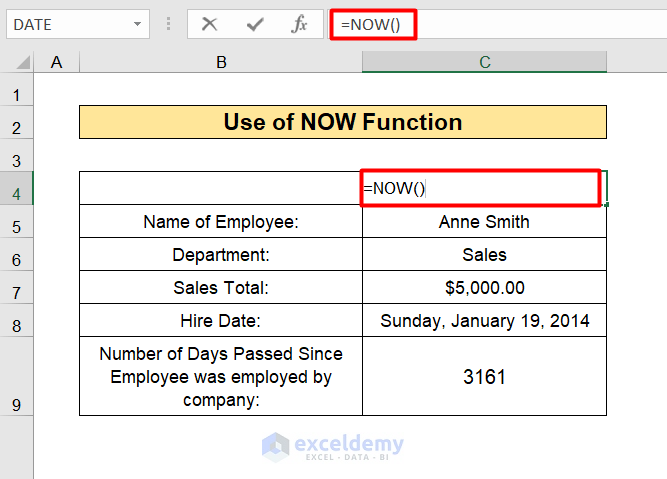
- Upon pressing Ctrl + Enter, we get the current date and time returned as shown below.
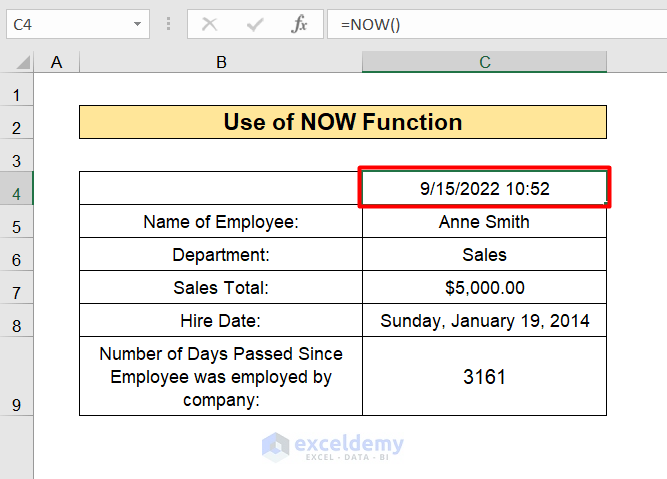
- To format this with a long date format with the time, right-click the cell and choose Format Cells as shown below.
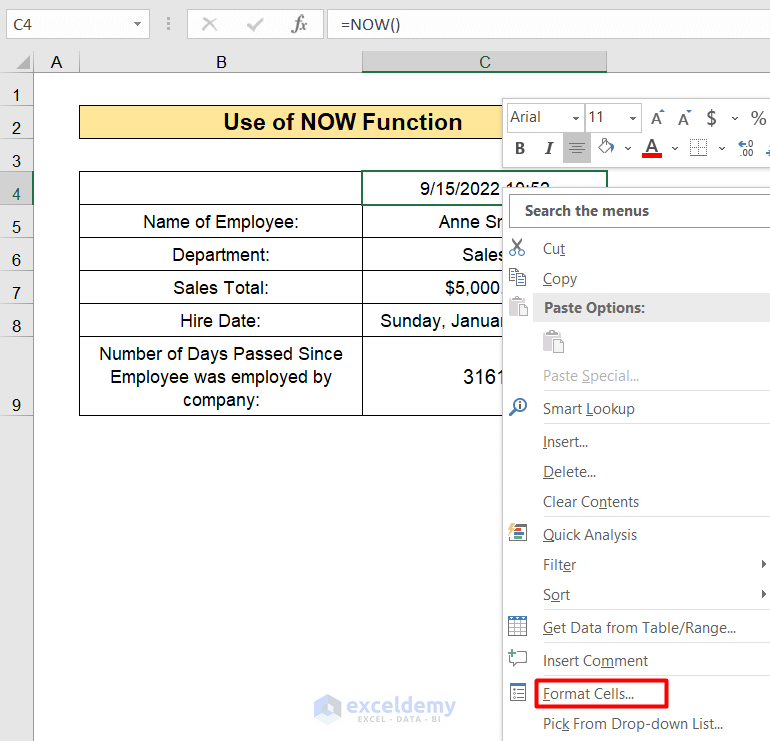
- In the Format Cells Dialog Box, select Custom and enter:
dd mmmm yyyy hh: mm
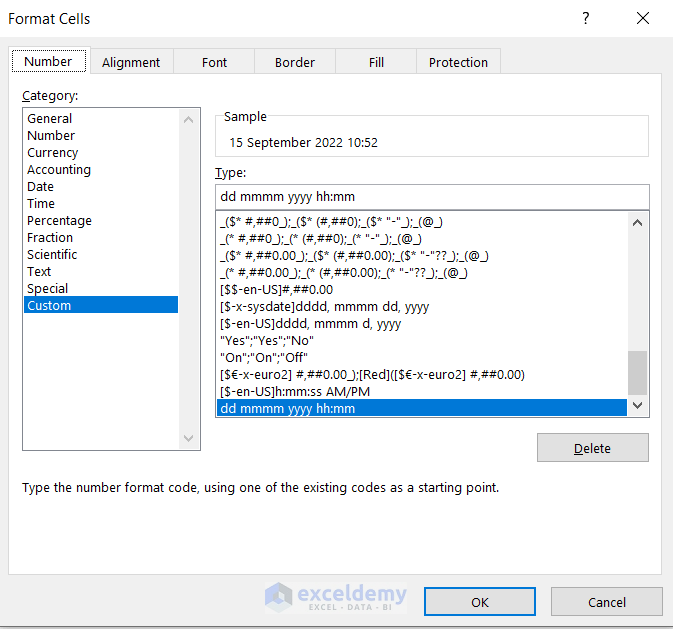
- Press OK and Excel will show the long date and time as shown below.
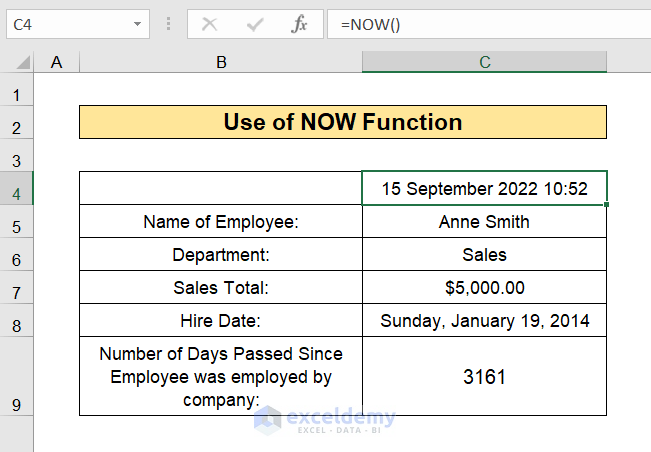
Difference Between NOW and TODAY Functions
- The NOW function returns the current time and date.
- The TODAY function returns only the date.
Things to Remember
- The TODAY and NOW functions take no arguments.
Download the Practice Workbook
<< Go Back to Excel Functions | Learn Excel
Get FREE Advanced Excel Exercises with Solutions!


VERY NICE PRESENTATION OF THE TOPIC. I AM 77 YRS., RETIRED AND WANT TO SPEND TIME IN LEARNING MS- EXCEL, WORD AND PPT. I HAVE BASIC KNOWLEDGE OF PC AND WITH THE HELP OF SUCH TUTORIALS IT IS POSSIBLE TO GO AHEAD.
THANKS FOR THE HELP AND WISH THE SAME WOULD BE EXTENDED IN THE FUTURE.
PRAY ALMIGHTY TO GRANT ENOUGH STRENGTH TO YOU AND YOUR TEAM TO CREATE SUCH TUTORIALS.
Thanks for your feedback. Best wishes with your new journey 🙂 Excel, Word, and PPT are three most powerful office tools. I’m sure, you will enjoy your journey 🙂