You should know how to use the following functions: IFERROR, IFS, AND, COUNTIFS, SUM, COUNTIF, SUMIF, WEEKDAY, and SUMPRODUCT. Additionally, you should know about the Conditional Formatting and change the font color to get the solution to the problem.
Download the Practice Files
Problem Overview
This is a dataset about a small electronics retail company. There are two sales employees, working on separate shifts. The payment is per shift. The night shift pays more. The cost price and selling price are the accumulation of all items sold on each shift per day. We have 5 tasks to solve. Additional data is provided in the “Reference Data” sheet. The “Solution” sheet contains the answers. Here is a snapshot of the “Problem” sheet, which is only showing the first 19 rows of the 88 rows from the dataset.
- Task 01 – Find the Profit Percentage for Each Sale.
- Solution: You can use the formula “(selling price – cost price)/cost price” to find the profit. Then, you can divide the profit by the cost price to get the profit percentage.
- Task 02 – Calculate the commission for sales.
- Solution: A certain profit percentage will reward the salesman with a commission. The exact amount is provided in the “Reference Data” sheet. You can integrate that data with a conditional formula. We have created ours by combining the AND, IFERROR, and IFS functions. Moreover, the following image shows the sheets of our Excel file.
- Task 03 – Count the number of shifts for each employee.
- Solution: You can use the COUNTIFS function to calculate this. Alternatively, you can use multiple COUNTIF functions to do so.
- Task 04 – Determine the Income for Employes based on Shift
- Solution: The payment is higher for the night shift. So, the employee who works more on the night shift will earn more.
- Task 05 – On average, which day of the week is the most profitable for the company?
- Solution: This can be a tricky question for some. You can either solve this by creating helper columns or using the SUMPRODUCT function. We have shown both ways in the Excel file. Here, Monday is 1, Tuesday is 2, and so on. Additionally, you can use the conditional formatting to highlight the maximum value.
Here’s an overview of the completed sheet.
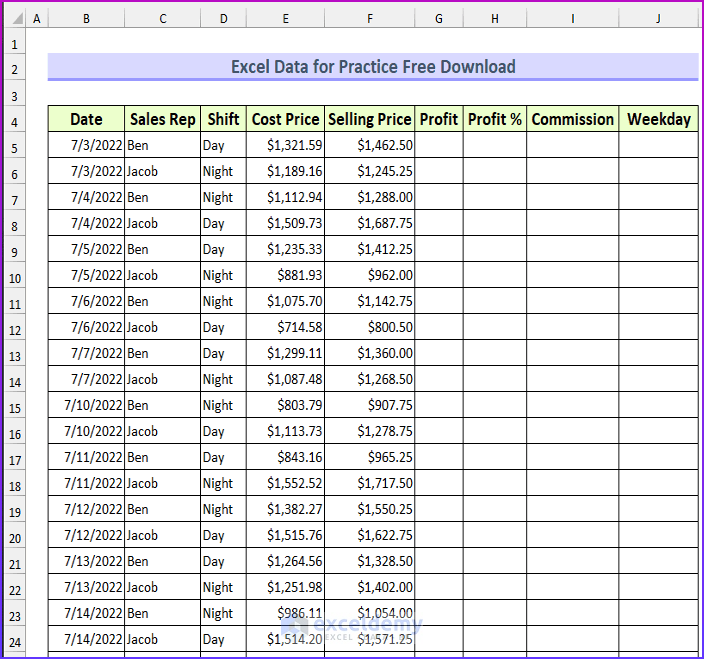
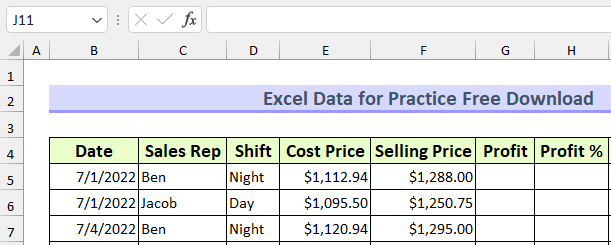
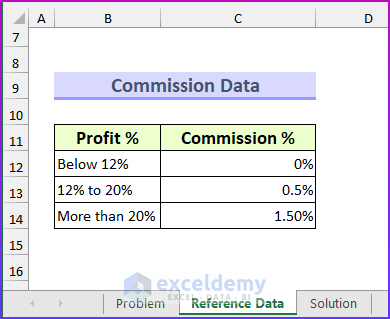
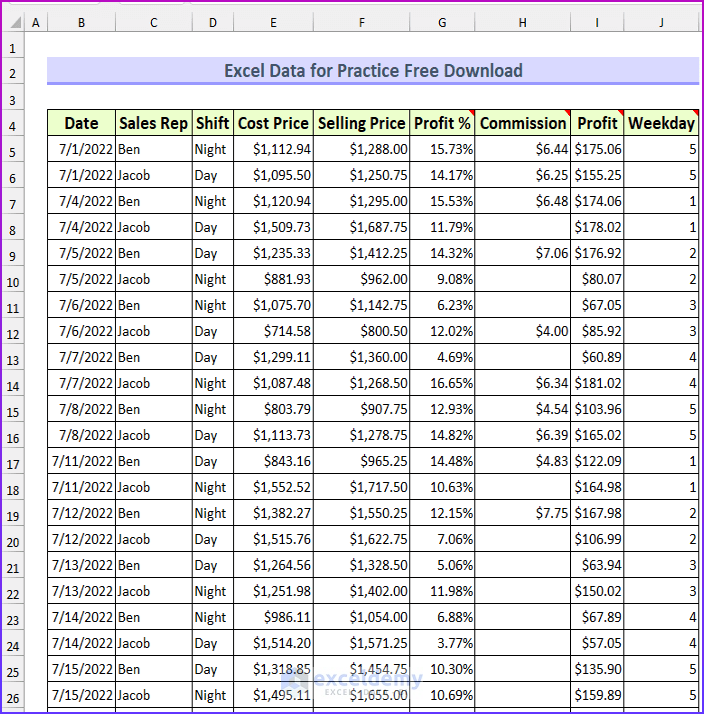



Hi, Can you help me with few things..
1. Attendance Report for 365 days which should be able to get data from Teams and update status of employees when they update as Present in Microsoft Teams.
2. Same data should be added in preparing Dashboard with Masterfile, Downtime, Employee Production count as per day wise and Pivot Table at end. All pivot table data should be shared every month with Team members on regular basis.
All above tasks should be automated…. Thanks Support. Appreciate your time…
Dear Datla Srinivas,
We are working on your requirements. We hope we will come back to you with your expected solutions.
Regards
Shamima Sultana
Project Manager | ExcelDemy
Dear Datla Srinivas,
We have sent you an email. Please find the attached documents in it.
Best wishes
Md. Abu Sina Ibne Albaruni
Team ExcelDemy
Hi SUMBO,
We have sent you an email. Please see the attached document in it.
Regards
Md. Abu Sina Ibne Albaruni
Team ExcelDemy
Can i get a videos of solving this problem cause am lost solving them
Hello Exceldemy team,
pls how can i get an off line course for beginners, planning on getting into data analysis. Will greatly appreciate your prompt response.
Thanks
Bolajoko Olufemi
Dear Bolajoko Olufemi,
You will get all resources related to Data Analysis here All About Data Analysis. We are planning to launch courses as soon as possible.
Regards
ExcelDemy
It looks Profit Calculation is wrong in practice file…
profit percentage = (selling price – cost price) / cost price. Our calculation is correct. Additionally, commission is not usually included in the profit calculation.
Could you please clarify the difference between profit margin and profit percentage?
Hiii
I am not able to understand
Jacob and ben
How to calculate their
Day and night shift for each.
???
Hi Farhan,
Hope you are doing well.
Here Jacob and Ben are sales representative working in both night and day shifts.
In order to calculate their day and night shift from the list for each we used a simple formula using the COUNTIFS function.
First, the COUNTIFS function counts the number of cells in the cell range ($C$5:$C$92) matching the value in cell (K23) which indicates sales representative Ben.
Next, it also match the value in cell (L22) within the cell range ($D$5:$D$92).
As a result, we will get the result counting total number of day shifts attended by Ben.
Similarly, we can calculate the total number of shifts attended by Jacob.
Hope you found the answers for your submitted queries.
Regards
Wasim Akram
ExcelDemy
Dear Fardeen,
The profit margin is the percentage you get from the selling price. The formula for profit margin is: (Selling Price-Cost Price)/Selling Price or, Net Profit/Selling Price
The profit margin is calculated in the worksheet with the formula: =(F5-E5)/F5

On the other hand, the profit percentage is calculated based on the Cost Price. The formula for profit percentage is: (Selling Price-Cost Price)/Cost Price or, Net Profit/Cost Price
The profit percentage is calculated in the worksheet with the formula: =(F5-E5)/E5

Regards
Exceldemy
Where is solution sheet?
Dear Nikhil Pandey,
You will get the solution sheet in the Download Practice Files section. Download the workbook there in Solution sheet you will get all the solutions. You you can get the workbook from this link Solution Sheet
Regards
ExcelDemy
I wanted to know how had you find out weekday? Please write querry below.
Dear Nikhil Pandey,
You will get all the solutions in the workbook’s Solution sheet. Here I’m giving you the query answer for your understanding.
The Formula is : =WEEKDAY(B5,11)
Regards
ExcelDemy
Hardest formula commission i am not able to calculate the comission for both is there any other easy way ????????
Hello FARHAN,
Hope you are doing well. I can see the formula in this article to calculate commission is a bit tricky. However, you can use the below procedure to calculate commission. I believe this formula is easier than the previous one.
=IF(K5< 12%,0,IF(K5 <= 20%, I5 *0.005,I5 *0.015))Here is the final output after applying the formula to calculate the commission.
Hello ExcelDemy Team ,
Your responses always appreciable
in Formula WEEKDAY(B5,11) What is 11 here please clarify
Hello Akram Siddique,
Here, in the formula : =WEEKDAY(B5,11)
11 means – Numbers 1 (Monday) through 7 (Sunday). Here the weeks starts from Monday. So it will count the days of week from Monday and the integer value will be 1, Tuesday (2) and so on.
Regards
ExcelDemy
Where can I find more practice sheets like this?
Hello Drishti,
Here are some article you will find more exercises.
Excel Practice Exercises PDF with Answers
Sample Excel File with Employee Data for Practice
Advanced Excel Exercises with Solutions PDF
Regards
ExcelDemy