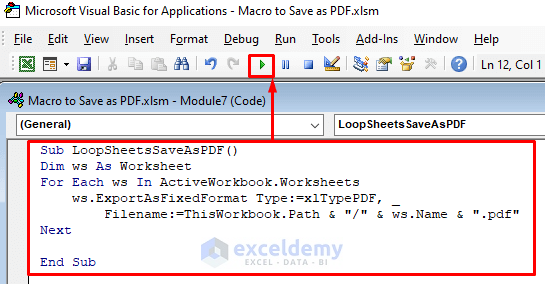Hafizul Islam
Hafizul Islam is an excellent marine engineer who loves working with Excel and diving into VBA programming. For him, programming is like a superhero tool that saves time when dealing with data, files, and the internet. His skills go beyond the basics, including Rhino3D, Maxsurf C++, AutoCAD, Deep Neural Networks, and Machine Learning. He got his B.Sc in Naval Architecture & Marine Engineering from BUET, and now he's switched gears, working as a content developer. In this role, he creates techy content all about Excel and VBA. You'll find him reading books, travelling, and enjoying movies and TV series outside work.
Designation
Excel & VBA Content Developer at ExcelDemy in SOFTEKO.Lives in
Dhaka, Bangladesh.Education
B.Sc in Naval Architecture & Marine Engineering, BUET.Expertise
- Design and Drawing Software: AutoCAD, Rhinoceros, Gambit, Tecplot
- Analysis Software: ANSYS Fluent-19, ABACUS, Maxsurf, Hydromax, Excel, Word and PowerPoint proficiency
- Programming Languages: C++, Fortran, Python, MATLAB
Experience
- Adjunct lecturer, Department of Naval Architecture and Marine Engineering, Sonargaon University, Dhaka.
- Engineer, Amader Environment Systems Ltd (AESL).
Research
- "Numerical Modeling of a Single-Disk Micro-scale Viscous Pump" is accepted for poster presentation and published in the “Book of Abstracts of ICME2019” (Paper ID: 217) at ICME held in December 2019 at BUET, Dhaka.
- Numerical Modeling of a Double-Disk Micro-scale Viscous Pump.
Latest Posts From Hafizul Islam
Step 1 - Set Year, Month, Date, and Weekend Data in a Helper Sheet Make a dataset containing Years, Months, Days, and Weekends in a separate worksheet ...
Method 1 - Line Graph Command Is Producing Two Lines If you want to show two lines in a chart, you need to convert one series of data (in this example, Year) ...
How Is Market Share Calculated? The Market share describes how much a company contributes to the total sales of an industry over time. It is ...
What Are Excel Barcode Fonts? Generally, barcodes look like black bars and white spaces and store machine-readable information. Different Barcode ...
There are various tax brackets in most countries, and each bracket has a different rate of tax. For example, let's look at the sample tax ...
The sample dataset showcases 10 employees and their monthly salaries. To calculate the average salaries: Method 1 - Use the AVERAGE Function ...
It may be easy to find multiple duplicate rows in the data when analyzing it in Excel. In such a situation, maybe you should quickly consolidate the rows and ...
Example 1 - Remove Grouping from a Group of Rows The following dataset showcases manual grouping. 1.1 All Grouped Rows Steps: Go to the Data ...
Dataset Overview Let’s start by introducing our dataset. We have a table containing various fruit items, their prices over three months, averages, and ...
We'll use the following dataset to create a balance sheet for a bank account. Example 1 - Apply a Formula with the SUM Function to Create a ...
Step 1 - Open Word Document Each cell of the Name column contains comments on the employee. Step 2 - Create Comments If you put your ...
Method 1 - Use Excel LOG Function The LOG function computes the logarithm of a number to a particular base. In order to use the LOG function, ...
Example 1 - Creating Excel Macro to Save Active Workbook as PDF Steps: Select the sheets to save as pdf. You can select all the sheets by right-clicking ...
Method 1 - Use Conditional Formatting to Highlight Active Row and Column Steps: Select the entire dataset which you want to highlight. Go to the Home ...
What Are Error Bars in Excel? Error bars in charts can help you see ranges of errors and standard deviations. They can be displayed as a standard ...
ExcelDemy is a place where you can learn Excel, and get solutions to your Excel & Excel VBA-related problems, Data Analysis with Excel, etc. We provide tips, how to guide, provide online training, and also provide Excel solutions to your business problems.
Contact | Privacy Policy | TOS