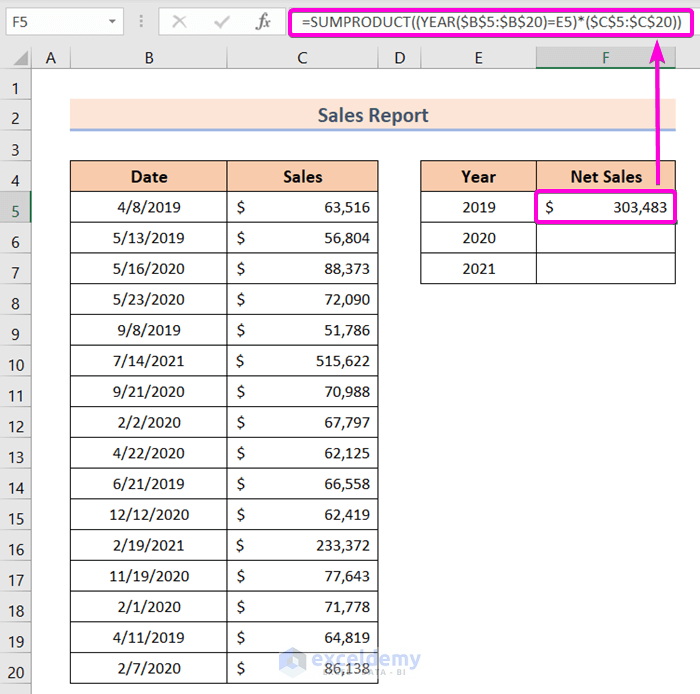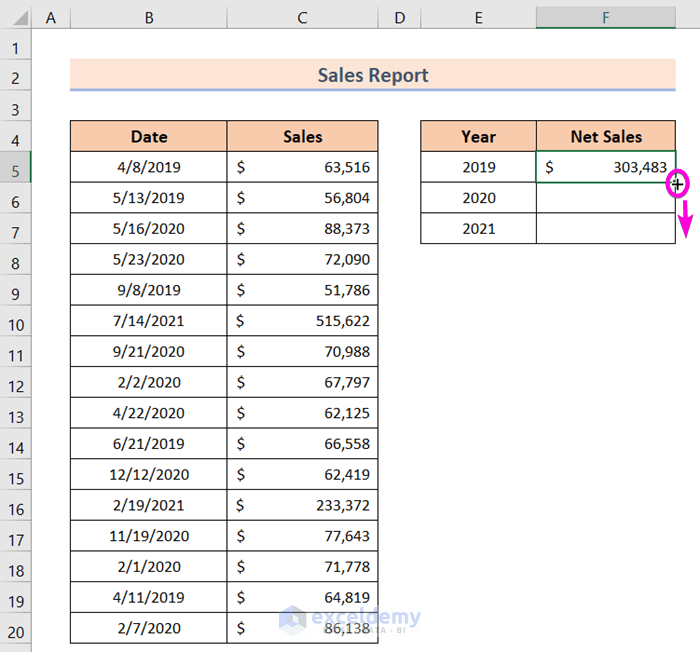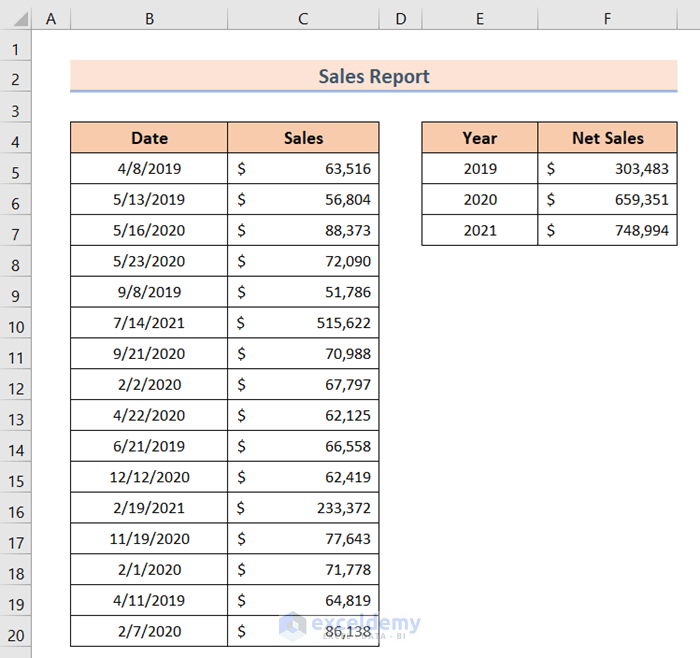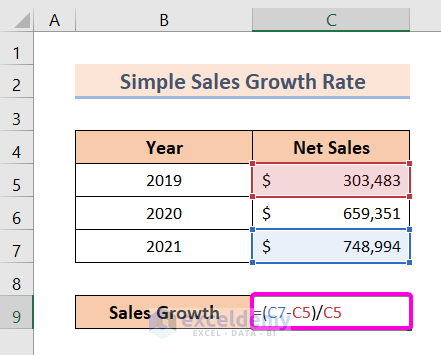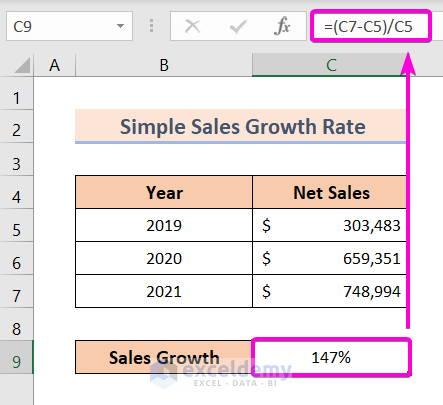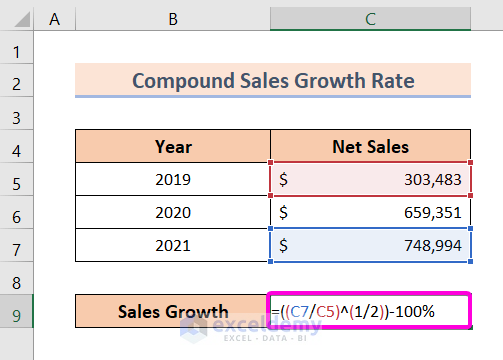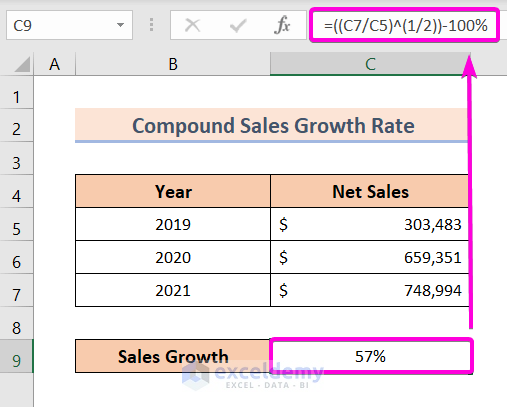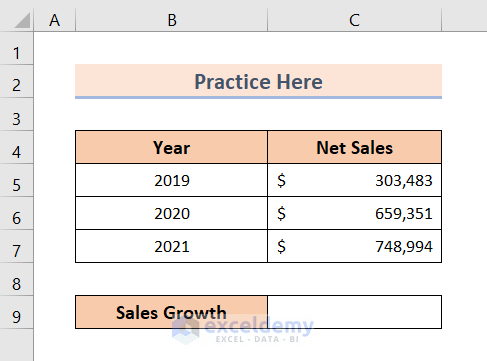Measuring sales growth is one of the key points to measuring the overall company growth. Because more sales mean more potential for higher profit. The sales growth can be calculated over 1 year, 3 years, 5 years, etc. But in this article, you will only learn to calculate the sales growth over 3 years in Excel.
Extract Sales Amount from Dates to Years
In the following picture, I have taken some sales amounts against some dates over 3 years.
First, I will show you to group all the sales amounts for each corresponding year. For this purpose, I will use a formula having the SUMPRODUCT and YEAR functions.
Now follow the steps below:
❶ Insert the formula in cell F5 first.
=SUMPRODUCT((YEAR($B$5:$B$20)=E5)*($C$5:$C$20))❷ Then press ENTER.
Formula Breakdown
- YEAR($B$5:$B$20) returns only the year out the dates in the range $B$5:$B$20. Output: {2019;2019;2020;2020;2019;2021;2020;2020;2020;2019;2020;2021;2020;2020;2019;2020}
- YEAR($B$5:$B$20)=E5 returns either TRUE or FALSE. If any year in the range $B$5:$B$20 matches with the year stored in E5, it returns a TRUE; otherwise, it returns FALSE. Output: {TRUE;TRUE;FALSE;FALSE;TRUE;FALSE;FALSE;FALSE;FALSE;TRUE;FALSE;FALSE;FALSE;FALSE;TRUE;FALSE}
- (YEAR($B$5:$B$20)=E5)*($C$5:$C$20): Here, E5 represents the year 2019. Thus, YEAR($B$5:$B$20)=E5 returns an array of 1 and 0; 1 for the year 2019 and 0 for otherwise. So, the array of 1 and 0 is multiplied parallel with the sales amount in the range $C$5:$C$20. Output: {63516;56804;0;0;51786;0;0;0;0;66558;0;0;0;0;64819;0}
- SUMPRODUCT((YEAR($B$5:$B$20)=E5)*($C$5:$C$20)): Here, the SUMPRODUCT function sums up all the sales amount in the array {63516;56804;0;0;51786;0;0;0;0;66558;0;0;0;0;64819;0}. Output: $303,483.
❸ Now drag down the Fill Handle from cell F5 to F7.
Now you will have Net Sales amounts against the years 2019, 2020, and 2021.
So, we have got the Net Sales amounts against each corresponding year. Now I will use this Year vs Net Sales data table to show you calculate sales growth over 3 years in Excel.
How to Calculate Sales Growth over 3 Years in Excel: 2 Methods
1. Calculate Simple Sales Growth Rate over 3 Years
Here, I will show you to calculate the simple sales growth rate over 3 years in Excel.
The generic formula of the simple sales growth rate is:
=(Third Year Sales Amount - First Year Sales Amount)/First Year Sales AmountNow follow the steps below:
❶ Insert the following formula in cell C9.
=(C7-C5)/C5Formula Breakdown
- C7 is the Third Year Sales Amount.
- C5 is the First Year Sales Amount.
❷ Then press the ENTER button.
Now you will get the simple sales growth rate over the last 3 years in cell C9.
Read More: How to Calculate Sales Growth over 5 Years in Excel
2. Calculate Compound Sales Growth Rate over 3 Years
Now I will show you to calculate the compound sales growth rate over the last 3 years.
The generic formula to calculate the compound sales growth rate is:
=((Third Year Sales Amount/First Year Sales Amount)^(1/(Year Span -1)))-100%Now follow the steps below:
❶ Insert the following formula in cell C9.
=((C7/C5)^(1/2))-100%Formula Breakdown
- C7 is the Third Year Sales Amount.
- C5 is the First Year Sales Amount.
- (1/2) is the (1/(Year Span -1)). Here, the Year Span is 3. So 3 – 1 = 2.
❷ Now hit the ENTER button.
Now you will get the compound sales growth rate in cell C9 which is 57%.
Similarly, you can calculate sales growth percentage in Excel.
Read More: How to Calculate Revenue Growth Rate in Excel
Practice Section
You will get an Excel sheet like the following screenshot, at the end of the provided Excel file where you can practice all the methods discussed in this article.
Download Practice Workbook
You can download the Excel file from the following link and practice along with it.
Conclusion
To sum up, we have discussed 2 ways to calculate sales growth over 3 years in Excel. And don’t hesitate to ask any questions in the comment section below. We will try to respond to all the relevant queries asap.
Related Articles
- How to Calculate Annual Growth Rate in Excel
- How to Calculate Dividend Growth Rate in Excel
- How to Use the Exponential Growth Formula in Excel
- How to Calculate Monthly Growth Rate in Excel
- Growth Formula in Excel with Negative Numbers
- How to Calculate Year over Year Growth with Formula in Excel
- Growth Over Last Year Formula in Excel
- How to Calculate Growth Percentage with Formula in Excel
<< Go Back to Growth Formula In Excel | Excel Formulas for Finance | Excel for Finance | Learn Excel
Get FREE Advanced Excel Exercises with Solutions!