For building a house, it is important to estimate the total cost. This estimation can be very complicated if you try it manually. You can use an Excel sheet for efficient estimation. This article will show you how you can perform building estimation and costing in Excel sheet.
Steps for Performing Building Estimation and Costing in Excel Sheet
There are many types of costs that are associated with building a house. For simplicity, we have to differentiate these costs into separate groups. And we can add them together to get the total estimated cost. So, let’s begin the process.
Step 1: Estimation of Material Costing for Building
There are many materials that we need for building a house. We will sort them in a column. Then, we have to find the cost for each material and add them to get the total material cost. We have to use the SUM function for our purpose.
For the material cost, we need to know their Quantities and Cost per Unit.
For that, We have created the below dataset to meet our needs.
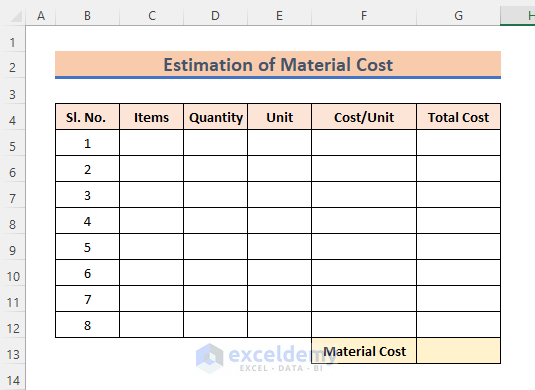
➤ First, insert the material items in Column C. This column contains the name of the items.
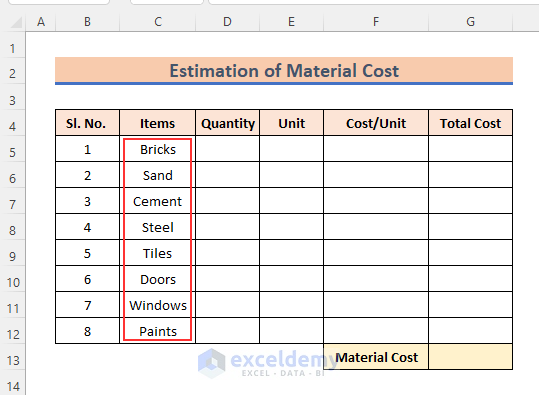
➤ Then, write the Quantity for respective materials and for simplicity fill up their units.
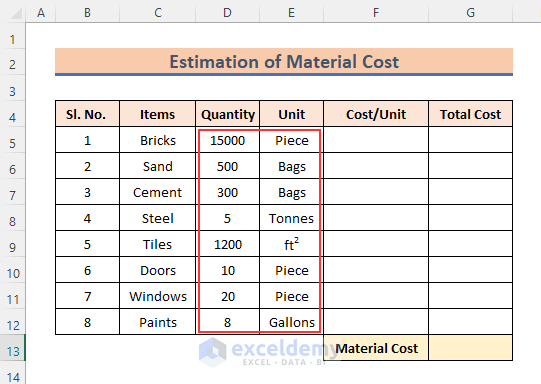
➤ And, fill in the Cost/Unit column.
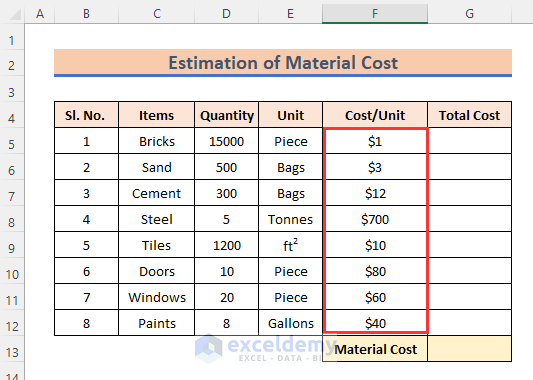
Now, we will find the cost for each material.
➤ Write the following formula in G5 and press ENTER.
=D5*F5Here,
- D5 :- Quantity
- F5 :- Cost per Unit
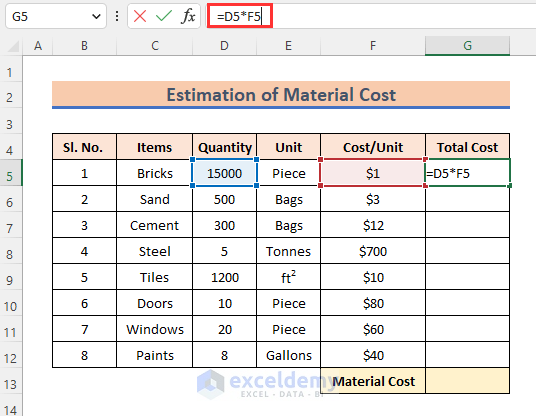
Thus, we get the material cost for Bricks.

➤ Then, Hold and Drag the G5 cell downwards.
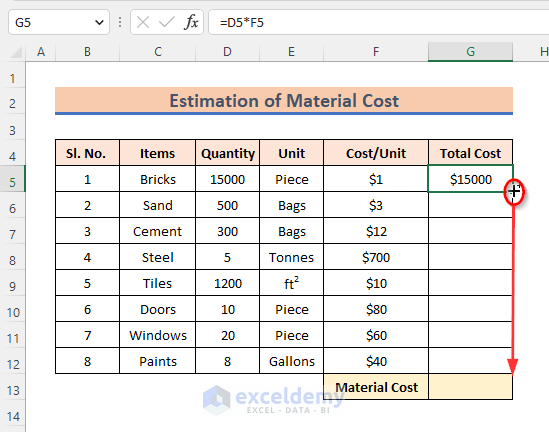
Thereby, we get material costs for each item.
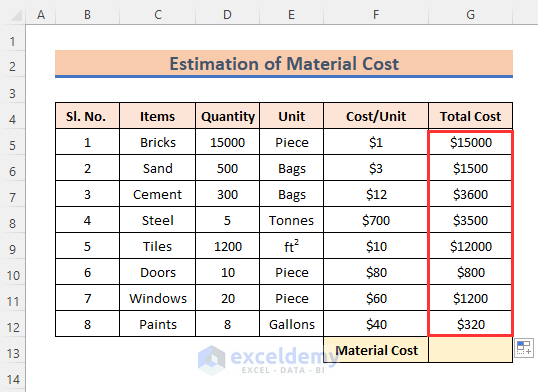
So, we have got the material cost for each item.
Now, we have to add them together.
➤ Write the following SUM equation G13 and press ENTER.
=SUM(G5:G12)
Doing so, we have the total material cost in G13.
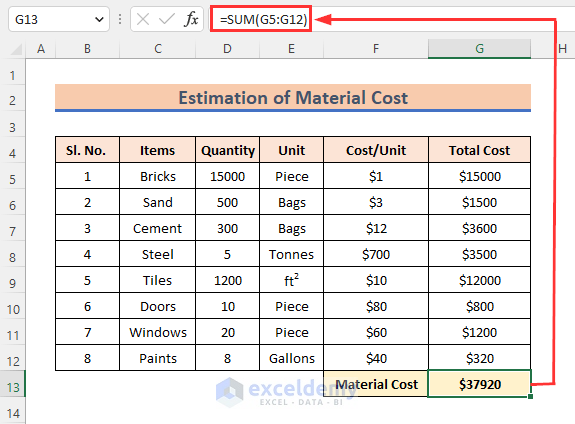
Read More: How to Calculate Residential Construction Cost Estimator in Excel
Step 2: Estimation of Labor Costing for Building
For building a house you have to make payments to different kinds of laborers. For that, you have to know their wages per hour and the number of hours they have worked. In this section, we will find out the total labor cost for building a house.
We have created this dataset for this purpose.
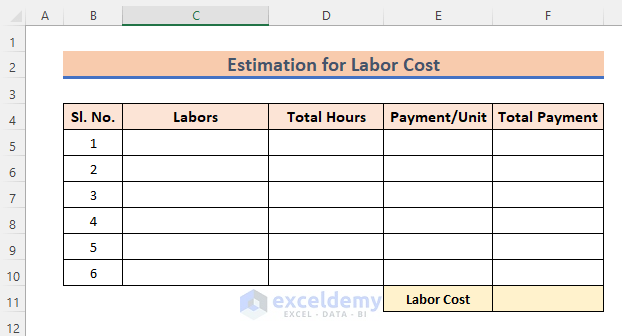
Write down all the different labor types.

➤ After that, fill in the Total Hours they have worked for building your house and the Payment Per Hour that you have promised them.
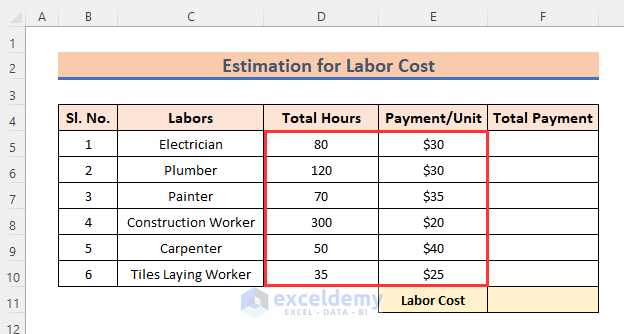
➤ Then, write the following equation in F5 and press ENTER.
=D5*E5Here,
- D5 :- Total Hours
- E5 :- Payment per Unit

Doing so, we have got the payment for Electrician.
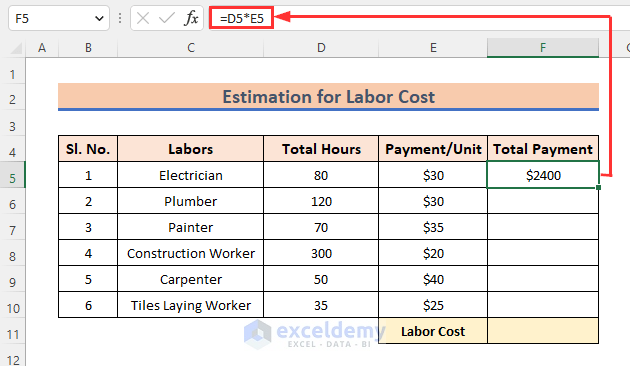
➤ Now, Hold and Drag the F5 cell downward and you will get payments for each type of labors.

After that, we have to sum all these labor costs to get the total labor cost.
➤ Now, Write the following formula in F11 and press ENTER.
=SUM(F5:F10)Here,
F5:F10 :- Data Range

Thus, we have calculated the total Labor Cost.
Read More: How to Make an Effort Estimation Sheet in Excel
Step 3: Total Building Estimation and Costing
Apart from the Material and Labor costs, there are some other costs as well.
We will add all these costs to get the building estimation costing.
➤ Write the following formula in C4 and press ENTER.
='Material Cost'!G13Here,
- Material Cost :- Worksheet Name
- G13 :- Cell Reference

Thereby, this C4 cell will be linked with the G13 cells in the Material Cost worksheet and will give the value of G13.

➤ Similarly, write the following equation in C5 and press ENTER.
='Labor Cost'!F11Here,
- Labor Cost :- Worksheet Name
- F11:- Cell Reference

There must be some Fixed Cost and miscellaneous Others Cost while building a house.
➤So, fill these two cells.
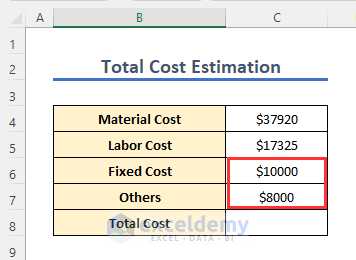
Now, we have to sum all these Costs to get the final estimated cost.
➤ Write the following formula in C8 and press ENTER.
=SUM(C4:C7)Here,

So, we get the estimated Total Cost of building a house.
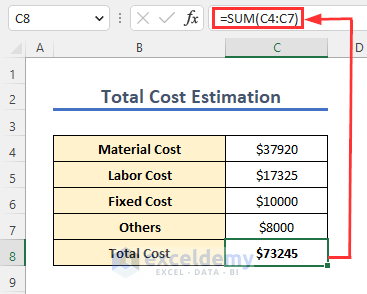
Read More: How to Make Cost Estimation Sheet in Excel
Practice Section
We are providing the Workbook which you can download and practice yourself.
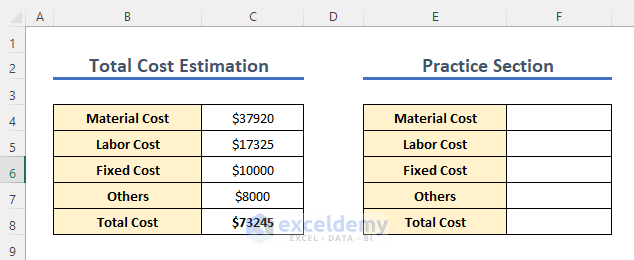
Download Practice Workbook
You can download this practice workbook
Conclusion
Thank you for making it this far. We have shown you how to perform building estimation and costing using Excel sheet. We hope you find the content of this article useful. If you have further queries or suggestions, please do mention them in the comment section.
Related Articles
- How to Do Interior Estimation in Excel
- How to Make House Estimate Format in Excel
- How to Create Estimation Tool in Excel
- How to Create a Project Time Estimation Sheet in Excel
- Project Cost Estimation Example in Excel
<< Go Back to Excel Project Estimate Templates | Excel Project Management Templates | Excel Templates
Get FREE Advanced Excel Exercises with Solutions!

