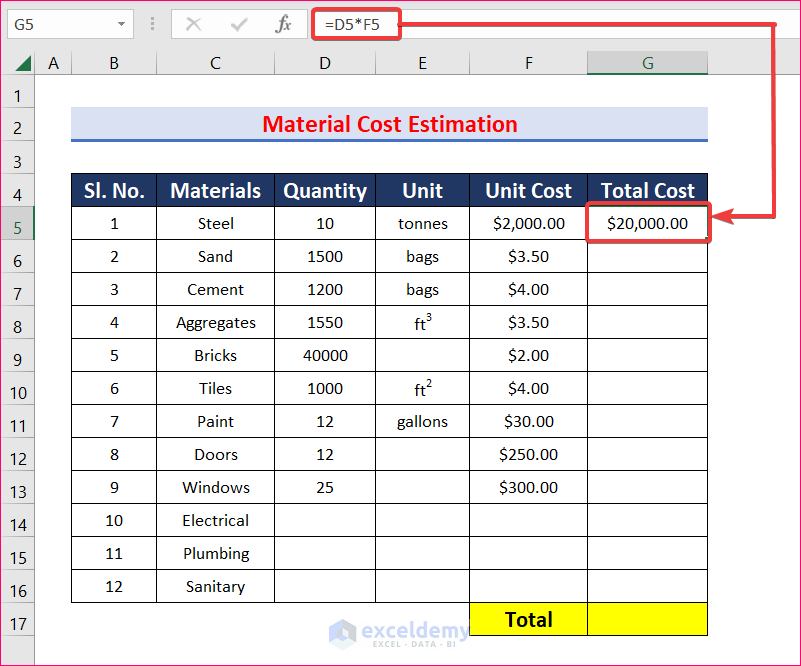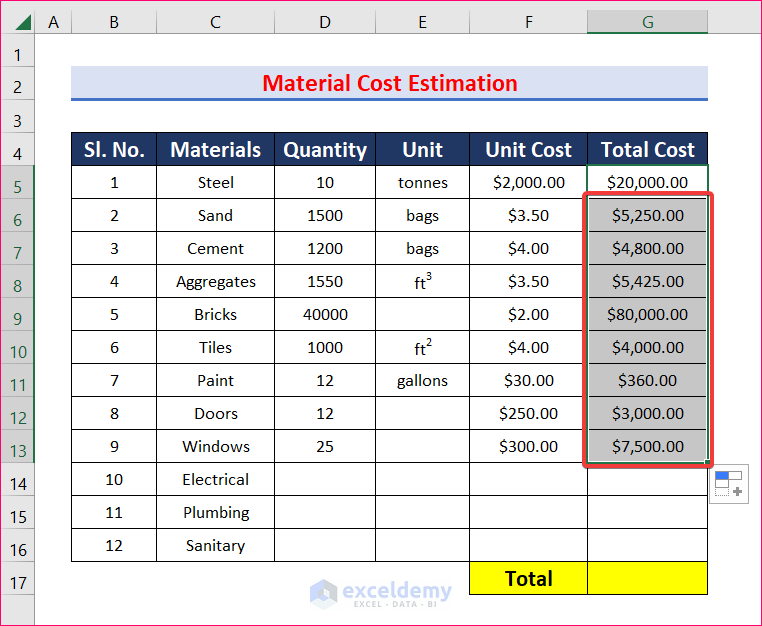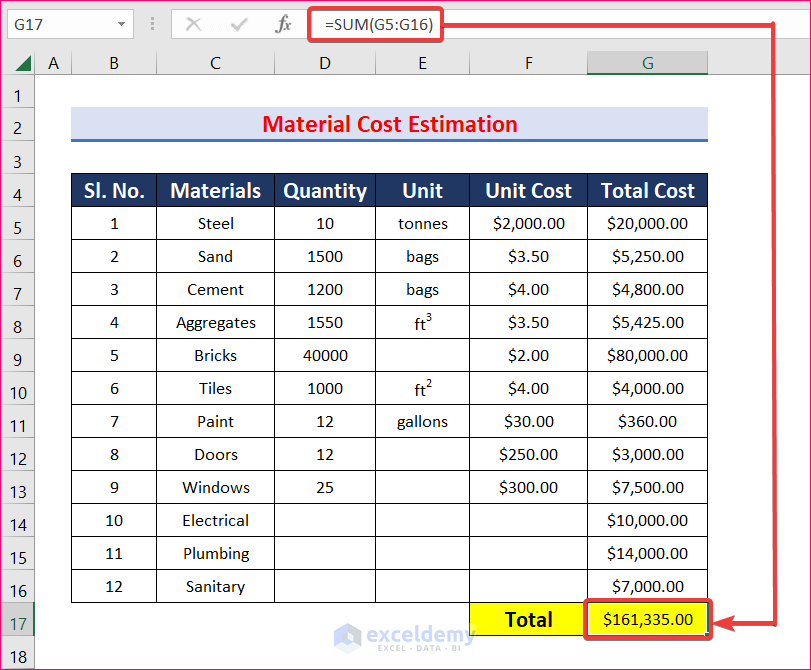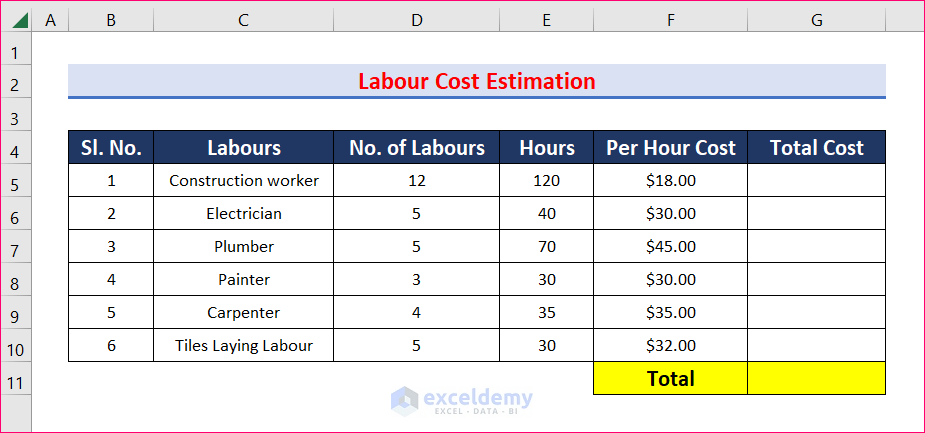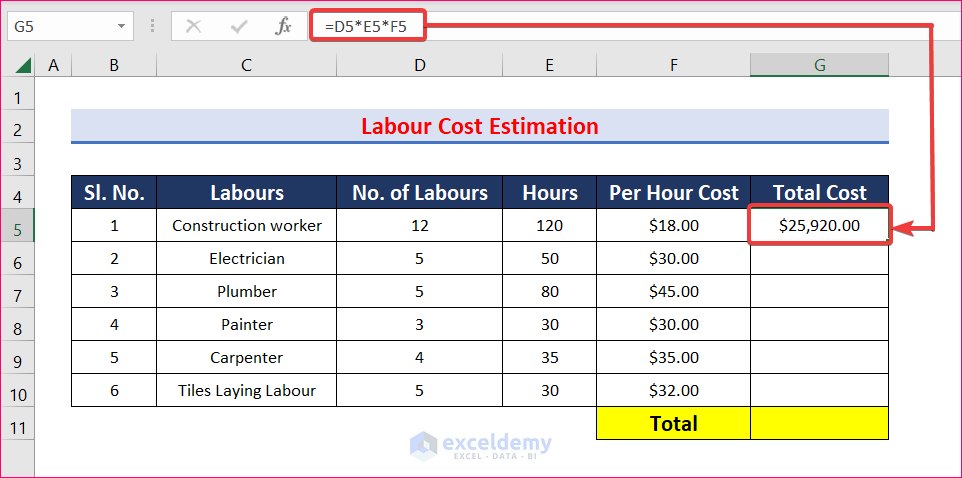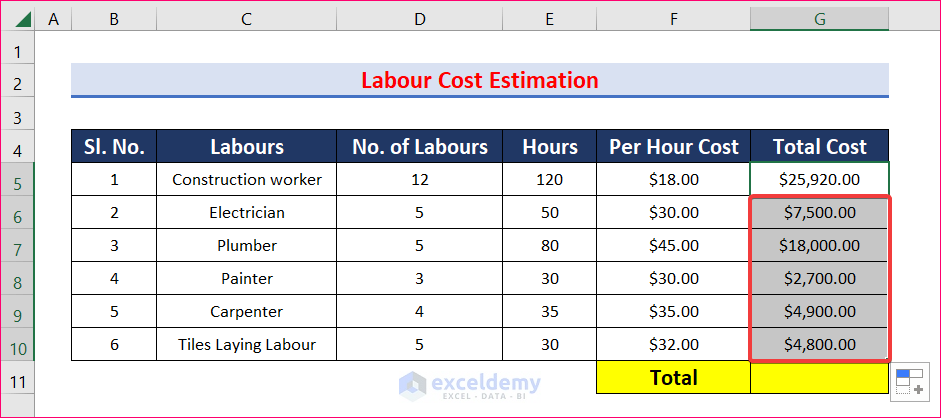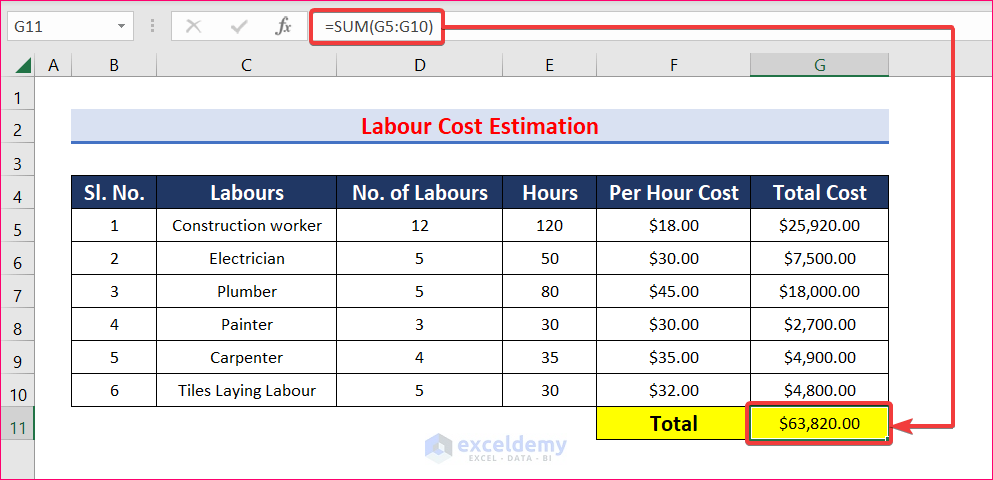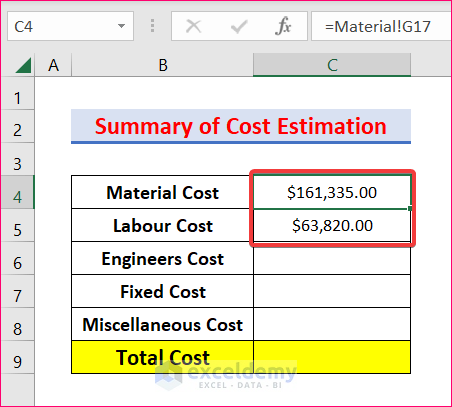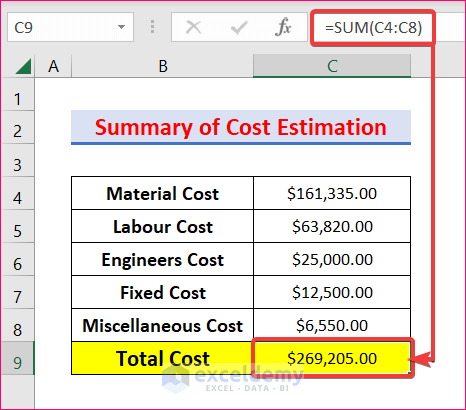Method 1 – Calculate Material Cost for Residential Construction
- Create columns named No. and Materials to add numbers and names of materials.
- We need the quantity and price per quantity to calculate the total cost of materials. Add Quantity, Unit, and Unit Cost columns.
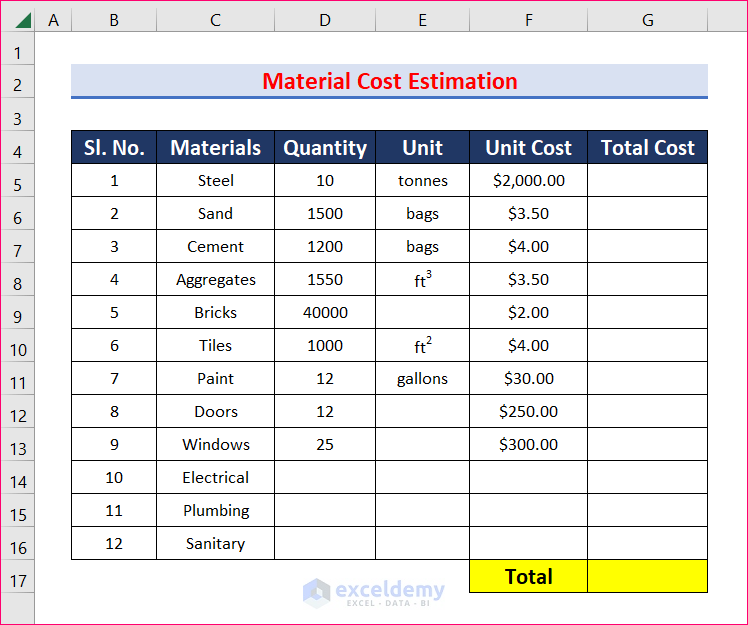
- After creating all the columns, calculate the total cost of materials using the following formula.
=D5*F5- D5 refers to the Quantity, and F5 refers to the Unit Cost of Steel.
- Autofill the formula to estimate the price of all materials.
- Get the total material cost by using the SUM function. The SUM function is,
=SUM(G5:G16)- Hit Enter. You will be able to calculate the total material cost, which is $161,335.00.
Method 2 – Estimate Labour Cost for Residential Construction
- Create two columns and name them No. and Labours. Put the numbers and names of labourers in these columns.
- We need a column with the number of labours who worked in the construction.
- Create a column named Hours along with another named Per Hour Cost.
- To calculate the total cost of construction labor, use the following formula.
=D5*E5*F5- D5, E5 and F5 refer to Labours, Hours and Per Hour Costs.
- AutoFill the formula to the rest of the cells in column G.
- Calculate the total labor cost using the following formula.
=SUM(G5:G10)- Press Enter to get your desired output.
Method 3 – Prepare a Summary of All Costs
- Input the total Material Cost from the Material Cost Estimation table.
- Add the Labour Cost from the Labour Cost Estimation table.
- Insert all the other costs of the construction and find out the total construction cost using the SUM function. The SUM function is,
=SUM(C4:C8)- Create additional rows and columns to add more items to the table.
- Be careful when giving cell references or you will get the wrong results.
Download Practice Workbook
Download this practice workbook to exercise while you are reading this article.
Related Articles
- How to Make Cost Estimation Sheet in Excel
- How to Do Interior Estimation in Excel
- How to Create a Project Time Estimation Sheet in Excel
- Project Cost Estimation Example in Excel
<< Go Back to Excel Project Management Templates | Excel Templates
Get FREE Advanced Excel Exercises with Solutions!