Nazmul Hossain Shovon
Nazmul Hossain Shovon, a BUET graduate in Naval Architecture and Marine Engineering, embarked on his career with 8 months dedicated to the Exceldemy project's triumph. Transitioning into a Software Developer role, he specialized in web add-in development. At Exceldemy, he authored about 125 blog articles and solved many visitors’ problems, refining his writing skills and delving into Excel-related topics. With a primary passion for programming and software development, Shovon continually explores new horizons, fostering professional growth in his chosen field.
Designation
Junior Software Developer at SOFTEKOLives in
Dhaka, Bangladesh.Education
BSc in Naval Architecture and Marine Engineering from BUET.Expertise
JavaScript, React, NodejsExperience
- Software Developer
- Content Writer
Summary
- Currently working as Junior Software Developer in Web Technologies in Software Development Team.
- Started technical content writing of Excel & VBA in June 2022 and later joined the software development team after 8 months.
Latest Posts From Nazmul Hossain Shovon
The dataset we'll use for this tutorial has nine rows and three columns. Initially, we'll keep all the cells in General format and the date values in Date ...
The sample dataset has 2 types of columns (Location 1 and Location 2). Method 1 - Using a Geometric Formula to Find the Distance Between Zip Codes ...
Step 1 - Prepare Your Dataset Begin with a concise dataset containing approximately 11 rows and 6 columns. Keep all cells in the General format, and ...
The procedures to create a leaderboard in Excel in this tutorial can also be used to create any type of dataset to rank a list of data. Step 1 - Making a Base ...
In the dataset below, we have 3 columns showing Product ID, Product Name, and Sales (units). Method 1 – Using Excel Illustrations Feature to Put a ...
Method 1 - Typing Value in VBA to Add Text to Textbox in Excel Go to the Insert tab and click on the Text Box under Text. Click on the cell where ...
The dataset showcases Employee Name, Location (TextBox), and Location (Cell). Step 1 - Creating a Dataset Insert a column with the ...
The sample dataset has 6 rows and 8 columns. Cells with monetary values are in Accounting format. Step 1 - Creating a Dataset Enter the ...
Dataset Overview We’ll walk through the steps for counting bold cells in Excel using the COUNTIF function. Let’s assume we have a concise dataset with ...
We applied a filter to a dataset that has a blank row, but it stopped filtering when it encountered the blank row. Fix 1 - Selecting the Whole Range ...
Keep all the cells in General format. For all the datasets, we have 2 unique columns which are Items and Sales (units). We may vary the number of columns later ...
Method 1 – Using a Fill Handle Steps: Go to the lower-right corner of cell C5 and drag the + symbol down using the mouse. Click on the Auto Fill ...
Method 1 - Using XML from Local System Steps: Go to the Data tab and click on Get Data. Select From File and then click on From XML. Select ...
In this tutorial, I am going to show you step-by-step procedures to make a restaurant cash flow statement in Excel. You can use these steps even in large ...
In this tutorial, we will demonstrate 4 effective ways to calculate billable hours in Excel. We'll use the following dataset to explain the steps. All the ...
- 1
- 2
- 3
- 4
- Next Page »
ExcelDemy is a place where you can learn Excel, and get solutions to your Excel & Excel VBA-related problems, Data Analysis with Excel, etc. We provide tips, how to guide, provide online training, and also provide Excel solutions to your business problems.
Contact | Privacy Policy | TOS

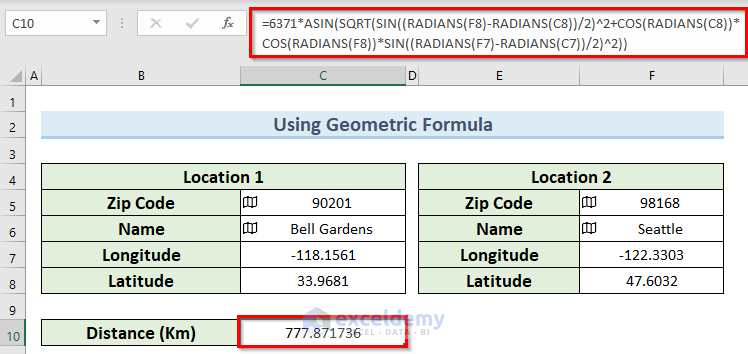





![[Fixed!] Excel Filter Stops at Blank Row (4 Possible Solutions)](https://www.exceldemy.com/wp-content/uploads/2022/11/excel-filter-stops-at-blank-row-5.png?v=1697441925)







Hi Shruti,
I have attached an Excel file that you can use to find specific absent dates. Hope it helps!
Download link
Hi Maikel,
Can you share your Excel file with us, kindly? So that we may have a look at it and give you some suggestions.
Hi Cory,
You can follow the steps below for this:
1. Fill up the information in the pdf file. Then go to File >> Save as Text. This will create a file in .txt format.
2. Now open an Excel sheet. Go to the Data tab. Here in the top left corner, click on From Text/CSV and select the text file you just saved.
3. Finally in the next window, click on Load and this should bring the filled-in information as well.
Hope this helps!
Hi Mike,
You can try the following steps to change the date format in excel comments:
1) Type intl.cpl in the Windows Search Box.
2) Now, under Date and time formats, click on the Short date drop-down and choose the date format that you want to use in the comments in excel.
Hi James,
Thanks for your correction. To add, you can also calculate the GST amount using this formula:
GST Amount =
(C4*C5)/(1+C5)Then we can deduct this value of cell C6 from C4 to get the original price in cell C7.
Hi Brijesh,



I have created a simplified solution below. Please follow them:
1. I am assuming that you have a Sheet1 like below:
2. Now, go to the Sheet2 and insert the following formula in cell C5:
=IFERROR(VLOOKUP(Sheet1!$B$5,B5:B12,1,FALSE),"Not Found")3. Now, simply copy this formula down using Fill Handle and this should tell you whether the product in cell B5 inside Sheet1 exists in the Product List column or not.
Hi KARLHEINZ,
Looks like you have missed the <> symbol in the SMALL(IF((LEN($H$6:$H$13)0) portion of the formula. The correct formula should be this:
SMALL(IF((LEN($H$6:$H$13)<>0)
I hope this solves your problem. Please let us know if you face any other issues.