Md. Araf Bin Jayed
I am Araf. I have completed my B.Sc in Industrial and Production Engineering from Ahsanullah University of Science and Technology. Currently I am working as an Excel & VBA Content Developer in Softeko. With proper guideline and aid of Softeko I want to be a flexible data analyst. With my acquired knowledge and hard work, I want to contribute to the overall growth of this organization.
Latest Posts From Md. Araf Bin Jayed
Conditional Formatting is a must-be-used feature of Microsoft Excel for better statistical analysis and visualization of data. This feature is mainly used for ...
Many times, in Excel, users use formulas to show desired values. The results from this formula depend on other cell values on that particular sheet or on ...
Microsoft Excel is mainly used for statistical analysis, keeping and tracking records, making and analyzing reports, etc. Apart from these, users can solve ...
Clearing cells with a certain value means finding a specific value and erasing the cell content. While working in a large data set, clearing certain values by ...
While working in Excel, users may have to reverse the data in the worksheet’s cells for working purposes. But there are no integrated options in Excel to do ...
There are many graphical features available in Microsoft Excel. Users use those features to represent statistical data. The Excel bar chart is one of them. ...
To select a winner from a lottery, we need to do a raffle draw. Drawing raffles manually is time-consuming and tedious if there are many participants. But this ...
While working in Microsoft Excel, sometimes you need to create new tabs based on various criteria. Also, various companies or institutions need separate Excel ...
While working in Excel, users may sometimes have to deal with duplicate values. Sometimes, these values might not be necessary for working purposes. So ...
For better analysis in many surveys and questionnaires, a reverse score is used. Generally, in the reverse score, we transform 1 = 5, 2 = 4 and so on. Doing ...
It is a common case while working in Excel to get negative values in the calculation. By default, Excel will put a negative sign before such values. But if you ...
While working in Excel, users have to reconcile two data sets for various working purposes. If the two data sets are in the same worksheet, then it is easy to ...
While working with various numbers in Excel, sometimes it is necessary to add a 0 or 00 at the beginning of the numbers. But by default, Excel will not keep ...
An annuity is a term that is mainly associated with retirement. By following some simple steps in Excel, one can easily calculate a growing annuity for one's ...
Cost of funds is a term of finance and banking. Many times, financial institutions have to calculate the cost of funds for their working purposes. This ...
ExcelDemy is a place where you can learn Excel, and get solutions to your Excel & Excel VBA-related problems, Data Analysis with Excel, etc. We provide tips, how to guide, provide online training, and also provide Excel solutions to your business problems.
Contact | Privacy Policy | TOS



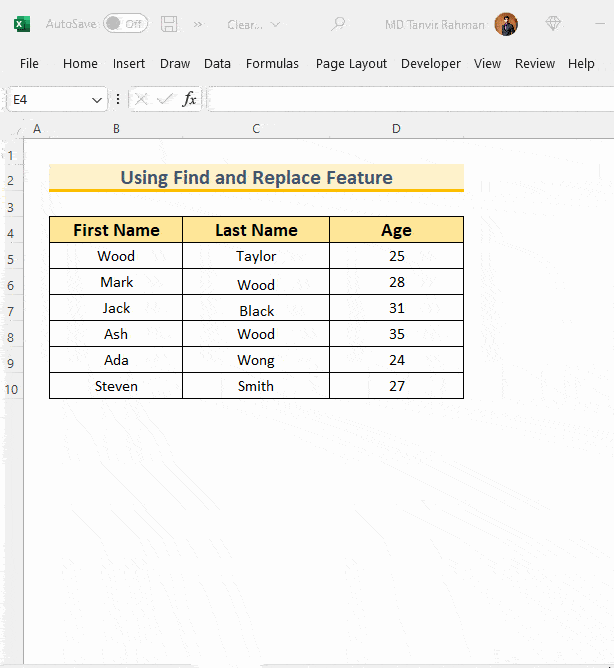














Hello Bombshellshock,
You are absolutely correct. To expand the table by a row, click the row just below the table and enter your desired data. After inserting data press Enter and your job will be done.
If this reply doesn’t give a proper answer to your problem, then send the Excel file to [email protected]. Moreover, you can find the Excel file here.
Hello Queda,
If you want to add and subtract across an Excel spreadsheet, it means if you want to give a cell reference in your formula from another sheet, the formula will look like the following one.
Without giving the proper sheet and cell reference, the formula won’t work or show an error. If this reply doesn’t give a proper answer to your problem, then send the Excel file to [email protected]. Moreover, you can find the Excel file here.