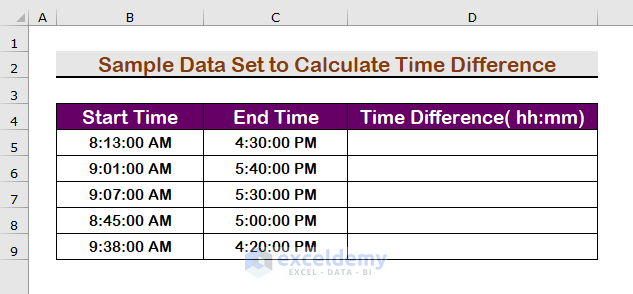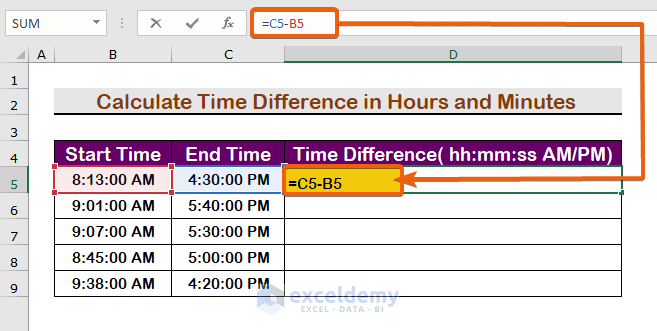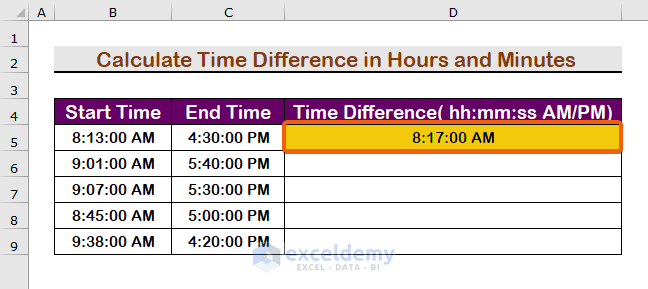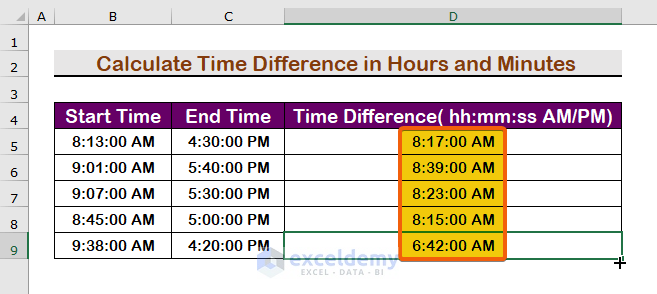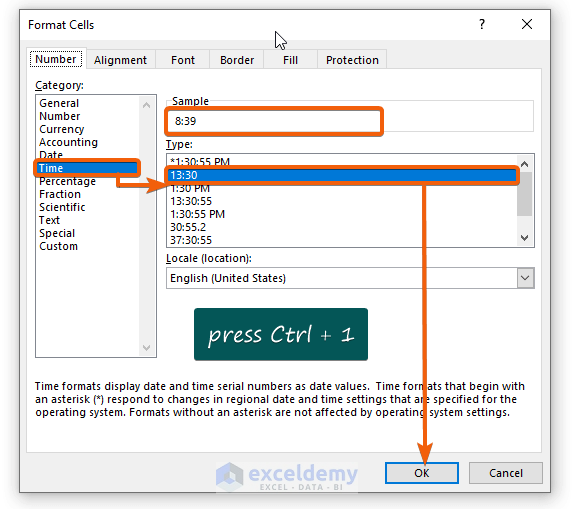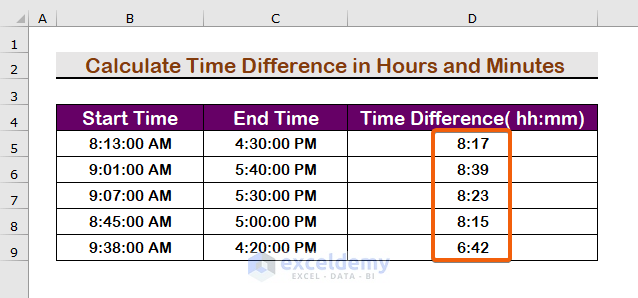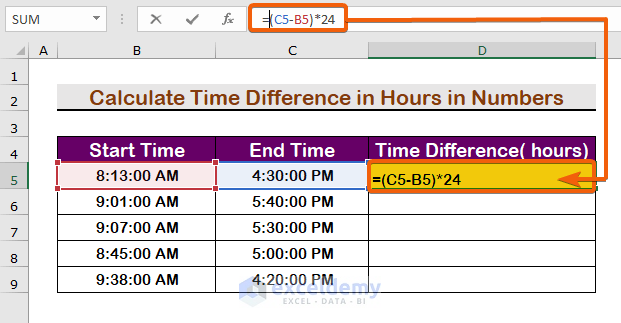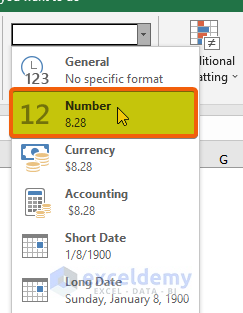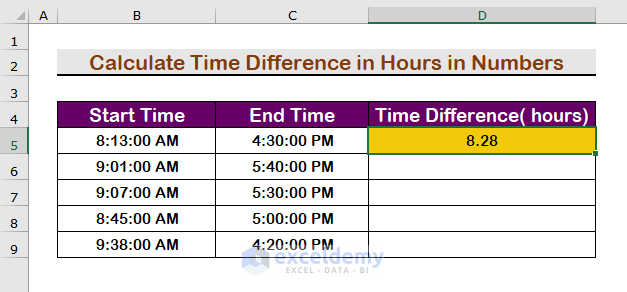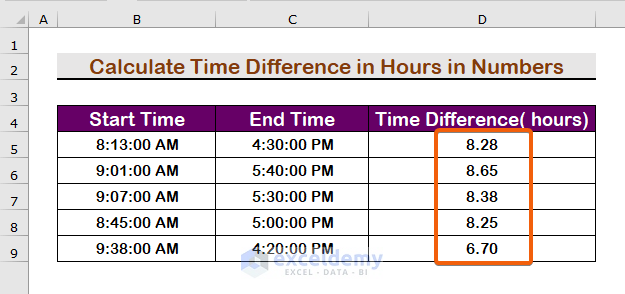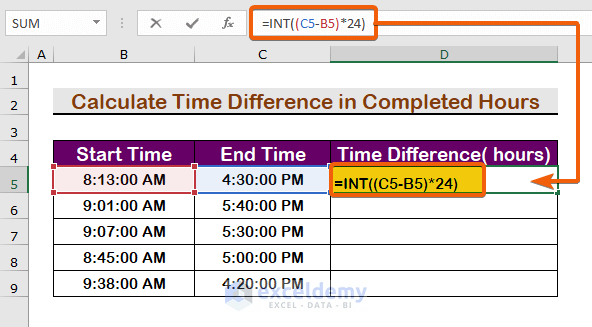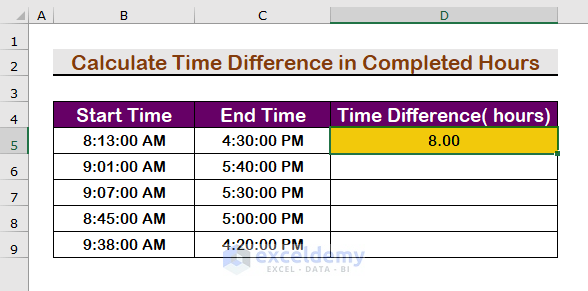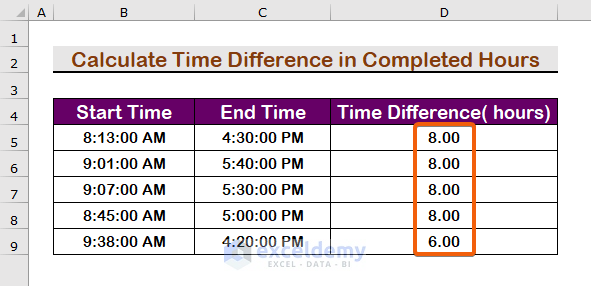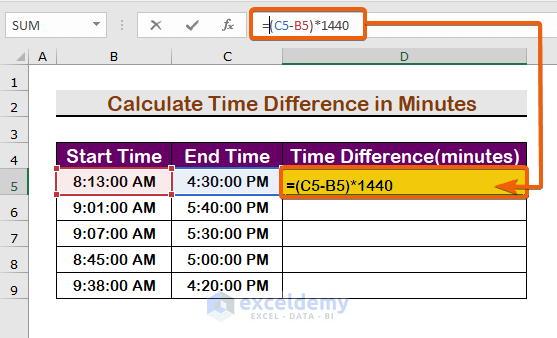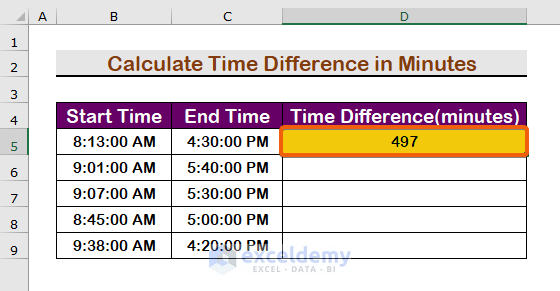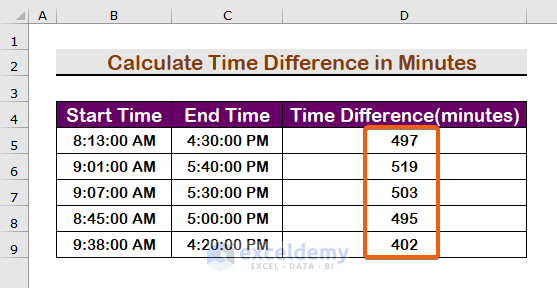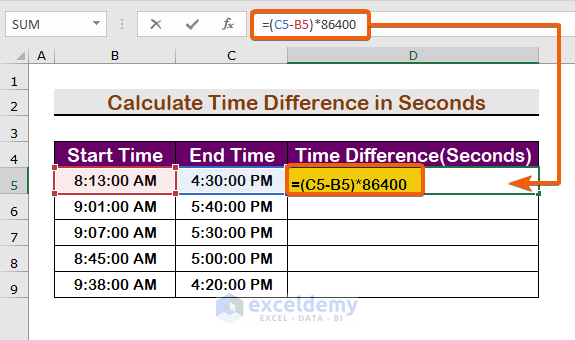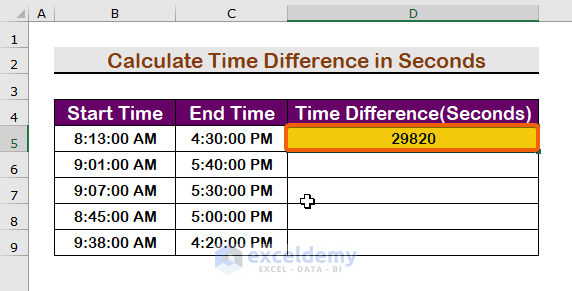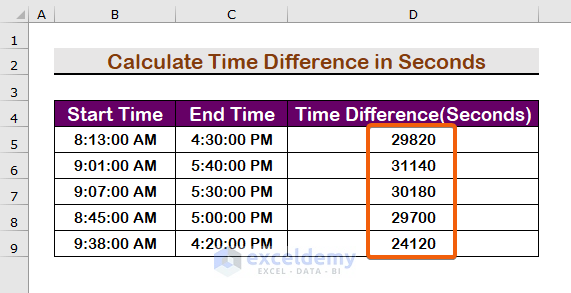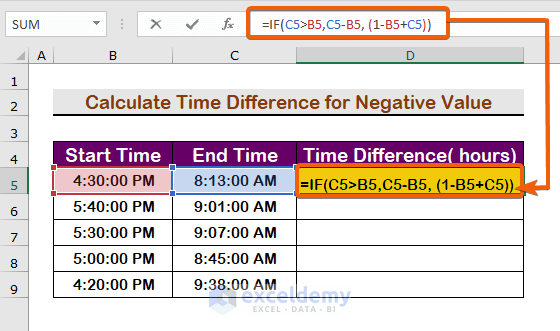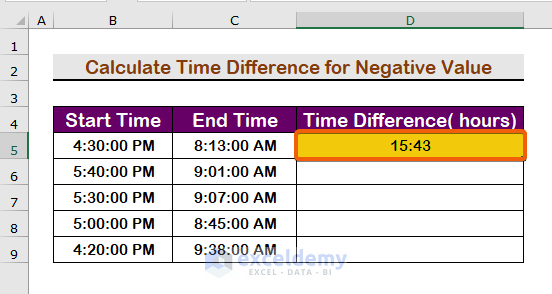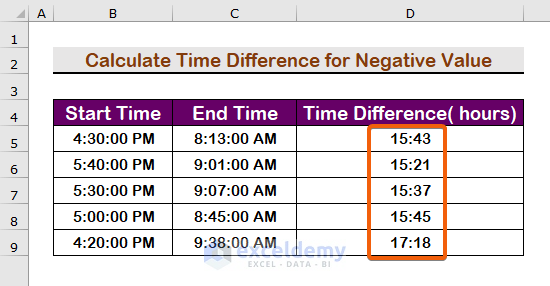There are several functions in Excel that deal with time. However, there is no special function for calculating the difference between two times variables. While you may know, a time value is a numeric value that is represented as time, subtracting one value from another produces a decimal number, which must be structured as time again. In this tutorial, we’ll show you how to calculate the time difference between AM and PM in Excel by applying formulas.
How to Calculate Time Difference Between AM and PM in Excel: 6 Ways
We’ll go through six different approaches to compute the time difference in the sections below. We estimated the time difference in a variety of units, including hours, minutes, seconds, and also for negative values. A sample Data set is provided to do the task.
1. Use Formula to Calculate Time Difference Between AM and PM in Hours and Minutes
Follow the instructions below to determine the time difference in hours and minutes.
Step 1:
- To subtract the difference from end time to start time, type the following formula in cell D5.
=C5-B5Step 2:
- Press Enter.
Step 3:
- AutoFill the rest cells with the same formula and get the final results.
Notes. Look carefully that the difference is shown in AM/PM units. But, if you want to show it just the time difference with hours/minutes, you need to change the format. To change the format follow the procedure.
Step 1:
- Press Ctrl + 1 to open the Format cells dialog box.
- Click on the Time option and select the Format as shown in the image below.
- Finally, click on OK.
- Therefore, the time difference will be shown in hh:mm.
Read More: How to Calculate Difference Between Two Dates and Times in Excel
2. Calculate the Time Difference Between AM and PM in Hours in Numbers by Applying Formula
The time difference is usually formatted as the Time format. We can’t calculate the difference in hours in decimal numbers in this format. As a result, you must change the format to the Number format. Follow these easy steps to complete the task.
Step 1:
- Firstly, type the formula in cell D4.
=(C5-B5)*24Step 2:
- From the Number tab, select the Number.
Step 3:
- Therefore, you will find the hours will be changed to decimal numbers.
Step 4:
- Repeat the procedure for all cells in the column.
Read More: Excel Calculate Hours Between Two Times After Midnight
3. Apply the INT function to Calculate the Time Difference Between AM and PM in Completed Hours
For counting the time difference in a marginal figure we will apply the INT function with the previous method. Follow the steps outlined below to get it done.
Step 1:
- Firstly, enter the following formula.
=INT((C5-B5)*24)Step 2:
- Then, press the Enter.
Step 3:
- Apply the AutoFill handle tool to fill up the required cells.
4. Use a Formula to Calculate the Time Difference Between AM and PM in Minutes
We need to multiply the hour by 1440 to get the time difference in minutes. Follow the steps outlined below to see how we did it.
Step 1:
- To calculate in minutes, write the formula in the formula bar.
=(C5-B5)*1440Step 2:
- Then, press Enter to the first result.
Step 3:
- Finally, fill up the required cells by applying the same.
Notes. Remember that the tome Format has to be in the Number format.
Read More: Calculate Elapsed Time Between Two Dates in Excel
5. Apply Formula to Get Time Difference Between AM and PM in Seconds
Additionally. we have to multiply the hours by 86400 to get the hours minutes. Follow the instructions below to get the answers in the unit of seconds.
Step 1:
- At first, type the formula in cell D5.
=(C5-B5)*86400Step 2:
- Then, to see the result press Enter.
Step 3:
- Therefore, repeat the steps again to fill up the required cells.
6. Apply the IF Function to Calculate the Time Difference Between AM and PM for a Negative Value
Importantly, the previous formulas won’t work if the end time is less than the start time. So, we will apply the conditional function IF. Follow the steps to know how to use it.
Step 1:
- First of all, write the following formula.
=IF(C5>B5,C5-B5, (1-B5+C5))Step 2:
- Secondly, press Enter to see the value.
Step 3:
- Finally, fill up the cells you need.
Notes. Adding 1 means to add 24 hours in a decimal point. By adding 1, we convert the negative with a positive interval.
Download Practice Workbook
Download this practice workbook to exercise while you are reading this article.
Conclusion
To recap, I hope this tutorial has given you a solid understanding of how to calculate the time difference between AM and PM in Excel by applying formulas. All of these techniques should be learned and used on your data. Examine the practice book and put your newfound knowledge to use. Because of your vital support, we’re motivated to continue developing classes like these.
Please do not hesitate to contact us if you have any questions. Please let us know what you think in the comments area below.
Stay with us and keep learning.
Related Articles
- How to Calculate Hours Between Two Times in Excel
- How to Calculate Hours and Minutes in Excel
- How to Calculate Hours from Date and Time in Excel
- Calculate Hours Between Two Dates and Times in Excel Excluding Weekends
- How to Calculate Travel Time Between Two Cities in Excel
<< Go Back to Calculate Time Difference | Calculate Time | Date-Time in Excel | Learn Excel
Get FREE Advanced Excel Exercises with Solutions!