In this Excel tutorial, we will present a basic budget template in Excel (free downloadable) in a generalized format, as presented in the following image. You will find more two templates in the same Excel file (on different sheets) for sales budget template and bi-weekly budget template.
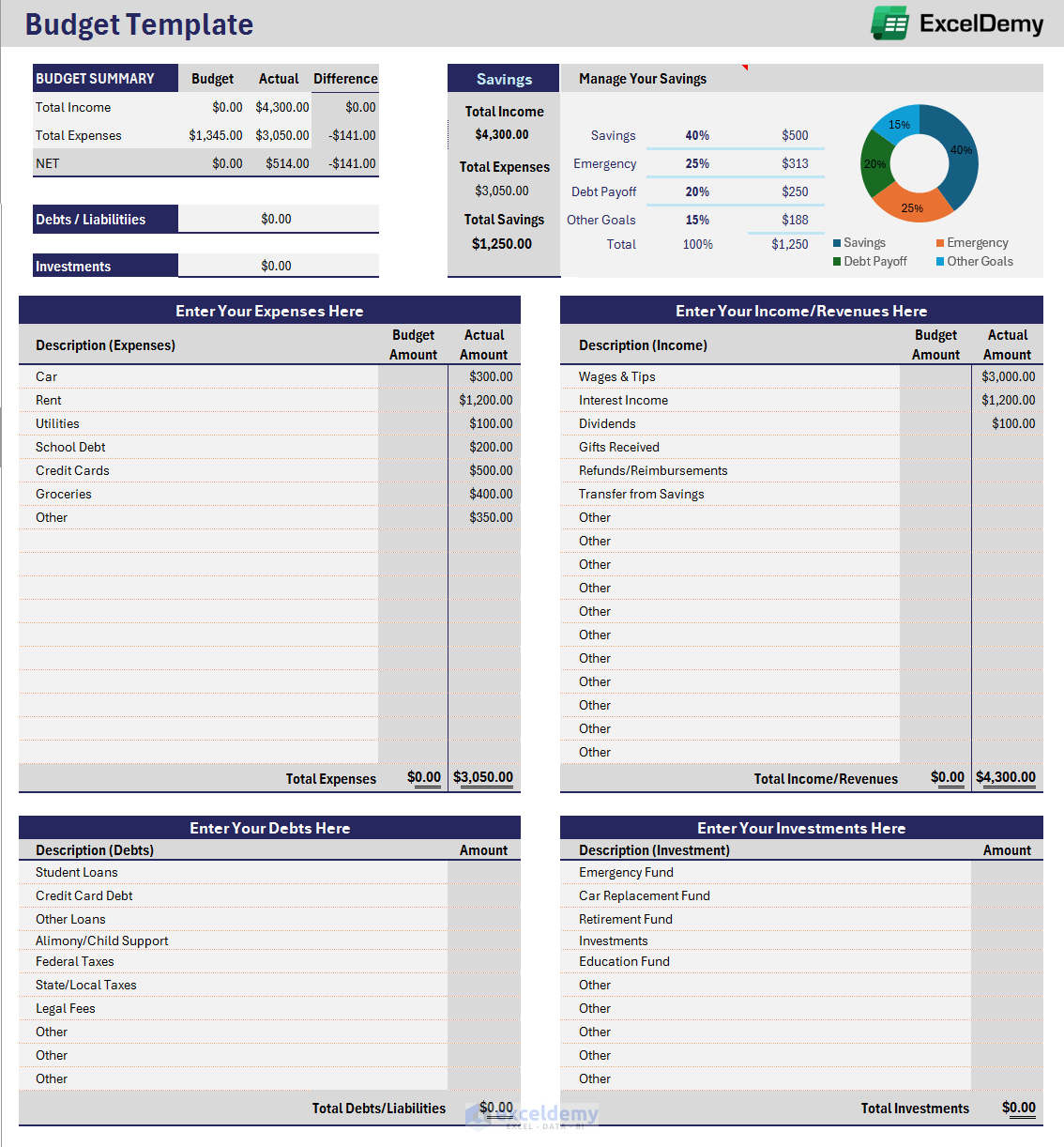
A budget is a future plan expressed in monetary terms. Generally, you can use budget templates to keep records of our actual and budgeted (or planned) income and expenses, savings plans, and our outstanding debts.
The main purpose of a budget template in Excel is to create a summary of financial activities that will allow users (individual persons or business organizations) to plan and monitor their earnings, spending, savings, investments, etc.
Download the Budget Template in Excel
Download Budget Template in ExcelFor: Excel 2007 or later
License: Private Use
You will find two additional sheets for a basic sales budget template and a simple bi-weekly budget template. The budget templates in Excel are of great importance for efficient financial management and better planning and control.
What Is a Budget Template?
As mentioned above, a budget template is a spreadsheet or Excel document that helps individuals, businesses, or organizations plan and manage their financial activities and achieve their goals more effectively.
How to Use This Budget Template in Excel
- Place your income or revenue descriptions and their amounts in both amounts columns. Putting amounts in both columns is necessary to create a Budget Summary at the top.
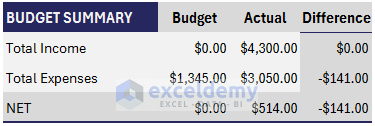
- Insert expense descriptions and their amounts in both amount columns. You will find that a savings amount is automatically calculated at the top under the Total Savings cell.
- Specify how you want to divide up your savings in percentage.
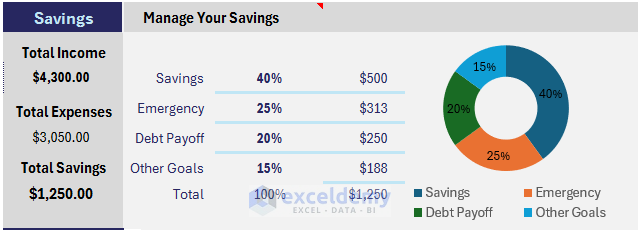
- You can put descriptions and their amounts in the debt and the investment sections (if any). The total outstanding debts and investments will be shown at the top of the template.

What Are the Key Elements of a Budget Template in Excel?
In general, a budget template in Excel must have some sections dedicated to tracking income, expenses, investments, and outstanding debts and liabilities. The income section should contain various sources of income, such as salaries, bonuses, rental income, investments, etc. while the expenses section shall record all types of expenditures.
The income and expense amounts shall be accounted for budgeted amounts and actual amounts. Such differentiated recording will help plan and allocate expenses, establish spending limits, and compare the actual with the budgeted amounts.
Moreover, budgeted templates should include provisions for setting specific savings and investment objectives; like, how much you want your savings to pay debt, to invest in new opportunities, to buy assets, etc. Finally, a summarized section to provide an overview of total income, total expenses, debts or liabilities, investments, or savings with visual representations (graphs and charts) provides a quick and easy way to interpret financial trends.
Different Types of Budget Templates in Excel
Sales Budget Template in Excel
We will share with you a sales budget template in Excel (in the following image) which is presented for businesses to plan and track sales forecasts over a specific period. This template is already provided in a separate sheet on the above downloadable template.
Remember that, before preparing a sales budget, the forecasted sales unit and unit price are the most important factors to be considered. Such templates start with estimating a suitable sales target and, often, determining the percentage of collection through cash or on credit.
Read More: How to Prepare a Sales Budget with Example in Excel
Bi-Weekly Budget Template in Excel
The following image provides an overview of a bi-weekly budget template.
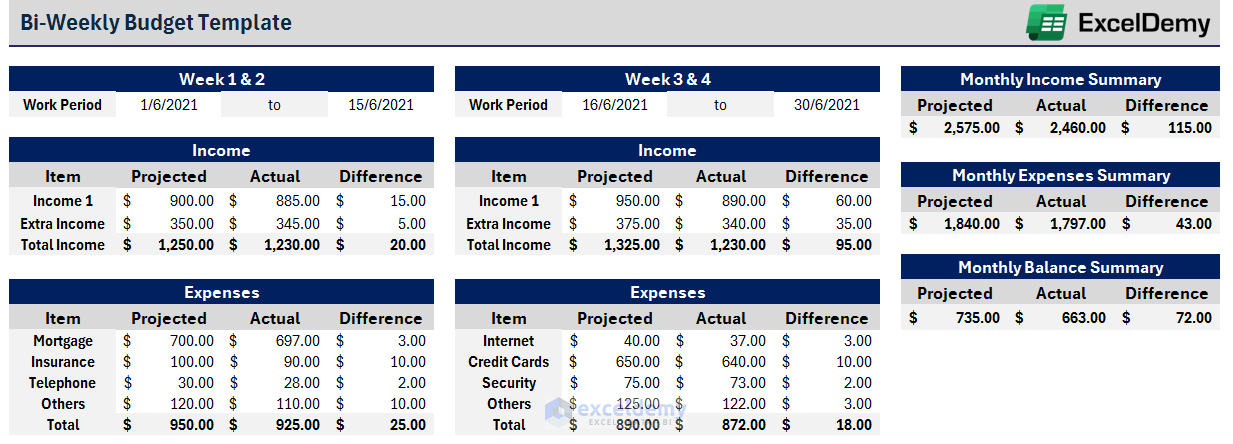
Some individual or business organizations may manage their financial activities on a bi-weekly basis. As the name suggests, a bi-weekly budget plan distributes your earnings and revenues over two weeks for both saving and spending.
You can add more columns or rows if you think necessary. So, the above template is customizable for extending rows, adjusting formatting, or including additional calculations as per your personal or corporate preferences.
Read More: How to Create Bi Weekly Budget in Excel
Budget Template in Excel: Knowledge Hub
- How to Create Actual Vs Budget Variance Reports in Excel
- Create Retirement Budget Worksheet in Excel
- How to Create Uncertainty Budget in Excel
- How to Create Budget and Expense Tracker in Excel
- How to Create a 50-30-20 Budget Spreadsheet in Excel
- How to Create a Budget with Irregular Income in Excel
- How to Prepare a Vacation Budget in Excel
- How to Make Food and Beverage Budget in Excel
- How to Create Renovation Budget in Excel
<< Go Back to Finance Template | Excel Templates
Get FREE Advanced Excel Exercises with Solutions!
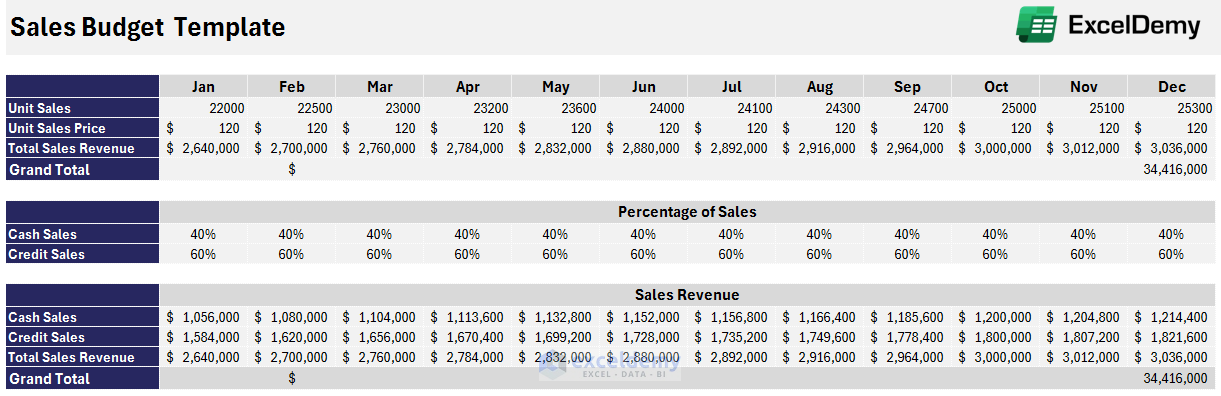


Very Helpful Content. Thank You.
Dear Icarus Builders,
You are most welcome.
Regards
ExcelDemy