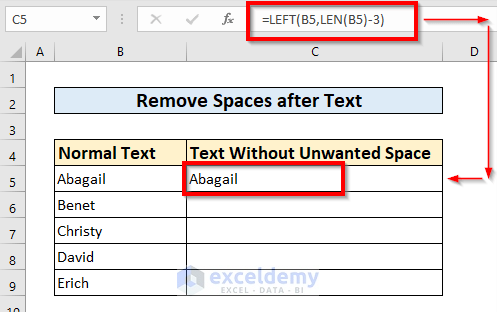Lutful Hamid
LUTFUL HAMID is an outstanding marine engineer who finds joy in navigating the realms of Excel and diving into VBA programming. To him, programming is like saving time when dealing with data, files, and the internet. His skills extend beyond the basics, covering Rhino3D, Maxsurf C++, MS Office, AutoCAD, and Excel & VBA. Armed with a B.Sc in Naval Architecture & Marine Engineering from BUET, he's shifted gears and now serves as a content developer. In this role, he crafts techy content centred around Excel and VBA. Outside the tech world, catch him engrossed in books, exploring new places during his travels, and indulging in movies and TV series during his downtime.
Designation
Excel & VBA Content Developer at ExcelDemy in SOFTEKO.Lives in
Dhaka, Bangladesh.Education
B.Sc in Naval Architecture & Marine Engineering, BUET.Expertise
MS Office, Rhino3D, Maxsurf C++, AutoCAD, Excel & VBA.Experience
- Technical Content Writing
- Ship Design and Construction
- Marine Maintenance and Repair
- Machinery and Tools
Latest Posts From Lutful Hamid
In the dataset below date and time values are in Text Format (they are left aligned). Method 1 - Convert Text Date and Time to Date Format ...
Method 1 - Freeze First 3 Columns Using Freeze Panes The Freeze Panes option of Excel is available in the View tab. We can use the Freeze Panes option to ...
Suppose a company has employee records in a worksheet. The worksheet has four columns: Serial, Name, Department, and Joining Date. The company might need to ...
The datasheet contains start and end time. To calculate the duration of each project: Method 1 - Getting Days, Hours, and Minutes between Dates ...
Method 1 – Using the IPMT Function Steps: Enter the following formula in cell C12: =IPMT(C5/12,1,C6*C7,C4) Formula Breakdown ...
Method 1 - Calculate a 5 Star Rating Average Using SUM Function STEPS: In cell E5, enter the following formula: =C5*D5 Press ENTER to get ...
The dataset showcases data of a company that operates in 3 regions and sells 3 different products- TV, Heater, and Fan. Method 1 - Grouping Rows Using ...
We have a list of names with unwanted spaces after text. We want to remove those spaces to perform further operations. We have included two columns, Normal ...