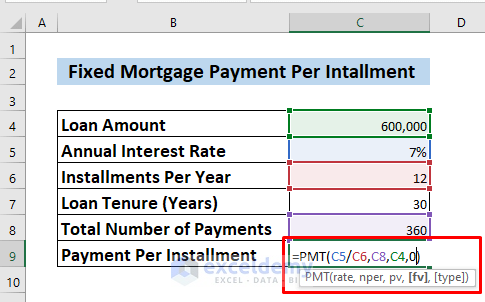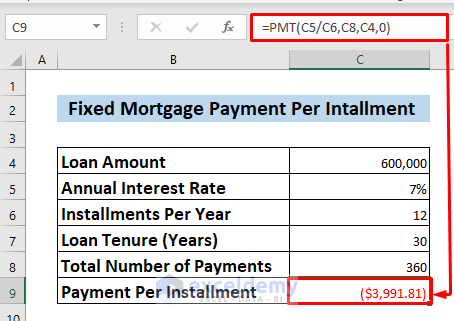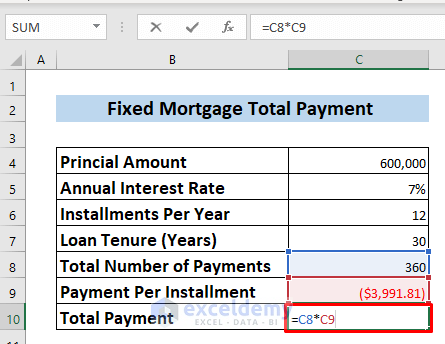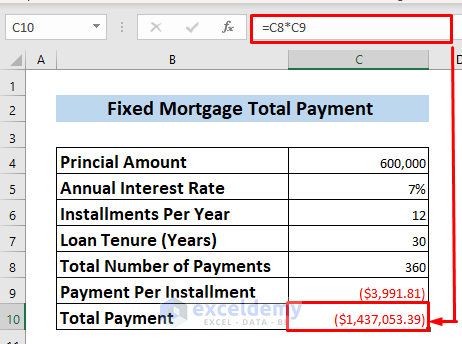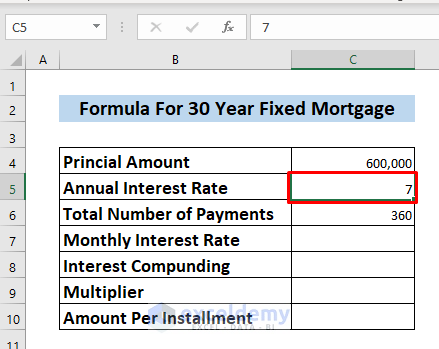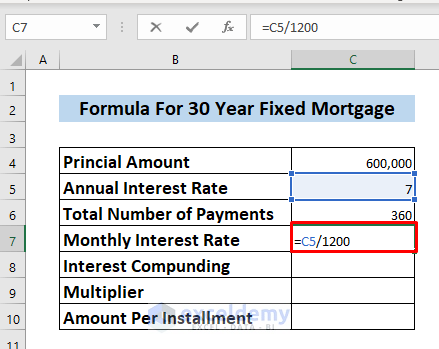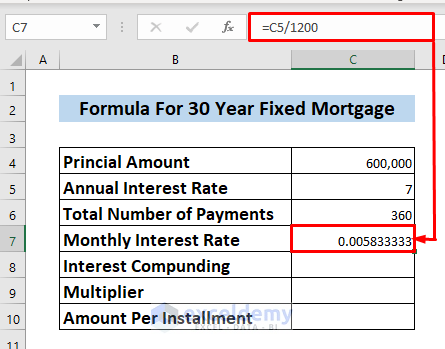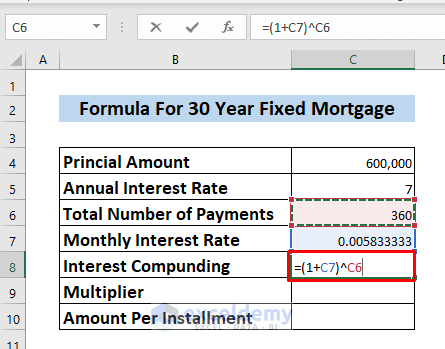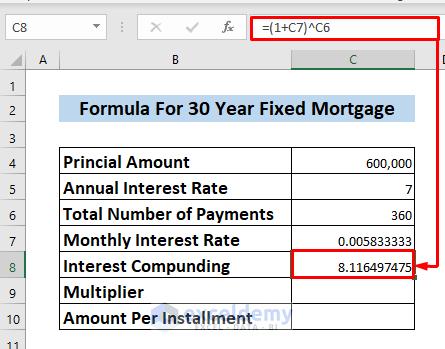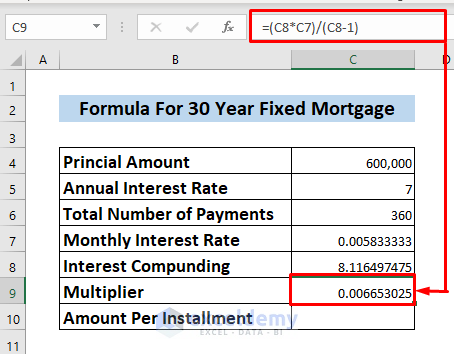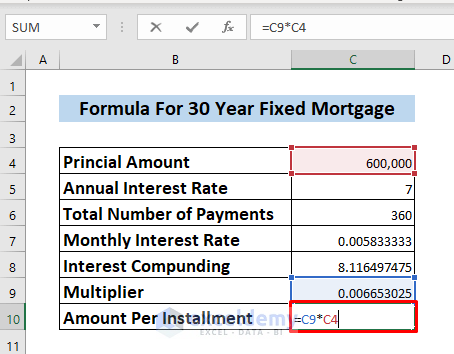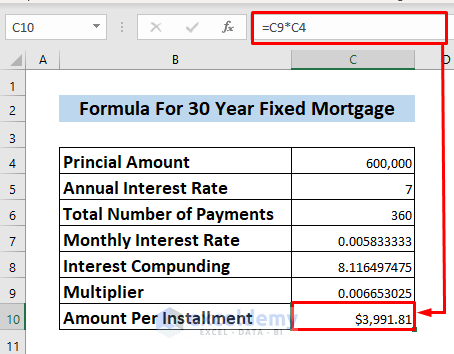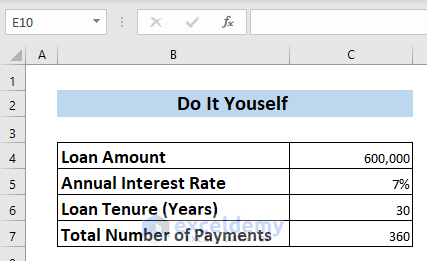In this article, we will learn about the Excel Formula for a 30-Year Fixed Mortgage. Here we will use several formulas related to 30 Year Fixed Mortgage. We will learn how to find out the amount to be paid per installment & total Mortgage amount.
Here we have a dataset having general information on Fixed Mortgages like Loan Amount, Annual Interest Rate, Loan Tenure, and Total Number of Payments. Using this dataset we will find out per installment payment & total payment.
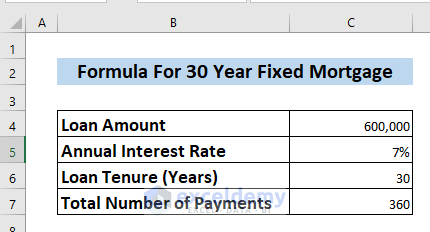
How to Use Formula for 30 Year Fixed Mortgage in Excel: 3 Ways
Method 1. Calculating Per Installment Payment for 30 Years Fixed Mortgage Using PMT Formula
In this method, we will see how to Calculate the per installment payment of a Fixed Mortgage. We will use the PMT function to calculate this.
Steps:
- Select the Cell where you want to Calculate your per installment Payment.
- I have selected Cell C9.
- Here type the PMT formula.
- Now upon pressing ENTER it will return the amount per installment payment of Fixed Mortgage.
Method 2. Calculating Total Payment for 30 Years Fixed Mortgage
In this part, I will show you how to Calculate the total payment for 30 Years of Fixed Mortgage.
Steps:
- First, select a Cell where you want to see your total payment.
- I have selected Cell C10.
- Now we will use a simple Multiplication formula to calculate the Total payment.
- Multiply the value of Payment Per Installment with the Total Number of Payment.
- Here I have multiplied Cell C8 & C9 having those data.
=C8*C9- Now upon clicking ENTER, you will find the Total Payment amount.
Method 3. Find out the Payment Per Installment for 30 Years Fixed Mortgage Manually
In this method, we will find out the payment per installment for a 30-year Fixed Mortgage using a series of Formulas.
Steps:
- To find out manually remember to write down the Annual Interest Rate in Cell C5 using only numbers, do not use the Percentage format.
- Then click on Cell C7 and type the formula.
=C5/1200- Press ENTER and this formula returns the Monthly Interest Rate in decimals.
- Now select Cell C8 and Type the formula.
=(1+C7)^C6- Now, press ENTER, and this will compound the interest rate for 30-Years span of Fixed Mortgage.
- Upon pressing ENTER we will get the value.
- Now select Cell C9 to calculate the Multiplier.
- Type the Formula.
=(C8*C7)/(C8-1)- Here, press ENTER, and this formula will return a Multiplier in Cell C9.
- Finally, select Cell C10 where you want to calculate the Amount Per Installment.
- Type the formula.
=C9*C4- Again, press ENTER and this formula will multiply the Principal Amount with the Multiplier & return the desired Amount Per Installment.
- Now using the Currency format turn Cell C10 value into Currency & see the Amount Per Installment for 30 Year Fixed Mortgage.
Practice Workbook
We have provided you with a practice worksheet. Do it yourself.
Download Practice Workbook
Conclusion
In the article above we have learned Excel Formula for 30 Year Fixed Mortgage. Now you can easily calculate your loan amounts. If you have any further questions, leave us a comment.
Further Readings
- How to Use Formula for Mortgage Principal and Interest in Excel
- How to Use Formula for Car Loan Amortization in Excel
<< Go Back to Excel Mortgage Formula | Excel Formulas for Finance | Excel for Finance | Learn Excel
Get FREE Advanced Excel Exercises with Solutions!