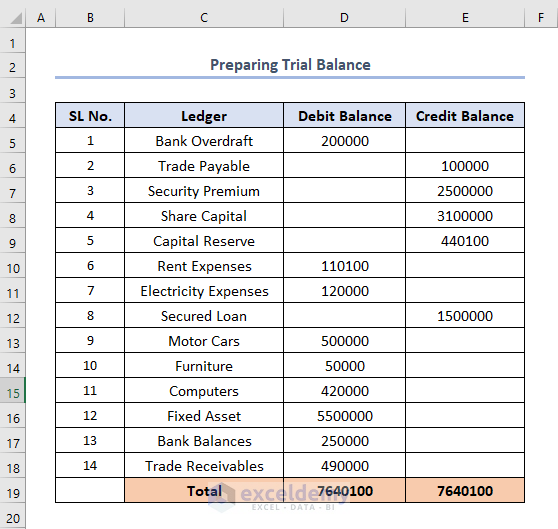In this article, we discuss how to make a Trial Balance in Excel using a dataset as a Ledger, and provide a free downloadable Trial Balance template.
Step 1 – Making a Ledger
Before we can make a Trial Balance, we’ll need a Ledger. Trial Balance values are derived from Ledger entries.
In simple terms, an Accounting Ledger is an account or record used to store bookkeeping entries for balance sheets and income statements. Accounting Ledger journal entries usually include accounts like cash, accounts receivable, investments, inventory, accounts payable, accrued expenses, customer deposits, etc.
Here, we’ve created the dataset below of an arbitrary Ledger named Making Ledger, which contains all the financial statements of a company, and covers almost all of the categories of a Ledger.
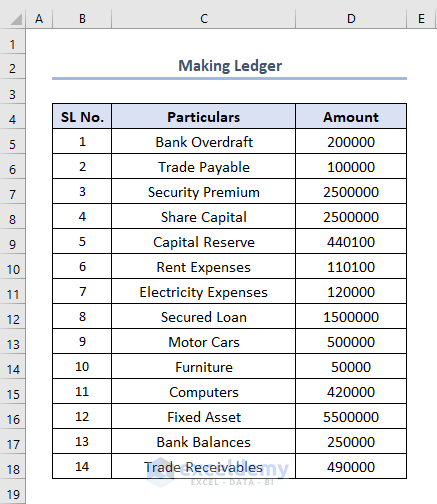
Read More: How to Prepare Balance Sheet from Trial Balance in Excel
Step 2 – Preparing Trial Balance
Now let’s use the Ledger we’ve just created to prepare a Trial Balance.
A Trial Balance displays the information on each Ledger balance in a tabular style. It includes all the transactions made during the year as well as the opening and closing balances. A Trial Balance aids in analyzing the position and transactions made during the period. Importantly, a Trial Balance lists all the accounts representing both Debit and Credit balances in one location. If the Total Debit and Total Credit Balances are equal, the Trial Balance is correct.
Generally, the Trial Balance has three columns: the Ledger column and Debit and Credit Balance columns. We have designed our Trial Balance with a column header Preparing Trial Balance. Some of the particulars in the Ledger have been added as Debit Balances, with the rest added as Credit Balances.
Having added all the Ledger entries, our Trial Balance looks like this:
The Total Debit and Credit Balances are equal, therefore our Trial Balance is correct.
Read More: Debit Credit Balance Sheet with Excel Formula
Things to Remember
If Total Debit Balance and Credit Balance in the Trial Balance are not equal, some errors have been made in calculation.
Download Practice Workbook
Related Articles
- How to Make Stock Balance Sheet in Excel
- How to Make Projected Balance Sheet in Excel
- How to Calculate Running Balance Using Excel Formula
- How to Keep a Running Balance in Excel
- Calculate Debit Credit Running Balance Using Excel Formula
- How to Make Profit and Loss Account and Balance Sheet in Excel
- How to Tally a Balance Sheet in Excel
<< Go Back To How to Make Balance Sheet in Excel |Excel For Finance | Learn Excel
Get FREE Advanced Excel Exercises with Solutions!