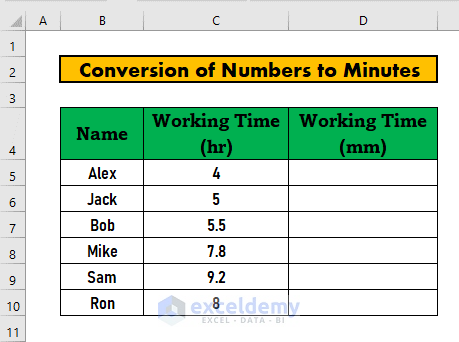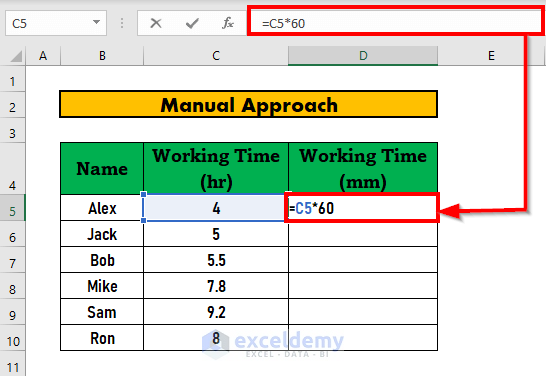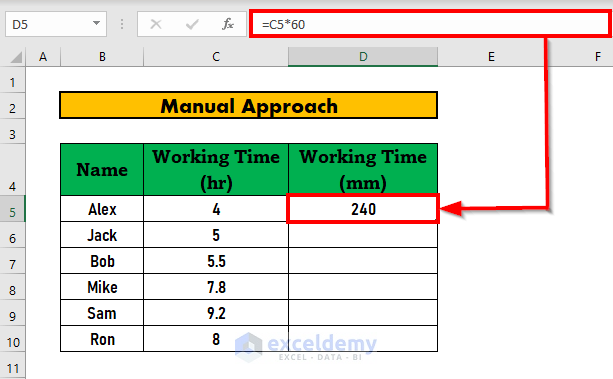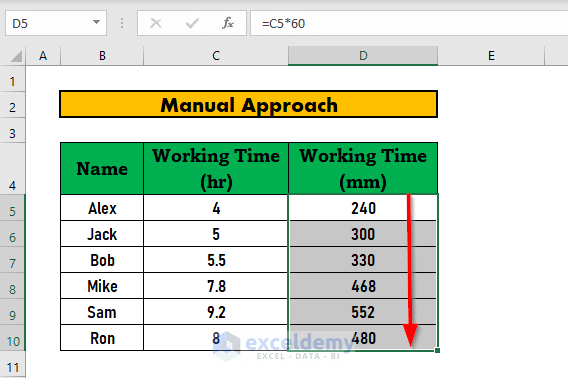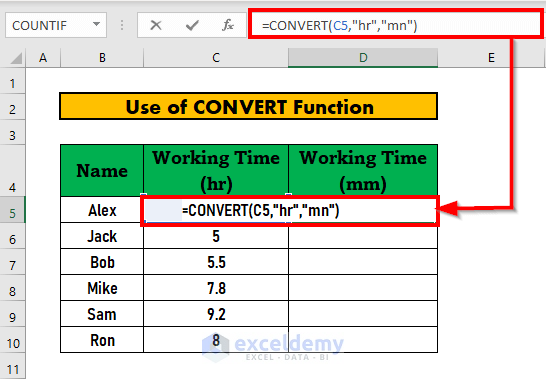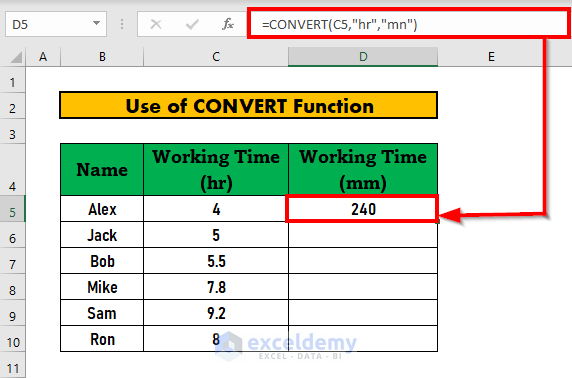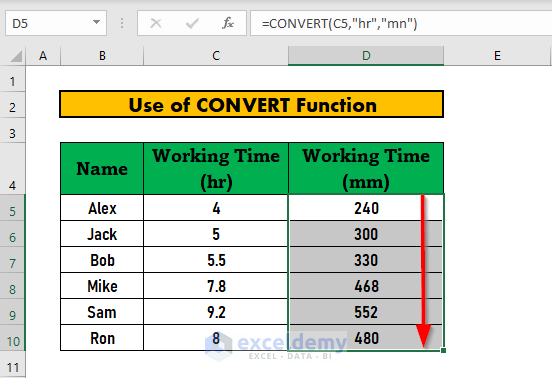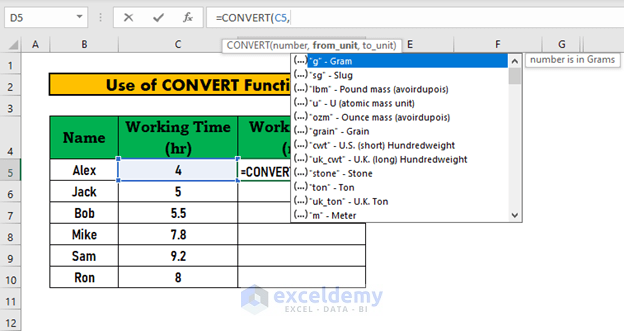Excel is the most widely used tool for dealing with massive datasets. We can perform myriads of tasks of multiple dimensions in Excel. Sometimes, we need to convert time from one format to another for our convenience. We can easily do that in Excel. In this article, I will show 2 easy methods to convert number to minutes in Excel.
How to Convert Number to Minutes in Excel: 2 Easy Methods
This is the dataset for today’s article. We have some employees and their Working Time in hour. I will convert these numbers to minutes.
1. Convert Number to Minutes Manually in Excel
The first method is to convert these numbers manually. As 60 minutes comprise an hour, the easiest way to convert time from hour to minute is to multiply the number of hours with 60.
Steps:
- Go to D5 and write down the following formula.
=C5*60
- Now, press ENTER. Excel will return the output.
- Use Fill Handle to AutoFill up to D10.
Read More: Convert Number to Hours and Minutes in Excel
2. Use of CONVERT Function to Convert Number to Minutes in Excel
Now I will discuss another easy method. This time I will use the CONVERT Function.
Steps:
- Go to D5 and write down the following formula
=CONVERT(C5,"hr","mn")
- Press ENTER. Excel will show the output.
- Use Fill Handle to AutoFill up to D10.
Read More: How to Convert Decimal to Time in Excel Using Formula
Things to Remember
- You can also convert time from one format to other using some relations such as
- 1 day = 24 hr
- 1 min = 60 sec etc.
- While writing the CONVERT function, Excel will give you a list of choices like this
You can either choose from these options or write manually.
Download Practice Workbook
Download this workbook and practice while going through the article.
Conclusion
In this article, I have demonstrated 2 effective methods on how to convert number to minutes in Excel. I hope it helps everyone. If you have any suggestions, ideas, or feedback, please feel free to comment below.
Related Articles
- How to Convert Fraction into Hours and Minutes in Excel
- Convert Number to Military Time in Excel
- How to Convert 4 Digit Number to Time in Excel
- How to Convert 5 Digit Number to Time in Excel
- How to Convert Decimal to Minutes and Seconds in Excel
- How to Convert Decimal to Days Hours and Minutes in Excel
- Convert Number to Time hhmmss in Excel
- How to Convert Decimal to Time Over 24 Hours in Excel
<< Go Back to Convert Number to Time | Time Conversion | Date-Time in Excel | Learn Excel
Get FREE Advanced Excel Exercises with Solutions!