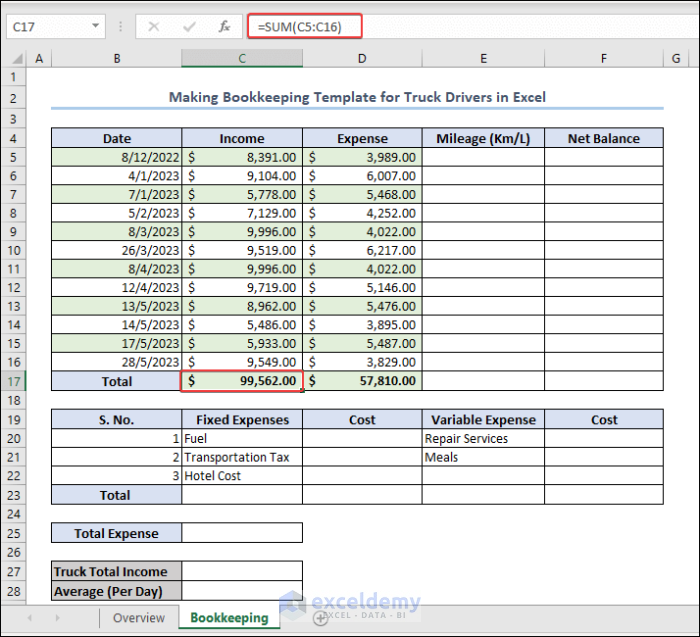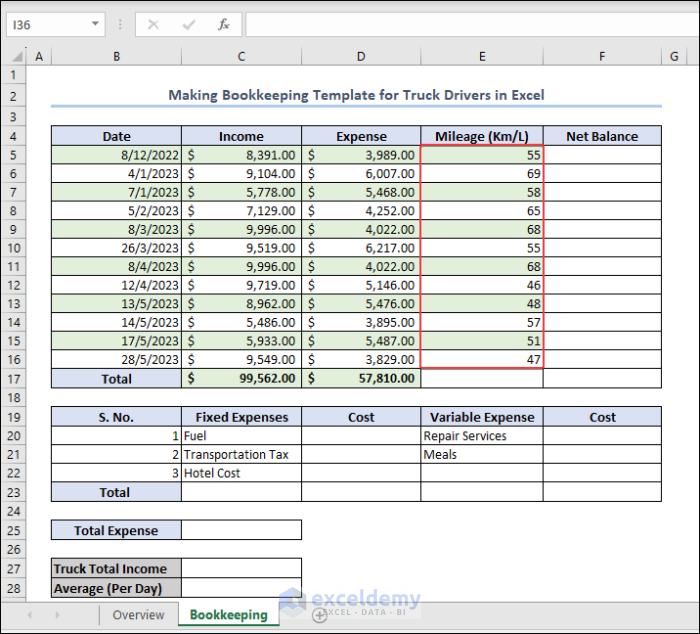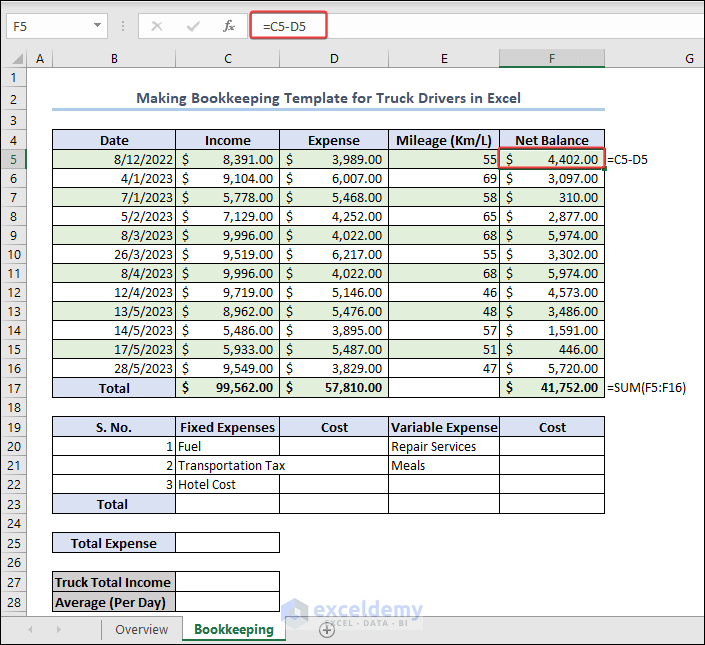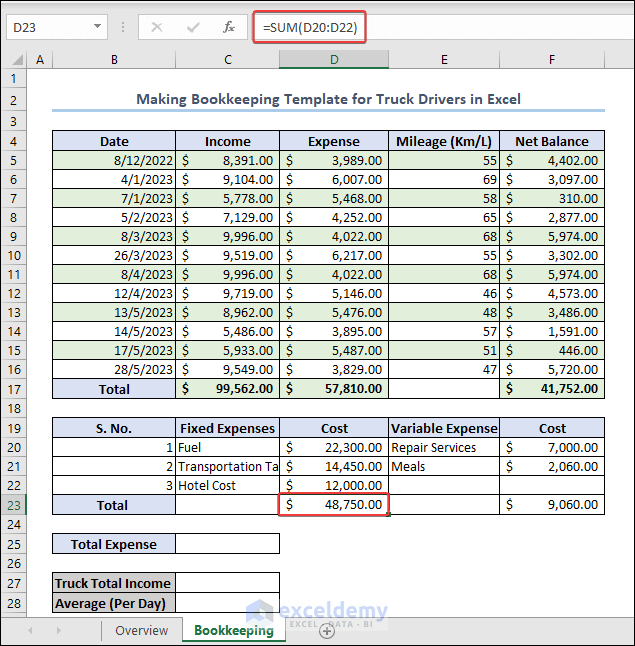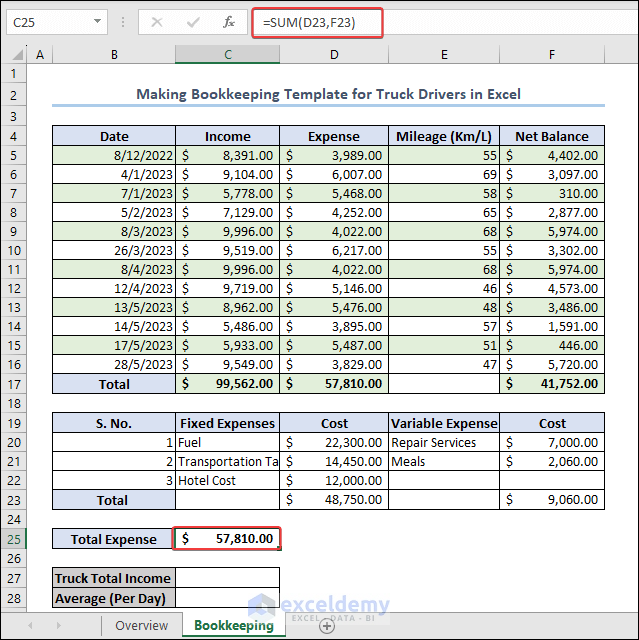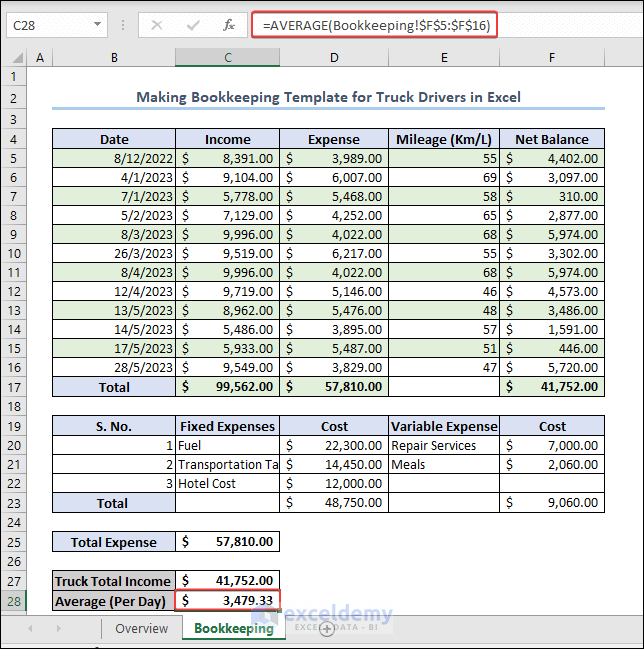In this article, we explore how to make bookkeeping for truck drivers in Excel to track income, expenses, and mileage, as well as generate reports and summaries. Let’s use some excellent Excel functions and features to accomplish our task.
Effective financial management is crucial for truck drivers to maintain profitability and meet tax requirements. Excel, a versatile and widely accessible tool, can greatly simplify the bookkeeping process.
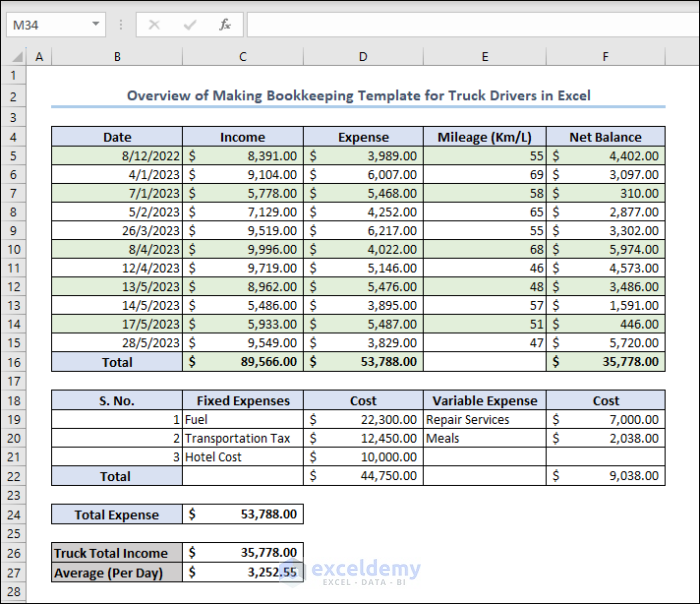
Make Bookkeeping for Truck Drivers in Excel: Step-by-Step Procedures
In this section, we will briefly discuss the quick and simple steps to do bookkeeping for truck drivers in Excel. Without further delay, let’s see the stepwise procedures.
Step 1: Creating a Primary Dataset for Bookkeeping
- Firstly, we have to create an empty dataset for entering the data for our bookkeeping.
- Surely, you can use our template for the bookkeeping. We have used the columns Date, Income, Expense, Mileage, Net Balance. I made a separate table for Expense ( Fixed Expense & Variable Expense). In addition, we will calculate Total Income, Total Expense and Average Income.
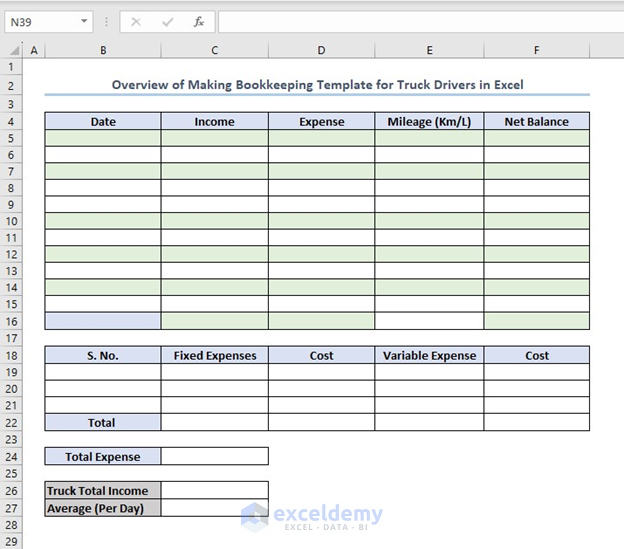
Step 2: Calculating Total Income and Expenditure Using SUM Function in Excel
- Then, we need to enter some raw data as input in the bookkeeping. We inserted the data in Date, Income, and Expense columns.
- Further, apply the following formula to calculate the Total Income. We used the SUM function.
=SUM(C5:C16)
- Also, apply a similar formula for the Total Expense.
=SUM(D5:D16)
Step 3: Inserting the Mileage in the Bookkeeping for Truck Driver
- Afterward, enter the mileage of the truck date-wise in the Mileage column. Mileage gives the fuel performance of the truck and helps to determine the financial obligation of the truck.
Step 4: Evaluating Net Balance with Excel Formula
- After that, you can subtract the expenses from the income to get the Net Income.
=C5-D5
- Also, apply the Fill Handle to copy the formula.
Step 5: Preparing Separate Account Data for Bookkeeping
- In addition, you can add a separate table for the Expenses (Both Fixed and Variable types)
- Also, get the Total Fixed and Total Variable Expense with the typical SUM formula.
=SUM(D19:D21)
- Again, calculate the Total Expense by adding the Fixed and Total Variable Expense.
=SUM(D22,F22)
Read More: How to Create Double Entry Bookkeeping in Excel
Step 6: Calculating Total Income and Average Income of the Truck Driver
- Later on, we will calculate the Total Net Income.
=SUM(F5:F15)
- Finally, apply the following the AVERAGE function to get the average income from a truck.
=AVERAGE(Overview!$F$5:$F$15)
Things to Remember
- Please cross-check every piece of data before entering it into the dataset. Any wrong input will create an anomaly in our ledger.
- Deal with the Fixed and Variable Expenses as they may seem confusing sometimes. And without a good understanding, you can introduce inaccuracies in bookkeeping for truck drivers in Excel.
- To copy the formula without adapting cell references, use the absolute cell references with a “$” sign.
- Before entering the date, select the cells and change the format to Date Format.
Frequently Asked Questions
- Why is bookkeeping important for truck drivers?
Ans: Bookkeeping is essential for truck drivers because it helps them keep track of their income and expenses accurately. It allows them to monitor their financial health, determine profitability, and make informed decisions regarding their business operations. Additionally, accurate bookkeeping is crucial for tax compliance, as it provides documentation for income and conclusive expenses.
- Can Excel generate reports and summaries based on the data entered?
Ans: Yes, Excel has powerful reporting capabilities that can generate reports and summaries based on the data entered in the spreadsheet. You can use functions like SUM, AVERAGE, and various other formulas to calculate Total, Average, and other metrics. Additionally, Excel allows you to create charts, graphs, and Pivot Table to visualize and analyze the data in a more interactive and meaningful way.
- What are Invoices in Trucking?
Ans: Invoices in trucking refer to the documents that truck drivers or trucking companies send to their clients or customers to request payment for the services rendered. An invoice serves as a formal request for price and includes details about the services provided, such as transportation of goods or materials, along with the associated charges.
Key information typically included in a trucking invoice includes Sender and recipient details, Invoice number, Invoice date, etc.
Download Practice Workbook
You can download the practice workbook here and exercise.
Conclusion
In conclusion, Excel proves to be a valuable asset for truck drivers when it comes to bookkeeping and financial management. Its user-friendly interface, customization options, and powerful calculation capabilities make it an ideal tool for tracking income, expenses, and mileage. With Excel, truck drivers can generate reports, analyze data, and streamline tax preparation. So, in this article, we have shown the easy steps to do bookkeeping for truck drivers in Excel. Please leave comments if you have any.
<< Go Back to Excel Bookkeeping Templates | Accounting Templates | Excel Templates
Get FREE Advanced Excel Exercises with Solutions!