Nehad Ulfat
NEHAD ULFAT is an excellent marine engineer who loves working with Excel and diving into VBA programming. For him, programming is like a tool that saves time when dealing with data, files, and the internet. His skills go beyond the basics, including ABACUS, AutoCAD, Rhinoceros, Maxsurf, and Hydromax. He got his B.Sc in Naval Architecture & Marine Engineering from BUET but switched gears, working as a content developer. In this role, he creates techy content all about Excel and VBA. Later, he was promoted and worked as a project portfolio manager at ExcelDemy in SOFTEKO. You'll find him reading books, travelling, and watching documentaries outside work.
Designation
Project Portfolio Manager at ExcelDemy in SOFTEKO.Lives in
Dhaka, Bangladesh.Education
B.Sc in Naval Architecture & Marine Engineering, BUET.Expertise
ABACUS, AutoCAD, Rhinoceros, Maxsurf, Hydromax, Excel, Word and PowerPointExperience
- Technical Content Writing
- Team Management
- Project Management
Summary
- He is currently working as Project Portfolio Manager at ExcelDemy in SOFTEKO.
- He started writing technical content for Excel & VBA for ExcelDemy in March 2021.
- He started working as a Team Leader at ExcelDemy.
- He was promoted to Project Manager at ExcelDemy in 2022.
Latest Posts From Nehad Ulfat
While working with multiple sheets in Excel, it’s very usual to feel the necessity to transfer data from one worksheet to another. There are easy and simple ...
In Microsoft Excel, there are several useful and quick methods to add or create a hyperlink to another sheet based on cell value. We can use formulas, ...
There are several simple and easy methods available in Microsoft Excel to match data from 2 worksheets. We can use functions, formulas, or apply commands from ...
While working with Microsoft Excel, it’s a common scenario to find some broken links in the data. There are a few simple reasons behind this problem and we can ...
In Microsoft Excel, it’s a usual scenario to find and replace multiple text or numeric values. You can use the Find and Replace command, apply different ...
While working with Microsoft Excel, it’s a common scenario to look for external links and references in the active workbook. In this article, you’ll get to ...
In Microsoft Excel, there are several formulas available to VLOOKUP and return values from multiple columns. As the VLOOKUP function is not able to extract ...
In Microsoft Excel, there are numerous ways available to concatenate or join numbers to display in a single cell. The numbers can be of different formats and ...
There are numerous ways available in Microsoft Excel to combine date and time too easily. In this article, you’ll learn those simple and quick formulas to ...
In Microsoft Excel, there are several simple and handy ways to concatenate date and time. You can also customize the formats of the date and time before ...
In Microsoft Excel, there are several suitable methods to combine multiple columns into one column. In this article, you’ll learn how you can apply different ...
In Microsoft Excel, there is no exact function that works as the opposite of concatenate function. But still, we have several suitable procedures and ...
In Microsoft Excel, the VLOOKUP function is generally used to look up a value in the leftmost column of a table and then return a value in the same row from a ...
While working with multiple sheets in Excel, it’s very usual to feel the necessity to auto-populate data from another worksheet. There are a number of easy and ...
There are several short and quick methods to autofill numbers in Microsoft Excel. In this article, you’ll learn how you can easily apply those useful ...
- « Previous Page
- 1
- 2
- 3
- 4
- …
- 8
- Next Page »
ExcelDemy is a place where you can learn Excel, and get solutions to your Excel & Excel VBA-related problems, Data Analysis with Excel, etc. We provide tips, how to guide, provide online training, and also provide Excel solutions to your business problems.
Contact | Privacy Policy | TOS


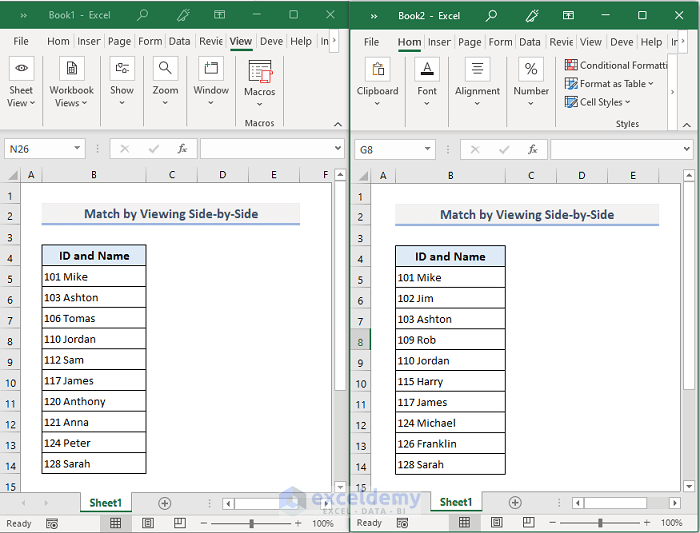















Hi, Marian. All our Excel-related contents on this website have been made using Excel 365. I suggest you try the formulas in Excel 365 or Excel 2021 version. Thanks!
Hello, Kim! You can contact him through this email address:
[email protected]
Hello, Stefano! Can you please share your queries in English? Thanks!
Thanks for mentioning, Ehsan! Pardon our mistake, we’re uploading it within next 24 hours!
Hello. Tabuaka! You can check out our practice problems which should help you to get familiar with Excel works!
https://www.exceldemy.com/topics/calculation-with-excel-formulas/
Hello, Ali! Click here to autoscroll and you’ll find the download links for both pdf and xlsx formats.
https://www.exceldemy.com/microsoft-excel-formulas-functions-cheat-sheet/#Download_Excel_Formulas_Cheat_Sheet_PDF
Hello, James Garang! There’re two download links available just after the table of contents in this article. You can download pdf or xlsx version whatever you need!
Hi, Bruce Ritch! Glad to know it helped you! 🙂
Great to know it helped you!
Hello, Barry! You can check your default path folder for browser downloads. And if you need any assistance with the Excel problems you can mail us!
Glad to know it helped you, Kadiri!
Glad to know it helped you!
Glad to know it helped in your work!
Hello, Missy! Please send us your problems here: [email protected]
Hello, ABDELAZIZ SALIH ABDELLAH ADAM! You can check out the following link to get access to some of our learning resources related to MS Excel.
https://www.exceldemy.com/learn-excel/
Hi Mohammad Sayed! Glad to know it helped you!
Hello, Lalit Kansal! You can send us your attachment to this email: [email protected]
Hello, John! Can you please email us the Excel file containing the dataset with the problem? We’ll look into it & try to solve it asap.
Thanks for your feedback, Carol! Best regards.
Hello, TRYSTAN! Can you please email us your Excel file containing the dataset with the problem? Thanks.
Hello, OLUNIYI! Can you please email us your Excel file containing the dataset with the problem?
Hi, NOHEMI WEST-PHELPS! Can you please email us the Excel file containing the problem with the dataset?
Hello, ARIZONA AMBER! To enable Developer tab, you have to follow this procedure: Go to Excel Options > Customize Ribbon > Customize the Ribbon > Main Tabs > (Check) Developer tab.
Hello, MAUREEN E CLAYCOMB! You can mention the keywords or problem here, we’ll try to prepare & publish the article within 2-3 days.
Hello, SR! Thanks for your recommendation. We’ll cover this part & give you an update soon.
Hello, KRISHNAN V! Thanks for your feedback. Hope you’ll find our other articles useful as well when needed for your works!
Hello, OPIYO DENIS OCAYA! You can download our practice workbook and use it as a calculator which is quite similar to using an app instead!
Hello, Mary Visco! The downloadable file has been sent to your gmail address. If you can’t find the mail in inbox then please look for it in spam folder. Best regards!
Hello, GOKTUG! All of our contents were prepared based on Excel 365 version only. So, I recommend using the Excel 365 version instead of 2019. Hopefully it should fix your issues!
Hello, Sanooj Kumar! When this content was prepared, we used Excel 365 version. Could you please try out the similar version?
Hello, RUBAN! You can send your Excel Macro related problem to this email: [email protected]. We’ll start working on your problem as soon as we receive your mail! Thanks.
Hello, JUAN! Glad to know you’ve found the solutions finally from our article!
You’re welcome, RAAA1987! Best regards!
Hi, ETHAN! Hope, the solutions have worked for you!
Hello, PIET STRYDOM, you can check out this link to learn VBA programming step by step! Thanks!
https://www.exceldemy.com/excel-vba-macros/
You’re welcome, CHRIS! Best regards!
Thanks, SANDEEP! Best regards!
Hello, Nick! Right now we’re not working with Mac so unfortunately we’re unable to provide you with the exact solutions.
You’re welcome, ZAFER!
Thanks, AJAY!
You’re welcome, LAUREN! I hope, you’ll find more other solutions in our blog related to Excel problems in future!
Thanks, TODD! Good to hear from you!
Hello Jess, you’re most welcome! If you need any other solutions to more problems you can also email us.
You’re most welcome, Ovi! We’re always trying hard to deliver the best possible solutions to our readers.
I think your query should meet the requirements in methods 2.2 to 2.4. You can use any of them while dealing with similar numeric values. If it yet does not fulfill your criteria, then let me know. I’ll catch you up as soon as possible!
Hi Roberto,
If you write “=IF(A2“”,NOW(),””)” in Cell B2, then the timestamp in Cell B2 will update for each input name in the following cells(A3,A4,…….). To fix timestamp for each entry, you have to type “=IF(A2””,IF(B2=””,NOW(),B2),””)” in Cell B2.