In times of deleting too many rows at a time, it is not impossible that Excel will not respond when deleting rows. As it is not an uncommon problem, its solution is also available. I will try to explain 4 possible solutions to Excel not Responding When Deleting Rows problem.
For more clarification, I am going to use a Dataset with Novel Name and Author titled columns.
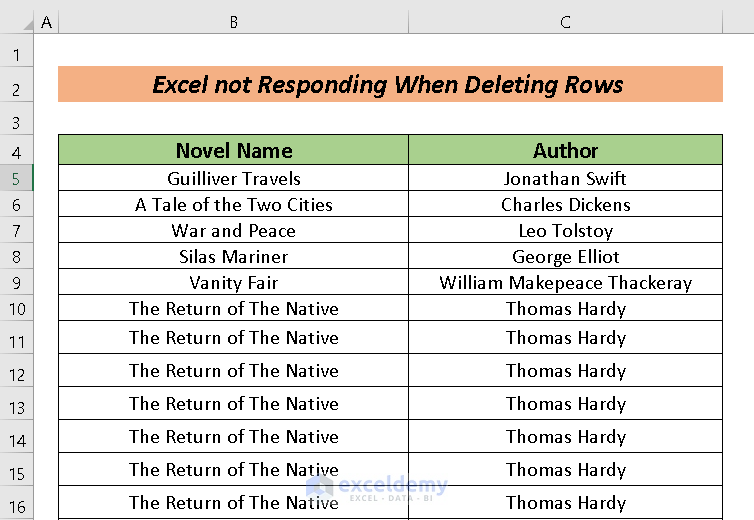
I have taken 7010 rows of information to explain it more clearly.
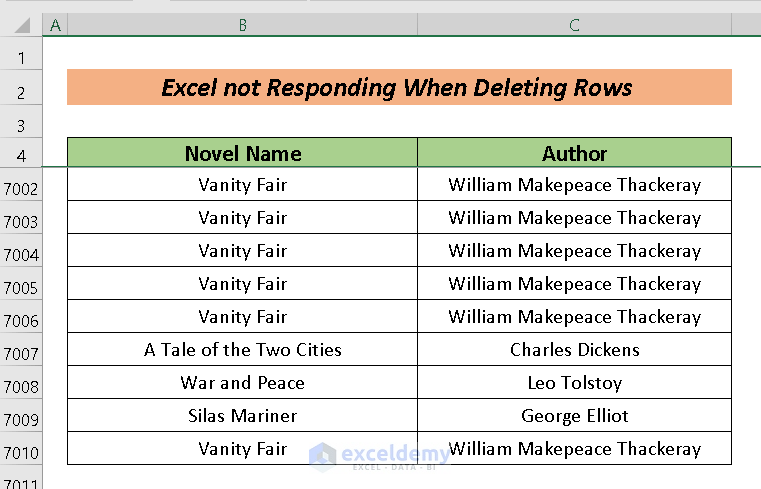
Excel Not Responding When Deleting Rows: 4 Possible Solutions
1. Sort Data before Deleting
It is a very simple and effective possible solution to Sort the data before deleting to the problem Excel not responding when deleting rows.
Steps:
- Firstly, Add Index to observe the Sort effect.
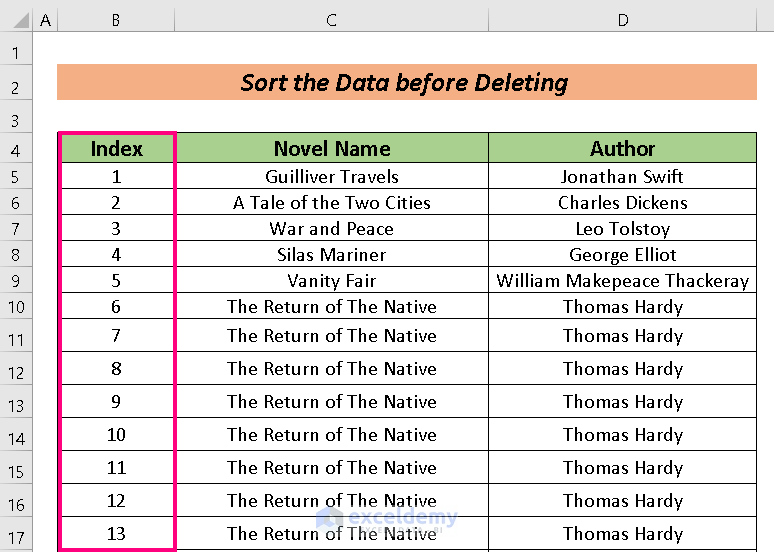
- Then, go to Data and select Sort.
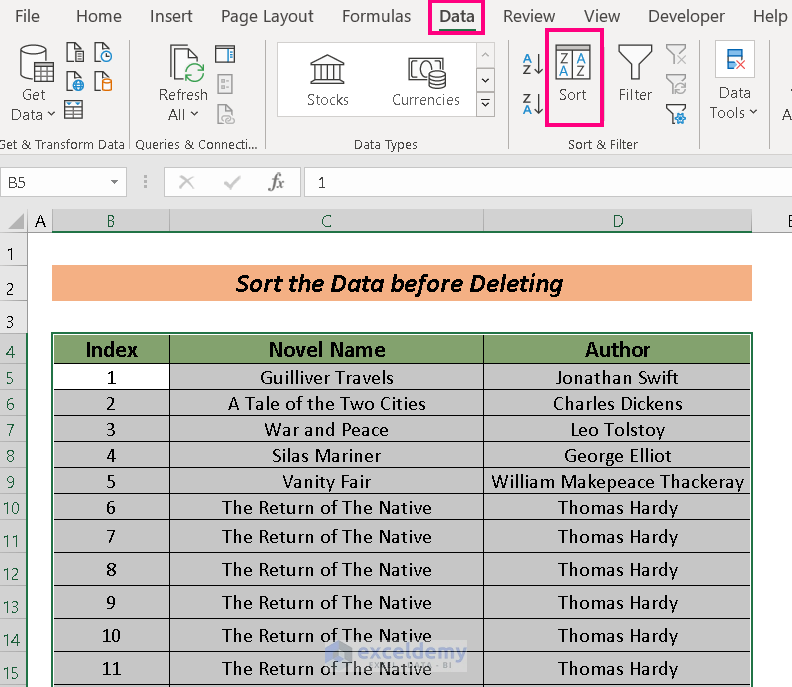
- In the Sort by option, you can choose the way of sorting. I chose Novel Name to Sort.
- Press OK.
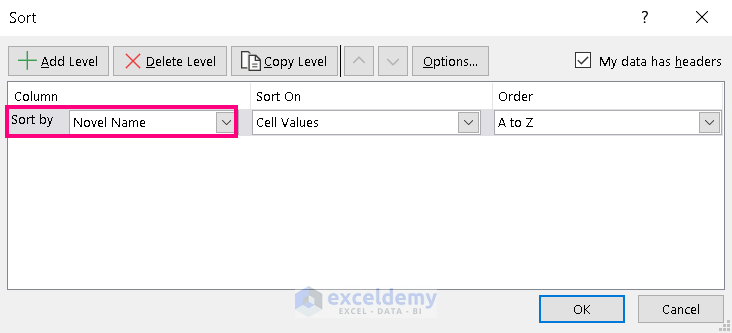
Then, you will have the sorted dataset.
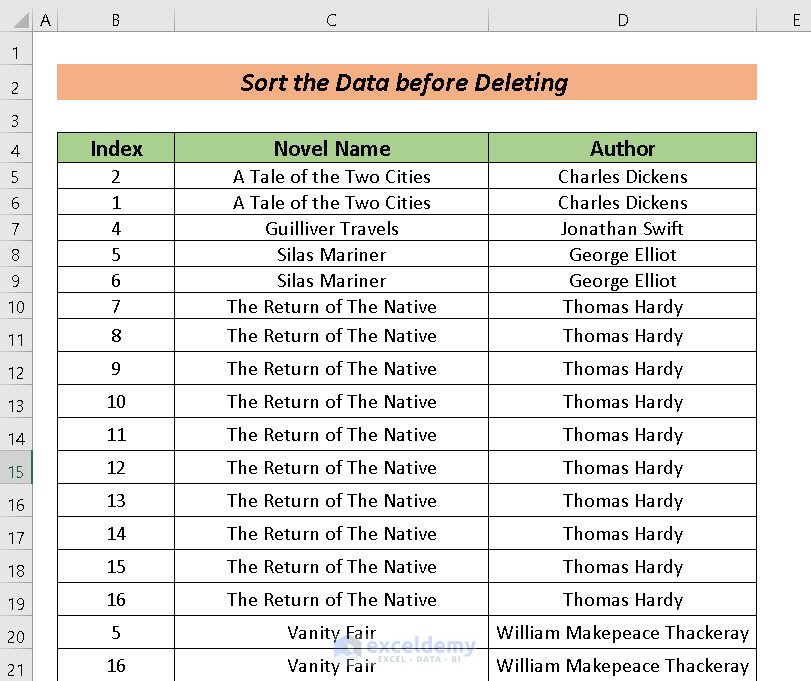
- Now, choose the sorted data to delete. I selected to delete the rows containing The Return of the Native Novel as I sorted the dataset by Novel name.
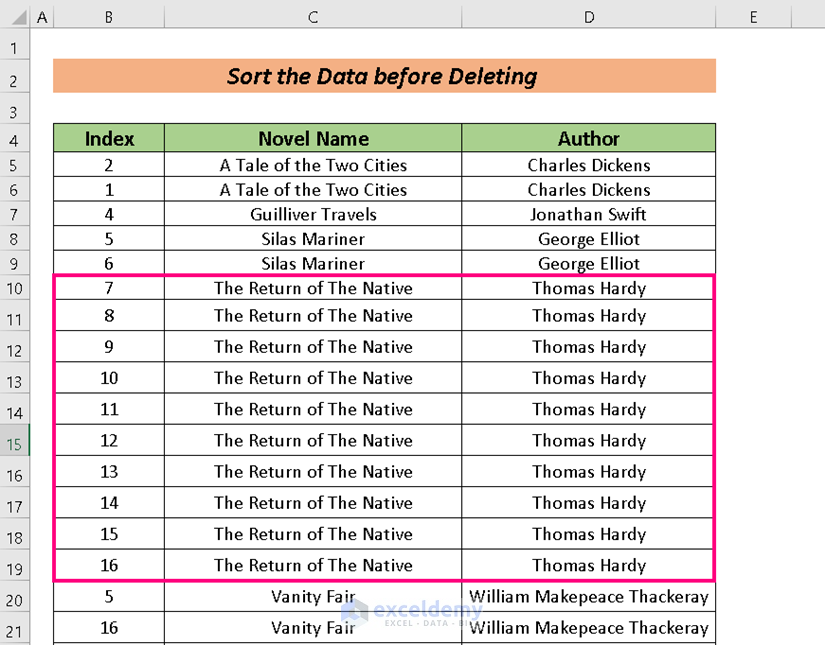
- Right-click to have the Delete option.
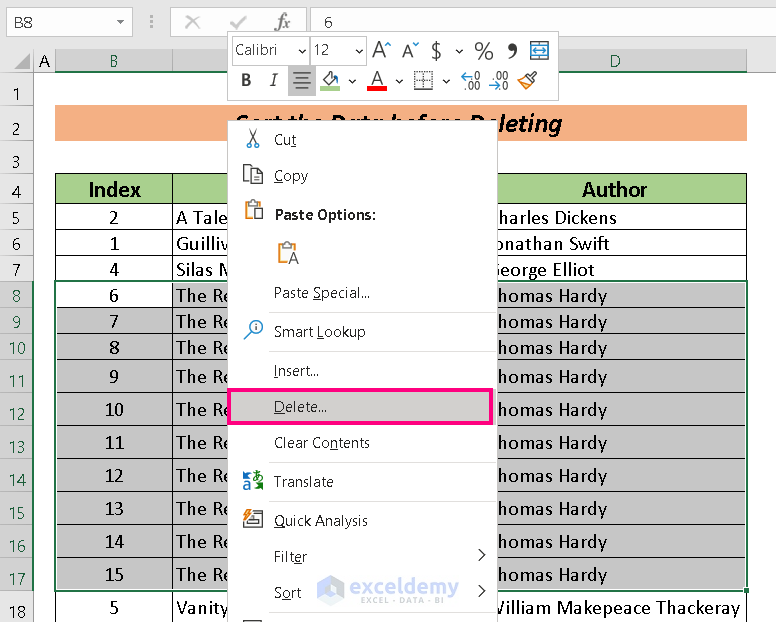
- Select the Entire row option.
- Hit OK.
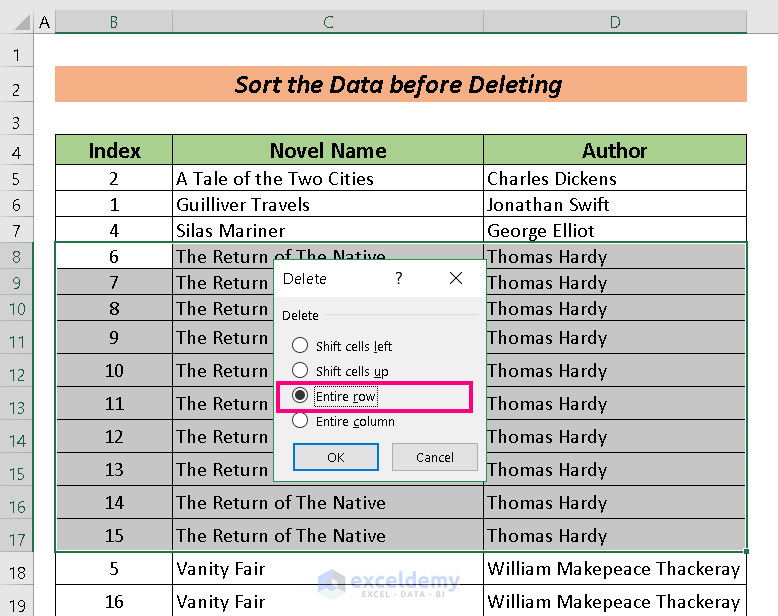
Thus, we can easily solve the problem.
Read More: Excel Not Responding When Opening File
2. Using Power Query to Solve Excel Not Responding When Deleting Rows
The Power Query is a smart way to solve the problem Excel not responding when deleting rows.
Steps:
- Select all the data first.
- Then, go to Data and click on From Table/Range.
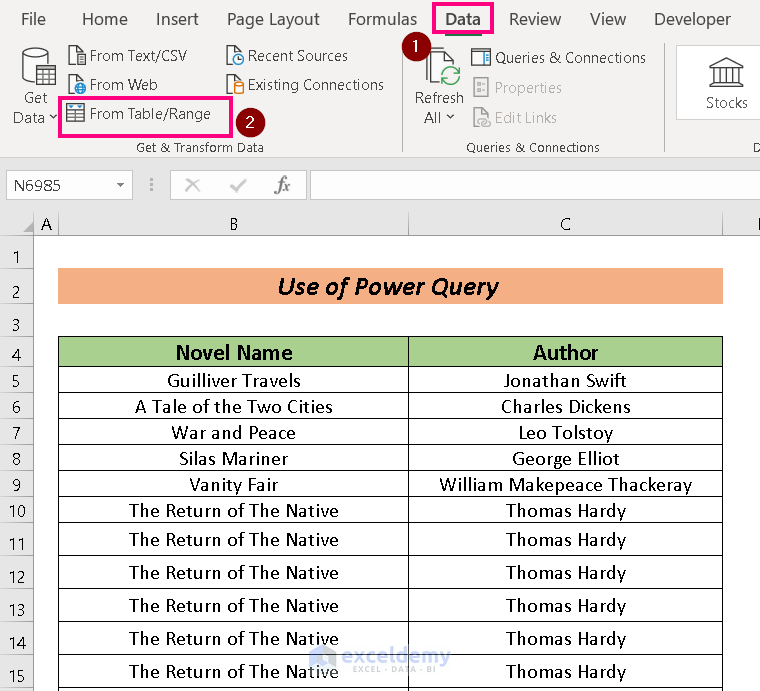
A Create Table box will appear.
- Input the table range.
- Press OK.
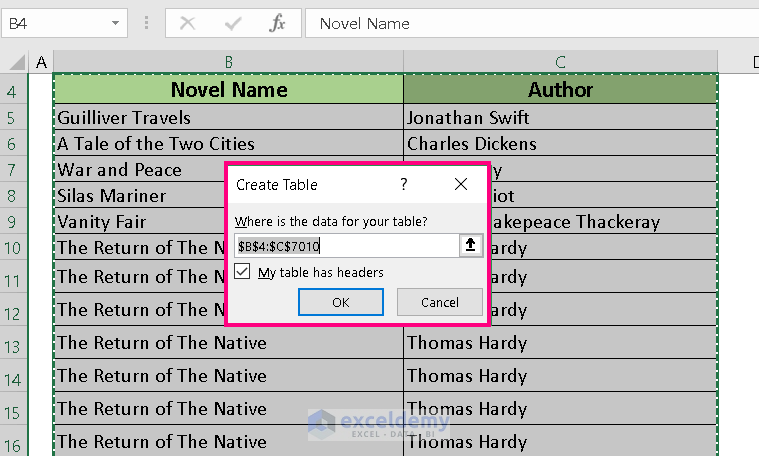
The Power Query table will be created.
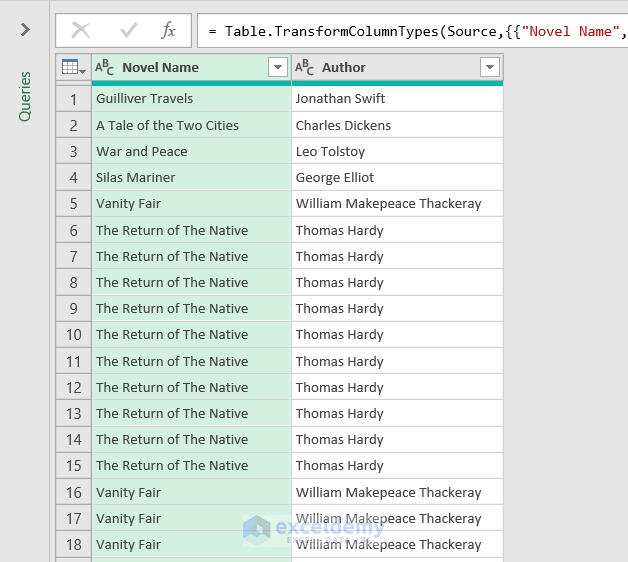
- Now, Click on the tab next to the column header.
- Select the cells that you want to delete. Here, I selected the cells containing the name Thomas Hardy.
- Then, press OK.
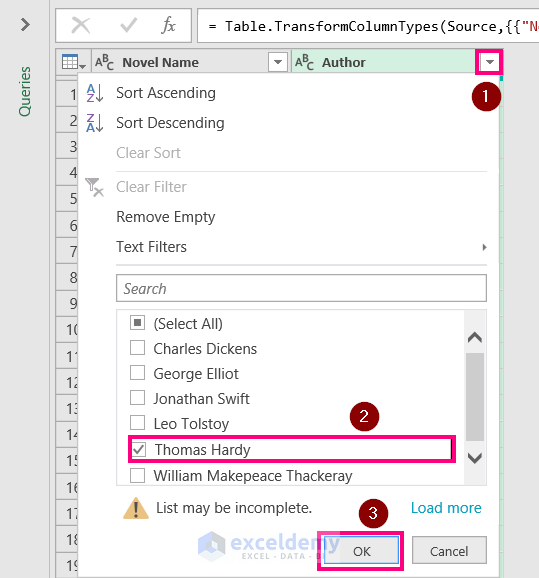
A new window will open containing the sorted data.
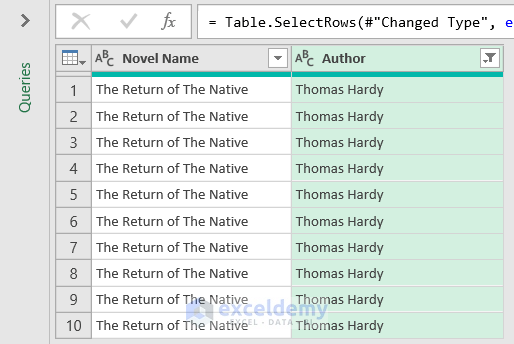
- Click on the Remove Rows to have the option of deleting rows.
- Select your delete type. I selected Remove Duplicates.
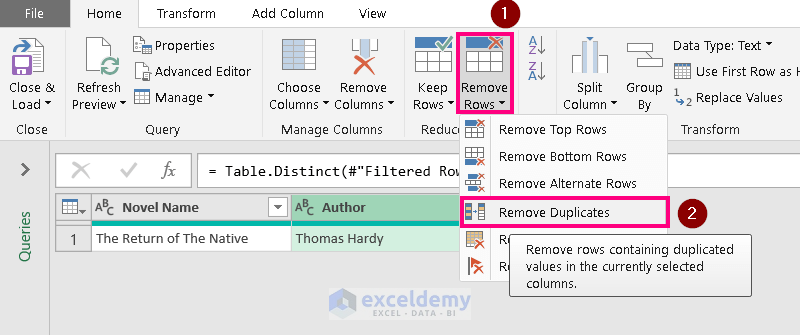
3. Uncheck Add-ins to Solve Excel Not Responding When Deleting Rows
Unchecking the Add-ins is a possible solution to solve the not responding when deleting rows. problem.
Steps:
- Firstly, go to the File
- From there, select
- Click on Add-ins.
- Then, choose Excel Add-ins and click on Go.
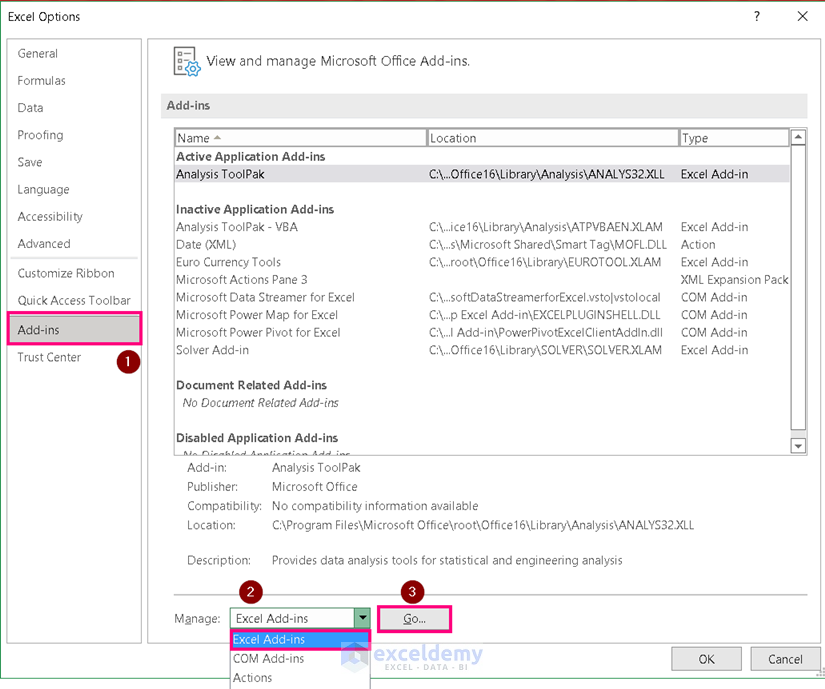
- Uncheck one Add-in at a time and press OK.
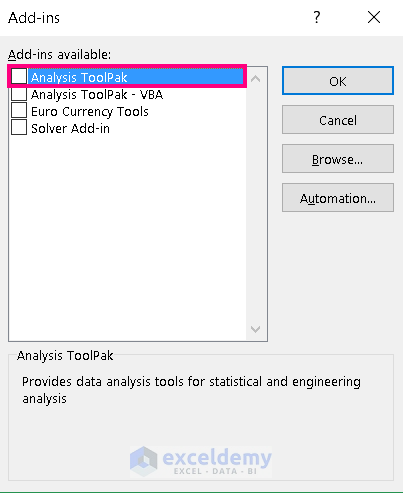
4. Open Excel Program in Safe Mode
The Safe Mode application is another possible solution to solve the problem of not responding when deleting rows.
Steps:
- Go to the Search option from the Taskbar.
- Then, search Run and Click on it.
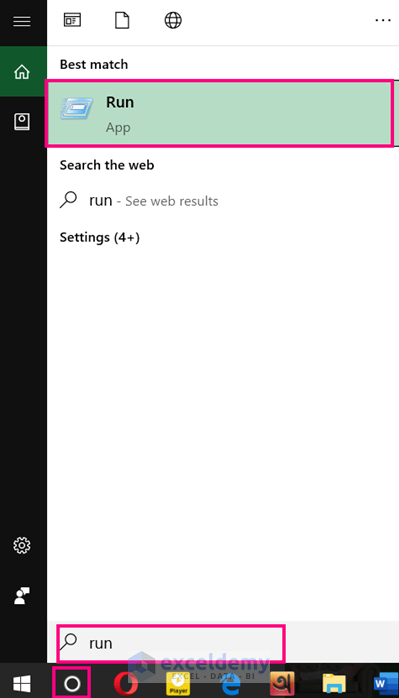
- Write excel.exe/safe in the Open section and press OK.
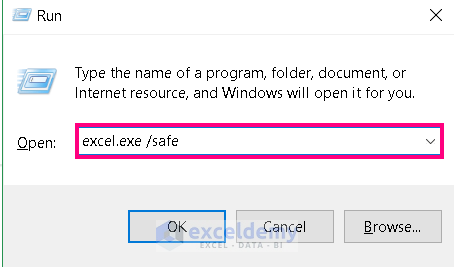
This should solve the issue.
Read More: Fix Excel Not Responding and Save Your Work
Download Practice Workbook
Conclusion
I have tried to explain 4 possible solutions to the problem of Excel not responding when deleting rows. I hope it will be helpful for Excel users. For any more questions, comment below.
Related Articles
- [Fixed!] Excel Freezes When Copying and Pasting
- [Fixed!] Excel Keeps Crashing When Opening File
- How to Fix When Excel Not Responding Without Losing Data
- How to Fix Excel Not Responding Without Closing
- [Fixed!] Excel Not Responding When Running Macro
<< Go Back to Excel Not Responding | Excel Files | Learn Excel
Get FREE Advanced Excel Exercises with Solutions!
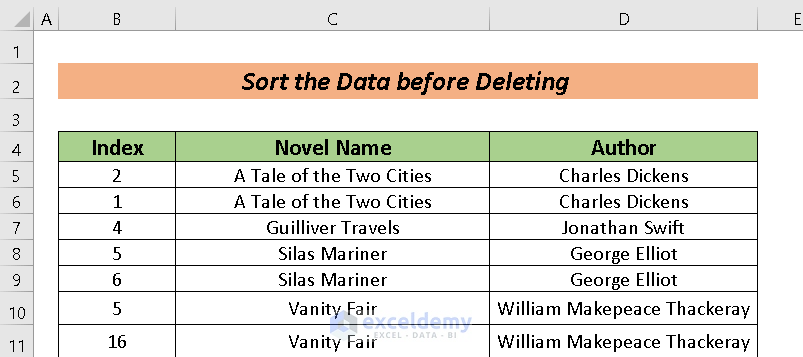


Hiya,
Just rabbit-holed into this page “excel-not-responding-when-deleting-rows” and noticed that you hadn’t included what I’ve found to be the most common cause within my work environment.
Page Break Preview…
I’ve found users with a really slow row deletion to have the sheet in page break preview mode. Trouble with PBP is that for every row removed excel has to recalculate page sizes and break points.
So removing 1500 rows from a 12,000 row sheet makes for a heck of a lot of redundant calcing. Switch to a normal view and problem goes away.
Hello Gary Ward,
Thanks for your valuable suggestion we will include this in our article.
Regards
ExcelDemy