Problem Overview
Seven exercises related to the Excel VBA projects are provided for practice. Each has a distinct dataset. The exercises are provided in the “Problem” sheet, and the solutions are in the “Solution” sheet. In addition, this article’s introduction lists the problems’ solutions in order. The first exercise is shown in the following picture.
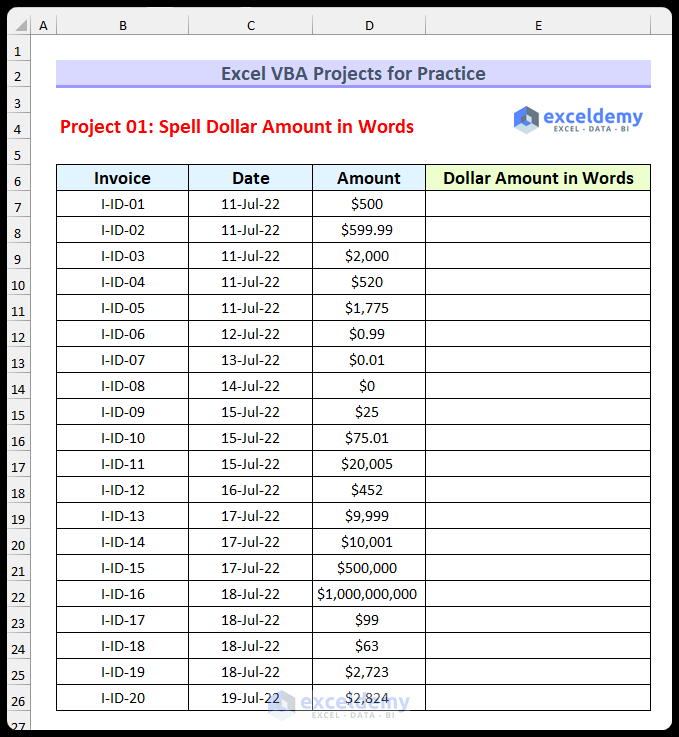
Project 1: Spell Dollar Amount in Words
Twenty dollar amounts are given. Your task is to spell the amount in words using a custom VBA function.
Project 2: Send an Email to a List of Recipients
The second project is to send the exact email to a list of people. The email will be in the Outlook application’s BCC field.
Project 3: Create a Basic Calculator
You will create a simple calculator where a user will input two numbers. Then, he or she will press any of the four common operation buttons (addition, subtraction, multiplication, and dividing), which will be shown in an output cell. Additionally, create a button to clear the cell contents.
Project 4: Prepare a Digital Clock
In this exercise, you will create a digital clock using VBA code. The clock will have two buttons: one to start and one to stop.
Project 5: Display All Possible Permutations
Create a VBA code to show all the possible permutations of a four-digit string. Input the value in cell D76, and then the output will be shown in the cell range B70:B93.
Project 6: Count Cells by Fill Color
Marks of twenty students are provided. Your task is to create a VBA code to create a custom function to count the lime-colored cells.
Project 7: Create a VBA Date Picker
In this exercise, you will create a date picker using the UserForm. Then, return the value in the cell B125.
The following animated image shows a custom function to count cells by the fill color.
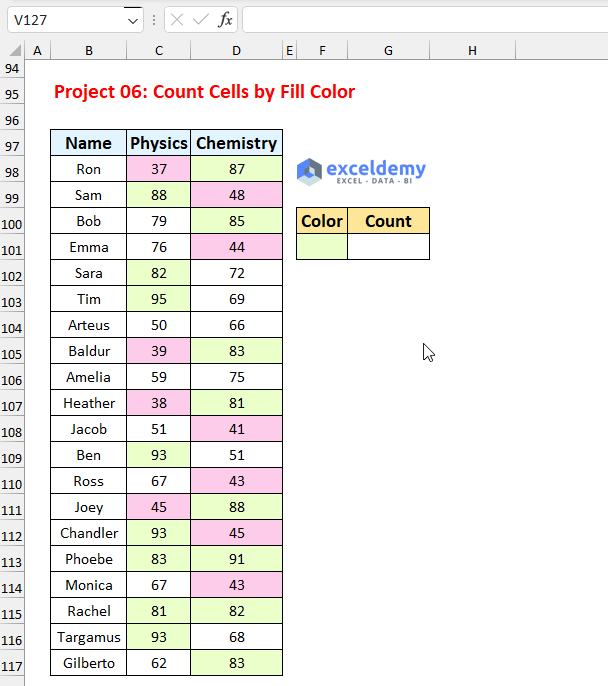
The image below depicts the solution to the first exercise.
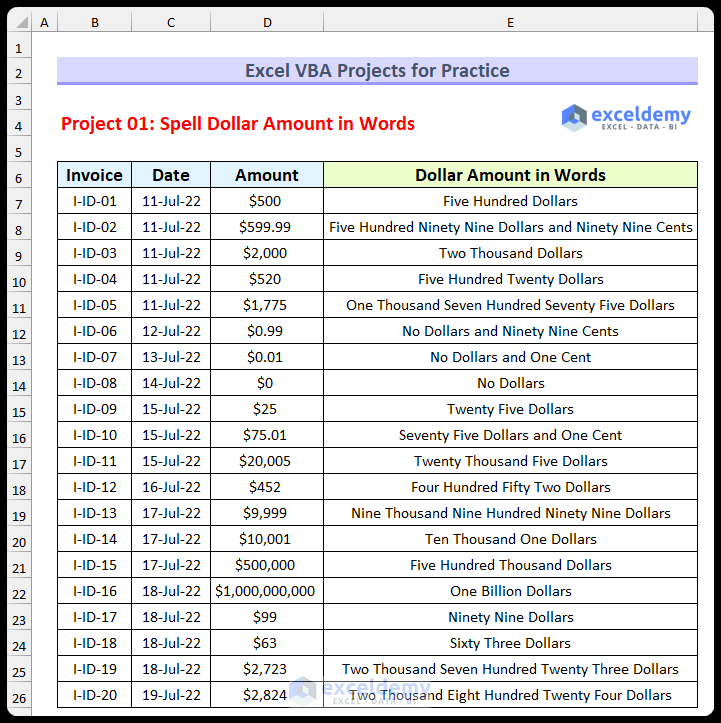
Download Practice Workbook
You can download the Excel file from the following link.
Get FREE Advanced Excel Exercises with Solutions!

