Where do financial modelers work?
The world of finance can be a very complex place that at times is quite tricky to navigate. One has, for example, millions of financial transactions being processed a day. The world of stocks, investments, portfolios, and equities is dynamic and involves vast quantities of data.
Have you ever wondered, for example, how to forecast the behavior of stocks in certain niche industries? Or the direction the stock market will take? Is it going to be a bull market, as in a period where prices are rising for a group of securities and there is general optimism, or is it going to be a bear market period, where securities are characterized by falling prices and pessimism abounds?
So how do statisticians, financial analysts, economists, accountants, and others handle this complex, dynamic environment and not only that, make accurate predictions and forecasts concerning certain patterns and trends?
Well, the answer to that question is that they create models. Financial modeling involves analyzing a certain financial dataset and making a representation of that dataset. It is about trying to explain the data patterns/trends through a simplified model that reduces the complexity of the real-world situation while taking into account all the variables.
The model is inclusive of calculations usually, and subscribes to a certain financial theory, depending of course on the model at hand. Different models are based on different financial theories. The purpose of the models is among other things to make accurate predictions and forecasts, taking into account the variables that are involved. Financial models are utilized in many different industries and for diverse purposes.
Read More: Best 40 Excel Books for Data Analysis & Business Modeling
Excel – The Most Used Tool for Financial Modelers
Excel is one of the most useful tools for a financial analyst and allows one to create financial and analytical models. Excel is fairly ubiquitous throughout the finance world, so you can be sure if you send your spreadsheets to a Wall Street banker or an economics professor at your university, they’ll be able to engage.
So, are you ready to dive into the world of using Excel for financial modeling, well look no further since we, here at ExcelDemy, have put together a list of books, to assist you with navigating through the world of Excel and financial modeling?
The great thing about many of these books is that they explain the financial concepts, in addition to the Excel needed to create both simple and complex financial models. So you will end up understanding the why as well as the how questions.
If you go through these books diligently, in no time at all you’ll be creating financial models like a pro.
Best Books on Financial Modelling Using Excel
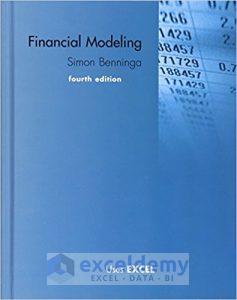
Best Book on Financial Modeling with Excel (if you want to buy just one book on Financial Modeling, choose this one)
- Financial Modeling (MIT Press)
by Simon Benninga (if you want to choose just one book from this list, choose this one. Simon Benninga is known as the father of financial modeling)
- Financial Modelling in Practice: A Concise Guide for Intermediate and Advanced Level
by Michael Rees
- Mastering Financial Modeling: A Professional’s Guide to Building Financial Models in Excel
by Eric Soubeiga
- Financial Modeling for Business Owners and Entrepreneurs: Developing Excel Models to Raise Capital, Increase Cash Flow, Improve Operations, Plan Projects, and Make Decisions
by Tom Y. Sawyer
- Next Generation Excel: Modeling In Excel For Analysts And MBAs (For MS Windows And Mac OS)
by Isaac Gottlieb
- Financial Modeling and Valuation: A Practical Guide to Investment Banking and Private Equity
by Paul Pignataro
Financial Modelling with Excel & VBA
- Financial Analysis and Modeling Using Excel and VBA
by Chandan Sengupta
Try these books. You’ll not regret it. These books are hand-picked by me and some of the books I use personally for my works.
Do you know any other books that should be on my list?
Drop the book name in the comment box.



Stock In, Out, Sale with report data base sheet