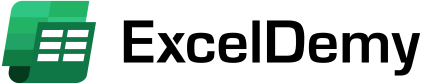Just upgraded to a new Mac and running excel 2021 version and no,longer can find the form command in the ribbon. Apparently MS has removed this valuable resource. I tried watching a video that discussed VBA and adding a user form but that pull down is not available in the VBA stuff either.
i have watched videos and even downloads a xlsm file that had examples but none of them are clear or seem to be using excel 2021 on a Mac.
looking for steps to create data entry form for a table.
i have watched videos and even downloads a xlsm file that had examples but none of them are clear or seem to be using excel 2021 on a Mac.
looking for steps to create data entry form for a table.