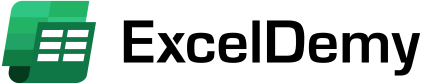ezraroellstoa
New member
Hi Sir, Please Help Me,,, How to Make Roster shift for 21 Employee
Schedule For 1 People = 5 Shift and 2 Off
Rule Shift
Weekday :
Shift 1 = 2 People
Shift 2 = 9 People
Shift 3 = 2 People
Shift 4 = 4 People
Shift 5 = 2 People
Weekend (Saturday & Monday):
Shift 1 = 2 People
Shift 2 = 9 People
Shift 3 = 2 People
Shift 4 = 4 People
Shift 5 = 2 People
Schedule For 1 People = 5 Shift and 2 Off
Rule Shift
Weekday :
Shift 1 = 2 People
Shift 2 = 9 People
Shift 3 = 2 People
Shift 4 = 4 People
Shift 5 = 2 People
Weekend (Saturday & Monday):
Shift 1 = 2 People
Shift 2 = 9 People
Shift 3 = 2 People
Shift 4 = 4 People
Shift 5 = 2 People