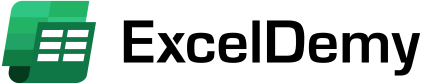Nikhil Patki
New member
Why links break which are applied within same workbook
when we change the filename or destination
What can be done to avoid this kind of link breaks
How to make it get auto updated.
when we change the filename or destination
What can be done to avoid this kind of link breaks
How to make it get auto updated.