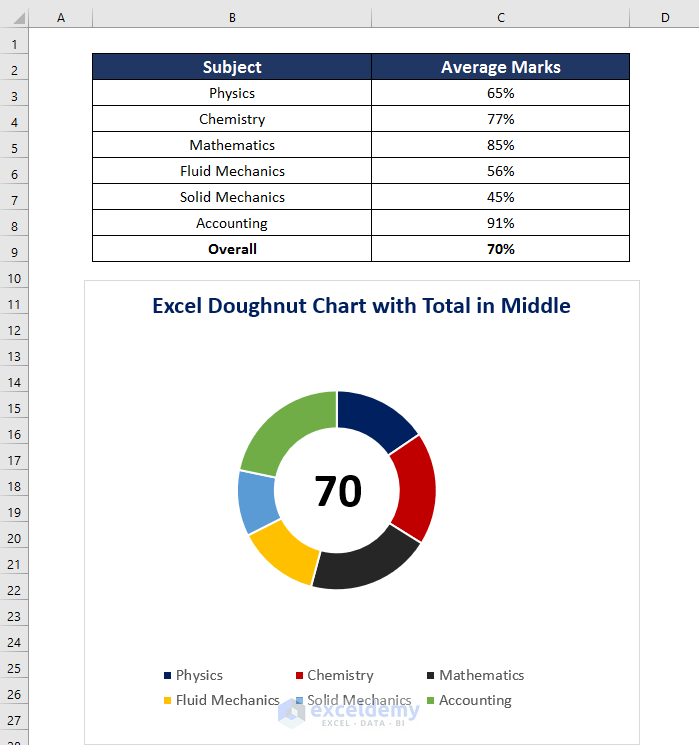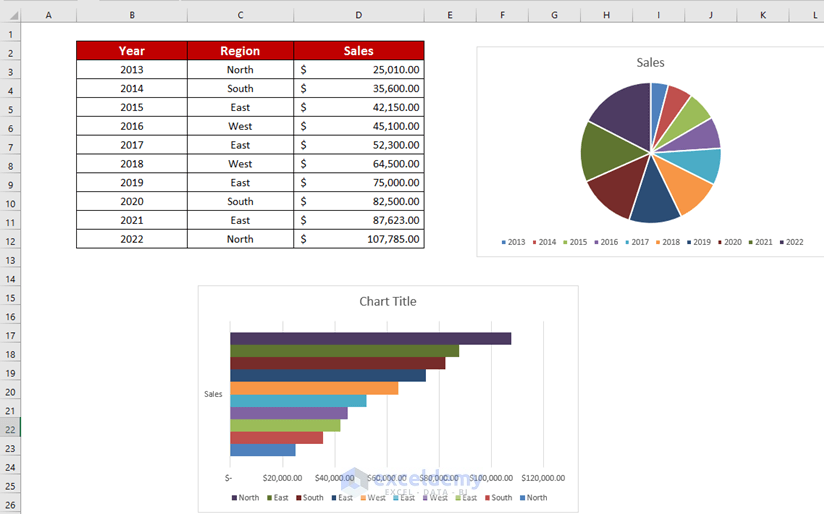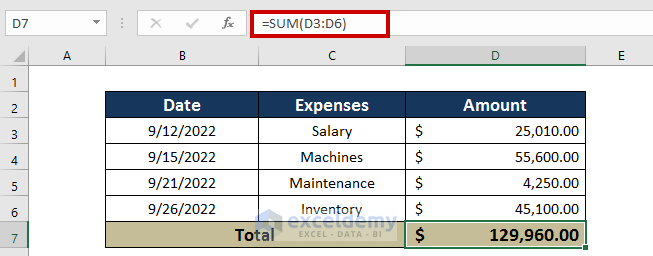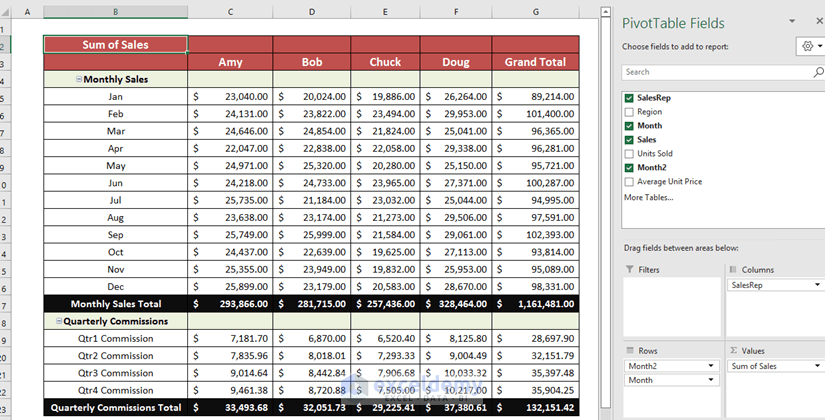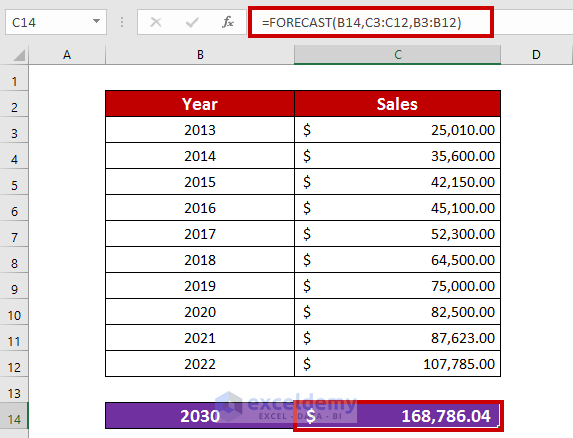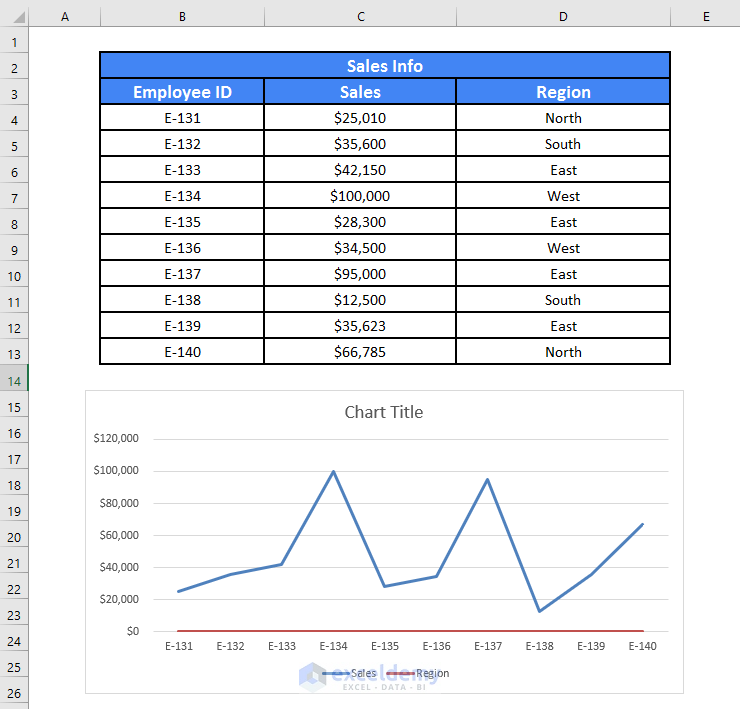Microsoft Excel has been the world standard for many years. Excel is popular as it is versatile. ‘Excel is versatile’ – which means that you can do many things with Excel. In this short blog post, we are going to discuss what is Excel used for in the workplace!
So, let’s know!
Excel is best for numerical calculations, but Excel can also be used for non-numeric applications. The following list depicts some areas where Excel Excels.
What Is Excel?
Excel is a software program from Microsoft that is part of the Microsoft Office suite of productivity software. Excel is used to create spreadsheets, which are documents with rows and columns of cells that can contain text, numbers, or formulas. Spreadsheets are often used to store data, but they can also be used to perform calculations. That is why Excel is used very highly in the workplace.
For example, a spreadsheet could be used to calculate a person’s monthly budget or to track a company’s sales figures. Excel is a powerful tool that can be used for a variety of purposes. However, it is important to remember that spreadsheets are only as accurate as the data that is entered into them.
A List of Professional Workplaces Where Excel Is Used
1) Administrative Functions
One of the most often used spreadsheets for administrative tasks is Excel. In addition to creating graphs and charts, it is used to store and edit data.
Inventory levels, budget expenditures, and employee performance may all be tracked using Excel. Additionally, it can be used to make reports and presentations.
Data analysis is one of the most widely used applications of Excel in administrative tasks. Data may be sorted and filtered with Excel, and pivot tables and charts can also be made using it. This makes it simple to see trends and make data-based decisions.
2) Storing Verifying Data in Business
Excel is perfect for entering, analyzing, and calculating company data. Though MS word has few calculating tools like Excel, Excel has far more calculating tools. Excel offers different types of charts, which are helpful to make statistical models for business purposes. Excel can store text-based data like mailing lists, client lists, and employee data.
3) Excel Cracks Number
Every business house generates huge numbers every day. Business houses need budgets, they calculate their day to day expenses. All can be done with Excel. Every kind of financial calculation can be done with Excel. Say a newspaper will publish a survey on some topics. They can use Excel. Where there is a number, there is Excel.
4) Creating Charts
Excel is a popular program used for creating graphs. Graphs provide a visual representation of data, which can be helpful in understanding trends and patterns. Excel offers a variety of graph types, including bar graphs, line graphs, pie charts, and doughnut charts. Excel is used frequently in the workplace for this purpose.
Here, I have tried to show my data of Test average marks with a doughnut chart.
5) Reporting and Visualizations
Excel is an effective tool for reporting and data analysis. You may quickly make customized reports and visualizations using its built-in capabilities to better comprehend your data.
Excel is a terrific tool for making reports and visualizations, whether you’re a business owner, data analyst, or just someone who wants to understand their data better. You may produce personalized reports and visualizations using its simple features to help you understand your data.
We can visualize our same dataset in different ways. We can use it for reporting to explain our work with vision.
Read More: Understanding Excel Spreadsheets
6) Research
Research is an important part of a business organization to develop its business model. “What-if” analysis is ideal for this section. Here, Excel comes with three types of What-if analysis tools, which make our work easier.
7) Work Scheduling
Managers can track employees working hours by using Excel spreadsheets. Managers can make a perfect working schedule for the employees and manage their working hours very easily. The manager can also edit employees’ schedules for his need.
8) Basic Financial Accounting
Generally, an Excel spreadsheet is used in both small and mid-level business organizations for their accounting activity. Excel is ideal for monitoring a company’s financials. By using data entry tools, we can manage inventory, record expenses, and income, and track our budget.
In the following section, I have recorded the costs of September month of a company.
9) Business Data Analysis
By using a PivotTable, you can get insight from a large pile of data. You can easily change your data table to display your desired data field by using filters or swapping tools.
In the following section, I have created a PivotTable with the related data which makes it easy to analyze.
10) Tracking Product Sales
Sales data is critical for any business. You need to track not only how many sales you’re making, but also what products are selling well and which ones aren’t. This information helps you make decisions about what products to stock, how to price them, and where to focus your marketing efforts. Track the sales amount of products on the basis of daily, weekly, monthly, or yearly. You can easily forecast the condition of sales next year.
11) Customer Data
By using Excel, companies can make a full-fledged customer database to monitor their business condition. Depending on the customer demands in the market, they can take essential steps to take their company forward.
12) For Budget making
By using built-in Excel formulas and calculating features company can make their budget very easily. They can merge data from different worksheets and analyze them to have an improved budget quite easily. They can even compare their budgets with graphical representation.
13) Forecasting
In order to predict future sales, trends, or other data, Excel is a great tool for forecasting. Excel has some third-party software that is used for financial projection by analyzing previous data.
Based on the previous years’ sales, I have forecasted the sales in 2030.
Read More: Excel 2013 New Features
Which Professionals Need to Use Excel on a Regular Basis?
1) Financial Analysts
Generally, financial analysts make a conclusion on the basis of financial data. Excel is a great tool to analyse financial data. So, they must have great knowledge of Excel.
2) Office Clerks, Administrative Assistants, Information Staff
Office clerks and Information staffs need Excel spreadsheet experience for the collection of data. For creating reports, organizing documents, and scheduling appointments, administrative assistants must have a great knowledge of Excel.
3) Retail Store Managers
Generally, a store manager who is monitoring inventories, overseeing and leading staff, and making policies for the company should have a great knowledge of Excel.
4) Project Managers
A project manager makes a project plan on basis of project data. So, knowledge about Excel must be needed.
5) Business Analysts
A business analyst analyzes and assesses a business to identify the maximum profit solutions of a company on the basis of tracking a large pile of data. So, he might have a great knowledge of Excel.
Here, I have shown the sales data with graph to analyze the business.
6) Digital Marketers
Digital Marketers always seek new market opportunities. For this reason, they use Excel graphs, charts, and other data visualization tools.
7) Data Journalists
Nowadays, data journalists work with a large amount of data. That’s why they should have great skills in Excel.
8) Administrative, Marketing, Training, and Sales Managers
Sales and marketing managers always involve in numbers. Administration and training managers involve in organizing, planning, and scheduling different resources and items. So, all these managers should have a great knowledge of Excel.
9) Remote Excel Jobs
In today’s digital working environment, Excel is highly demandable. We can work remotely with different companies all over the world based on the knowledge of Excel.
10) Auditors and Accountants
Auditors and Accountants involve in financial documents and statements. So, they must have a great knowledge of Excel to decorate their documents and statements.
11) Cost Estimators
Cost estimators work with project managers and engineers to determine the moderate amount of money, labor, and time which is needed for the project. So, Cost Estimators should have a good experience in Excel.
What Are the Necessary Excel Skills for Being Highly Competitive in the Job Fields?
There are some basic as well as advanced skills that might play a vital role in case of getting a job. Some of them are listed below:
- Skills of Advanced Excel Functions
- The arrangement of diverse functions
- Sorting of statistics and related entries
- Applying for proper Data validation
- Familiarity with macros and VBA
- Protecting sheets and locking of cells
- Provision of numerical breakdown
- Familiarity with the control panel
- Proper formatting of data
- Facts about basic calculations and formulas for Excel
- Functional formatting options to display
- The familiarization with other allied functions
Read More: Basic Terminologies of Microsoft Excel
Conclusion
In the above section of the article, I have tried to explain the usage of Excel in Workplace. The importance of Excel is actually beyond description. Reading the above section, I hope you will be able to learn Excel usage in the workplace. If you have any queries regarding Excel, comment below and go to our site to enrich your knowledge of Excel.