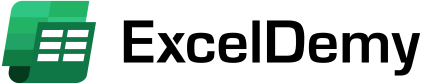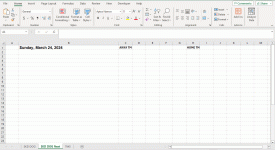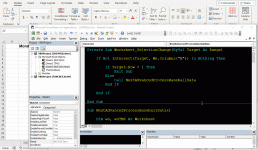Dear Lutfor,
Last time you help me solving the Baseball MLB game score results problem,
it runs great success with only one click. However I can only run the after
game score results shown as expected, it will not run the future game schedule
since no score done yet. Could you modify the VBA Code such that once I put
vertical array in Column B of future game schedule, it will show the Visitor
team symbol in Column C, and Home team symbol in Column H? e.g.,
Change vertical array in Column B (Leave the original data intact)
2:20 pm Milwaukee Brewers @ Chicago Cubs Preview
6:10 pm Baltimore Orioles @ Cincinnati Reds Preview
6:40 pm San Francisco Giants @ Philadelphia Phillies Preview
To
Column C Column H (Get rid of Time and the Tail Preview)
MIL CHI
BAL CIN
SF PHI
All the scheduled MLB Baseball Game Data is from
https://www.baseball-reference.com/leagues/MLB-schedule.shtml
Thanks,
Boy282828 5/3/2024
Last time you help me solving the Baseball MLB game score results problem,
it runs great success with only one click. However I can only run the after
game score results shown as expected, it will not run the future game schedule
since no score done yet. Could you modify the VBA Code such that once I put
vertical array in Column B of future game schedule, it will show the Visitor
team symbol in Column C, and Home team symbol in Column H? e.g.,
Change vertical array in Column B (Leave the original data intact)
2:20 pm Milwaukee Brewers @ Chicago Cubs Preview
6:10 pm Baltimore Orioles @ Cincinnati Reds Preview
6:40 pm San Francisco Giants @ Philadelphia Phillies Preview
To
Column C Column H (Get rid of Time and the Tail Preview)
MIL CHI
BAL CIN
SF PHI
All the scheduled MLB Baseball Game Data is from
https://www.baseball-reference.com/leagues/MLB-schedule.shtml
Thanks,
Boy282828 5/3/2024