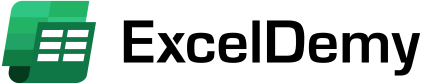You are using an out of date browser. It may not display this or other websites correctly.
You should upgrade or use an alternative browser.
You should upgrade or use an alternative browser.
Recent content by shamimarita
-

VBA Paste Special
Hello RSntg, Please check the following things first: Ensure "Sheet1" exists in the destination workbook. Ensure there is no data in the target range that might be causing conflicts. Confirm the range "E56:AC150" contains data. Then, you can use the updated code: Option Explicit Sub...- shamimarita
- Post #2
- Forum: Macros & Excel VBA
-

[Solved] auto-update data from one sheet to the next using XLOOKUP
You can follow these articles of XLOOKUP: How to Use the XLOOKUP Function in Excel How to Use XLOOKUP Function with Multiple Criteria in Excel Hopefully, this article will help you to use the XLOOKUP function. If you face further problems feel free to share. N.B: Please upload your sample...- shamimarita
- Post #2
- Forum: Excel Formulas
-

[Answered] Shell command and Wait
If possible you can submit your sample code so that we can review it to find out the causes of not working.- shamimarita
- Post #8
- Forum: Macros & Excel VBA
-

[Answered] Shell command and Wait
Why use CreateObject instead of Shell?: Imagine you're waiting for your friend to finish a task before you can start yours. The normal Shell command in VBA is like starting the task and then not waiting for your friend to finish then you just go ahead with your task. This can cause issues if you...- shamimarita
- Post #5
- Forum: Macros & Excel VBA
-

[Answered] Shell command and Wait
You are using the Shell function to start WB2 from WB1. But in VBA it starts a program asynchronously, which means it doesn't wait for the program (or in your case, the workbook) to finish executing before it continues with the next lines of code in WB1. It may be causing WB1 to read the...- shamimarita
- Post #2
- Forum: Macros & Excel VBA
-

[Solved] Eisenhower matrix
Hello JeffVLC, You can download the practice workbook from the article's Download Free Template section: Download Free Template- shamimarita
- Post #2
- Forum: Excel Formulas
-

[Answered] SUMIF Based on Date and Text
Hello Paul, Please share your sample workbook. You can use dummy data. Otherwise, it won't be possible to understand the value of your mentioned ranges.- shamimarita
- Post #2
- Forum: Excel Formulas
-

Hello Elk, I hope you are doing well. You can check your spreadsheets for the solution. The...
Hello Elk, I hope you are doing well. You can check your spreadsheets for the solution. The formula we used to achieve your expected result is: =INDEX($A$2:$F$4,MATCH(A11&B11&C11&$H$9,A2:A4&B2:B4&C2:C4&D2:D4,0),5)- shamimarita
- Profile post comment
-

[Solved] Rank Formula
You can use this formula : =IFERROR( IF(D5=0, "",IF(D5>0, IF(...- shamimarita
- Post #4
- Forum: Excel Formulas
-

[Solved] Rank Formula
Dear Jululian, I hope you are doing well. I've used the ROUNDUP and ROUND formulas to avoid the decimals in rank. Where numbers are rounded up if the decimal values are less than 0.5, or rounded and added +1 to the next integer if they are equal to or greater than 0.5. You can change the...- shamimarita
- Post #2
- Forum: Excel Formulas
-

[Solved] Autofill formulas, exclude the auto fill for certain cells
Hello Hajjash, I hope you are doing well. You can use the absolute reference if you don't want the autofill or auto increase of rows and columns. Here is the updated formula. =SUMIFS('Calendar Tracker'!$O$2:$O$1517, 'Calendar Tracker'!$B$2:$B$1517, "="&$B36,'Calendar Tracker'!$H$2:$H$1517,"<>")- shamimarita
- Post #2
- Forum: Excel Formulas
-

[Solved] Need Excel Formula to get sum of all numbers in any cell with Specific text next to the number
Hello Sweetbrwnshugar, I hope you are doing well. I've used a combination of different functions. I applied it to all the attendance codes in your Excel file. Note. Don't use the same code multiple times, try to use unique codes. Use VAC-P instead of P-VAC. Here is the formula...- shamimarita
- Post #2
- Forum: Excel Formulas
-

Excel 2021 on Mac how to get form back
Hello Spidey, You can manually follow the articles to create a data entry form manually or by using VBA. How to Create Data Entry Form in Excel How to Create Data Entry Form in Excel VBA- shamimarita
- Post #2
- Forum: Macros & Excel VBA
-

[Solved] Get a specific answer from multiple columns
Your post is not clear. Kindly specify the problem and your expected result so that we can help you.- shamimarita
- Post #8
- Forum: Excel Formulas
-

[Solved] Regarding Lookup formula
You can swap your Emp Id column. Keep your lookup array (Emp Id) on the left side. I've inserted an image and attached the Excel file for your better understanding. Or you can use the VLOOKUP function with the IFERROR function. It will give the same result as the XLOOKUP function. Kindly...- shamimarita
- Post #8
- Forum: Excel Formulas